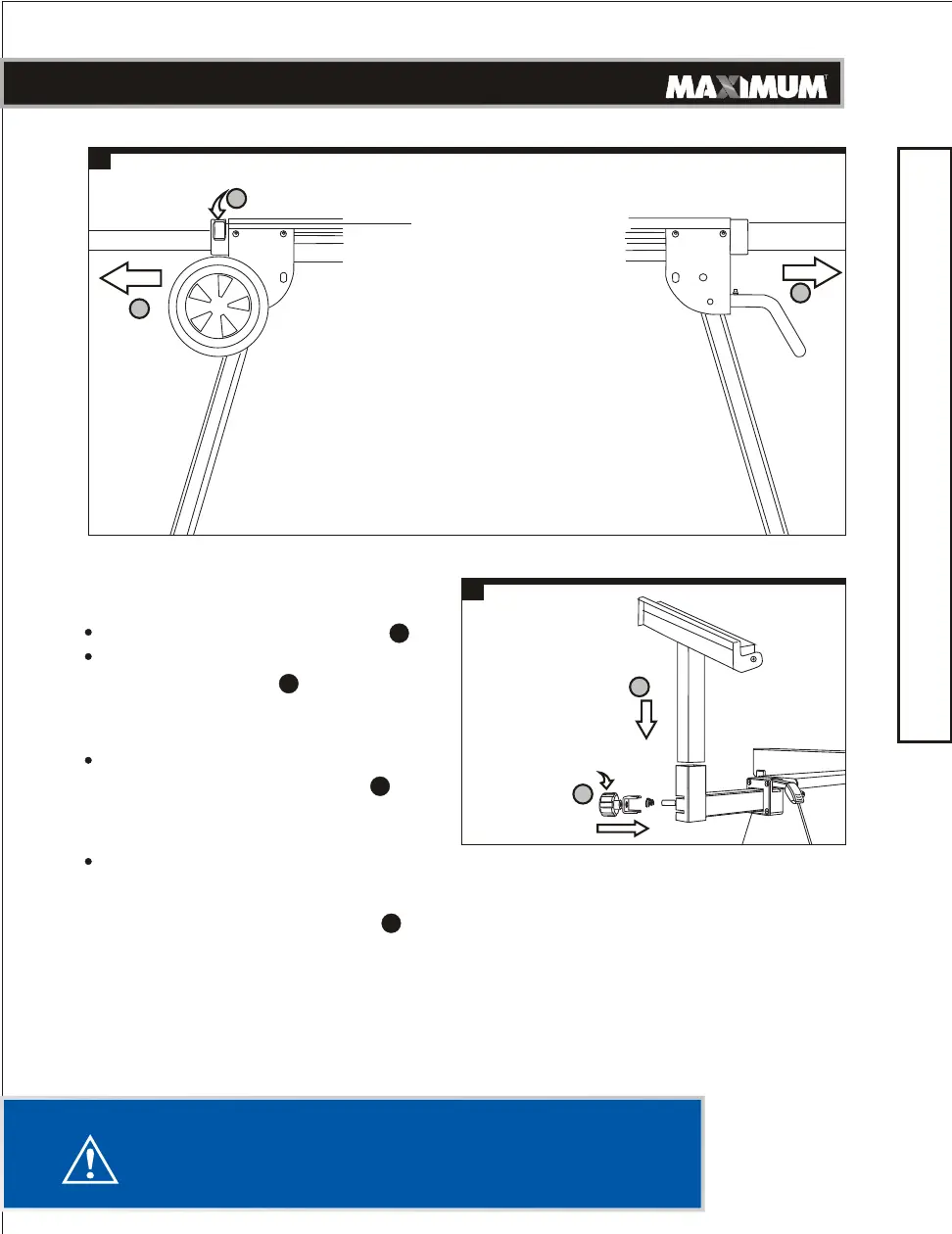7
TM
7
)
6
Loosen the locking knobs (step
Pull the table extensions out to the
desired length (step ) and secure
the table extensions by tightening
the locking knobs.
Insert the workpiece supports (F)
into the table extensions (step ).
Adjust the height of the workpiece
supports (F).
Tighten the locking knobs (G) with
spring (I) and blocker (H) to lock
1
2
3
4
Extending the Saw Stand
(see Figs. 6and7)
2
2
1
3
4
the workpiece support (F) (step ).
WARNING
Ensure that the saw stand is stable and that all locking
pins have been engaged.
ASSEMBLY