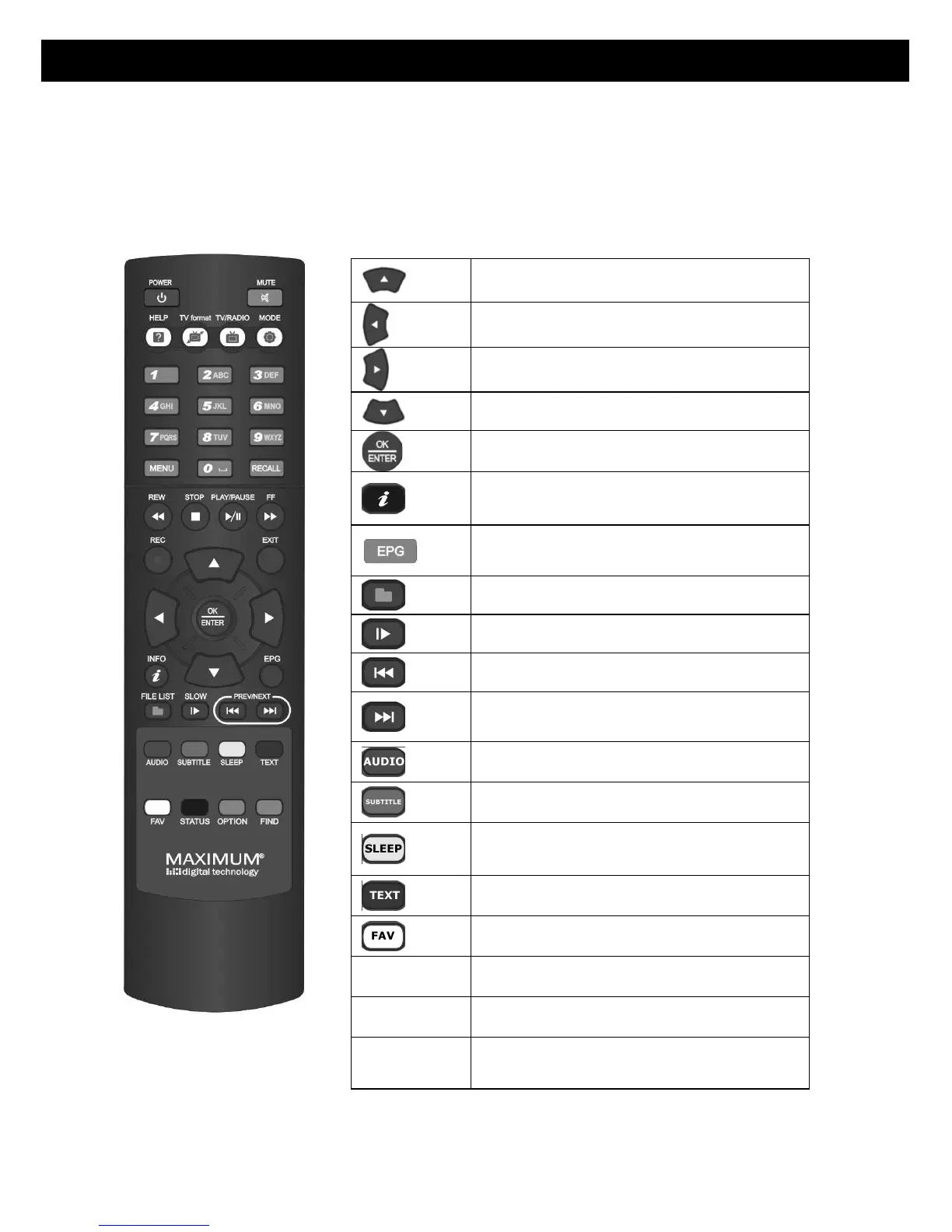CURSOR LEFT: By pressing this button, the user can
decrease the audio volume level of the receiver. In menu
structure, user can change between selectable options.
CURSOR RIGHT: By pressing this button, the user can
increase the audio volume level of the receiver. In menu
structure, user can change between selectable options.
OK / ENTER: By pressing this button, the user can confirm a
selection or save settings in a menu.
INFORMATION. By pressing this button, the user can see
present and following information about the currently watched
channel.
the user can see current and next programming information for
each channel. 7-day program information guide is also
available by using this button.
FILE: By pressing this button you can access the recorded
files on a connected USB Hard-Disk-Drive
SLOW MOTION: Slow motion playback
JUMP Back: Jump forward by 10 Channels in the Channel-List
JUMP Forward: Jump back by 10 Channels in the Channel-
List
RED / AUDIO: By pressing this button you can choose
alternative Audio tracks if provided by the channel operator.
GREEN / SUBTITLE: By pressing this button you can display
subtitles if provided by the channel operator
YELLOW / SLEEP TIMER: By pressing this button one or
more times, the user can determine the time after which the
receiver will automatically go into Standby.
BLUE / TELETEXT: By pressing this button, the user can
activate the teletext application.
WHITE / FAVORITE: By pressing this button you can open the
Favourite Channel Lists, if you have previously programmed.
STATUS
STATUS:
button displays technical information about the
broadcast, signal strength, frequency etc
OPTION
OPTION: This button is used for subservices
FIND
FIND: Search for a Channel by entering the first letters of the
name.