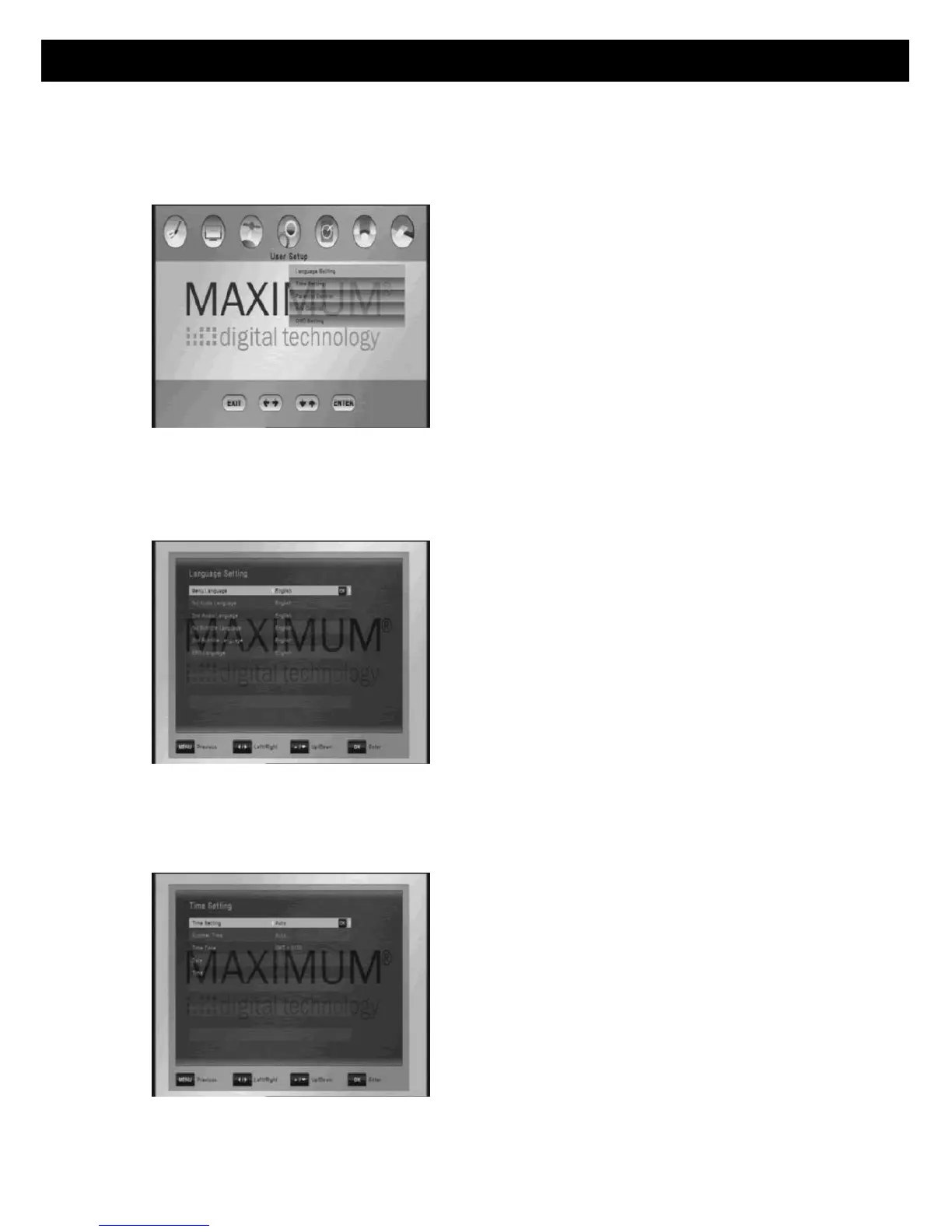10. USER SETUP
By using the CURSOR keys you can
select:
- Language Setting
- Time Setting
- Parental Control
- A/V Control
- OSD Setting
Press the OK key to confirm your
selection.
10.1 Language Setting
• Menu Language: Select the preferred
language for the system menus.
• Audio Language: Some TV programs
send multiple audio tracks, for
example in two different languages.
• Subtitle Language: Select the
preferred language for the subtitling
and
• EPG Language: Select the preferred
language for the Electronic
Programme Guide.
10. 2 Time Setting
In this menu you can choose between
automatic and manual setting. Use the
cursor keys to change values.