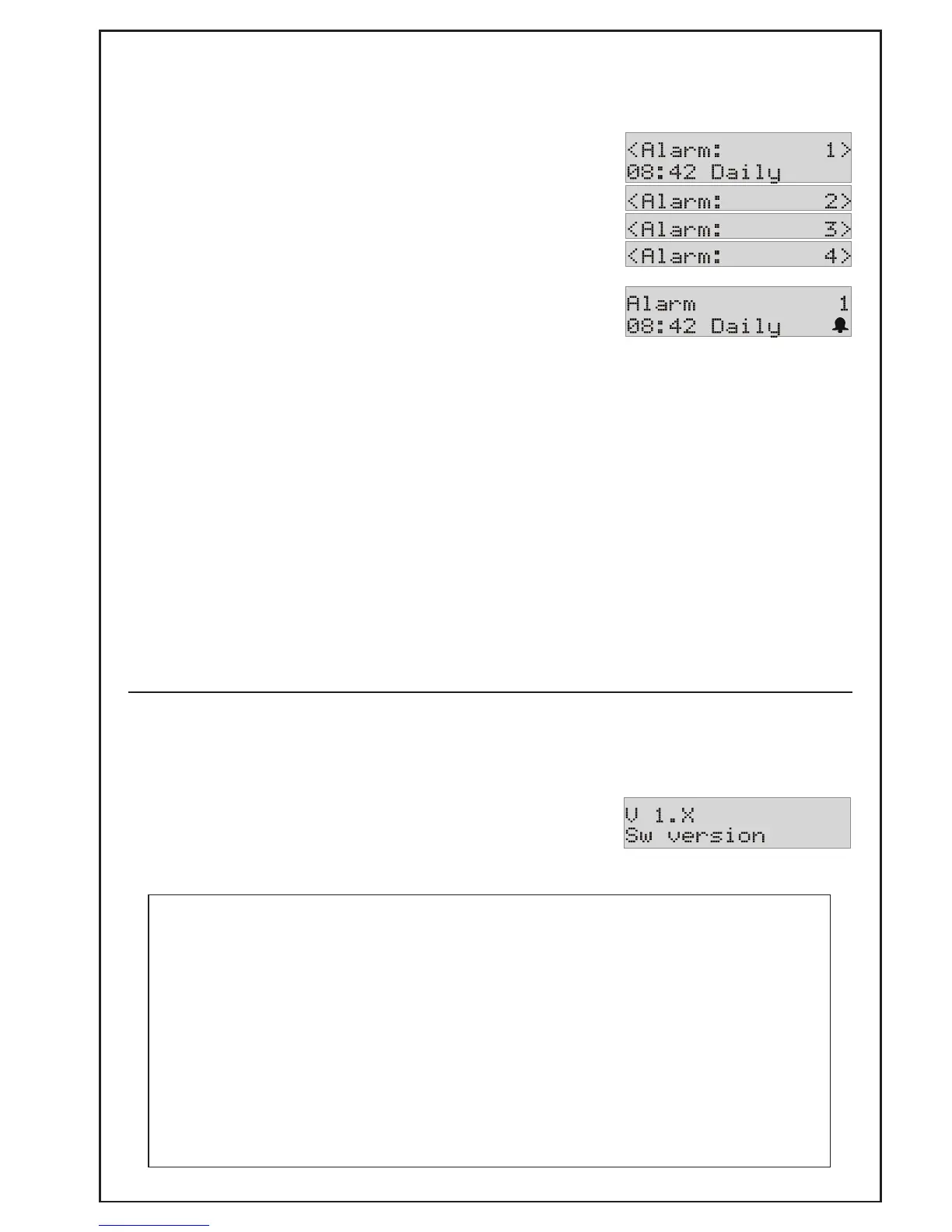page 11
Software version
Use the INFO, TUNE and SELECT buttons, as described at the top of page 8, to choose
Software Version.
The LCD screen will display the version of software that
has been used in your radio.
Note:
Factory reset
To return the radio to its factory settings, with all stations and presets cleared:
Press the INFO button and hold it in for two seconds.
The LCD screen will display a message asking if you really want to do this. To
confirm, press the SELECT button, and the radio will be returned to its factory
settings.
Set alarm on/off
From the Clock and alarm menu, choose Set alarm on/off.
Press the TUNE+ or TUNE– buttons to see the four alarms.
When you see the alarm you want to turn on or off,
press the SELECT button.
Autoset clock
From the Clock and alarm menu, choose Autoset clock.
• The clock will be set automatically from the time transmitted with the DAB radio
signal.
Set clock
From the Clock and alarm menu, choose Set clock.
The top line of the LCD screen will prompt you to set the hours first.
• Set the hours, minutes, year, month and day, just as described for setting the
alarm on page 10.
