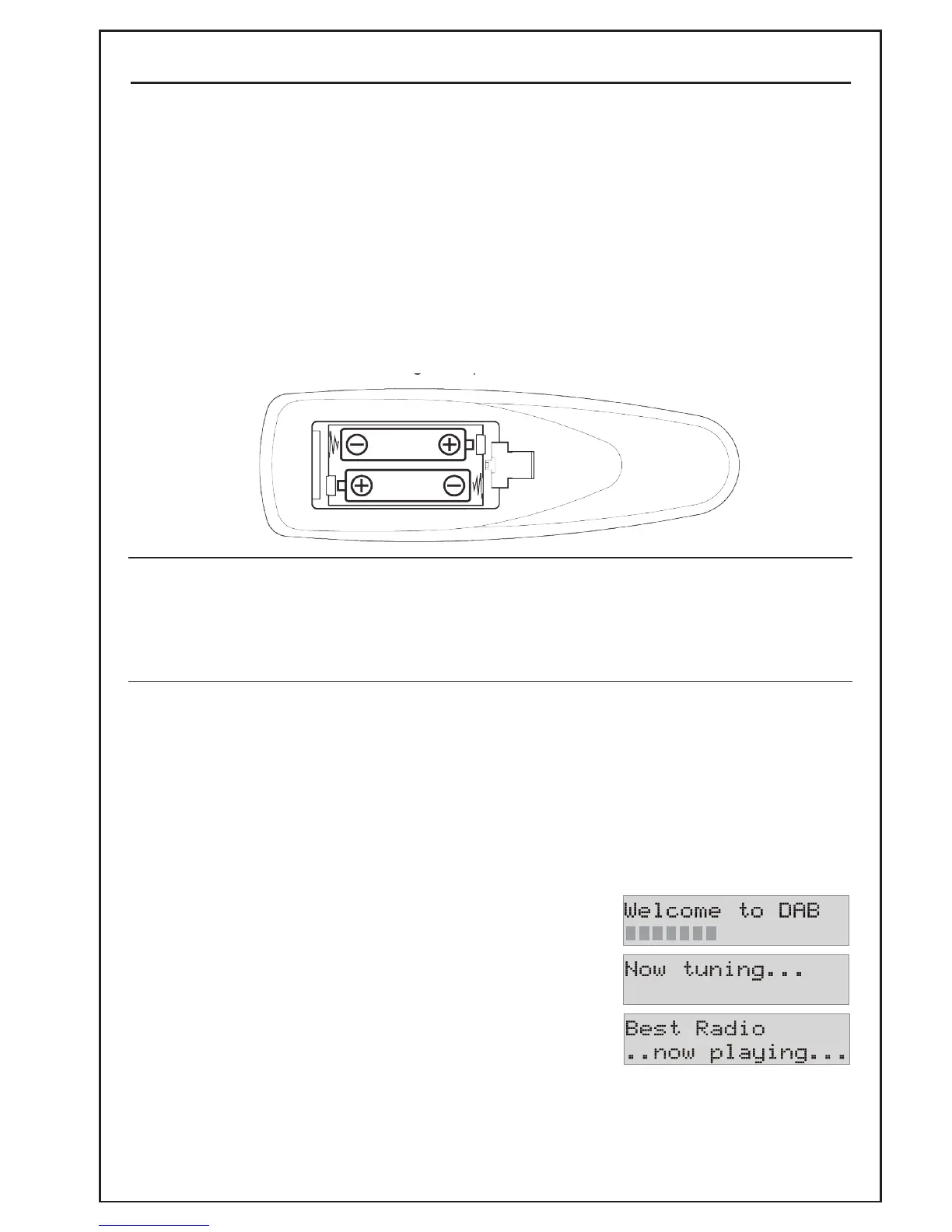page 5
Getting Started
Mains adaptor
Your Matsui DAB Radio is powered by a mains adaptor (use only the power adaptor
supplied). Plug the mains adaptor into the mains supply.
The LCD screen will show ‘Clock not set’, until you switch the radio on using the
remote control and tune to a DAB radio station.
Batteries
The remote control is powered by batteries. Insert two ‘AAA’ size batteries, taking care
to fit them the right way round, as shown here.
Switch on
To switch the radio on, press the ON/OFF button.
To switch the radio back into standby mode, press the button again.
If the buttons are not used, the radio will switch into standby mode, and the LCD will
go dim.
When you first switch on
The first time you switch on your new radio, it will
automatically scan to find out what UK digital stations
are available.
When all available stations are found, the radio will sort
them alphabetically and tune to the first in the list.
No stations available
If no stations are found, the radio will present a menu that enables you to perform
another scan, or to tune the radio manually. (see page 9)
Audio cable
Use an audio cable to connect your Matsui DAB Radio to a spare input connector on
your audio system.
