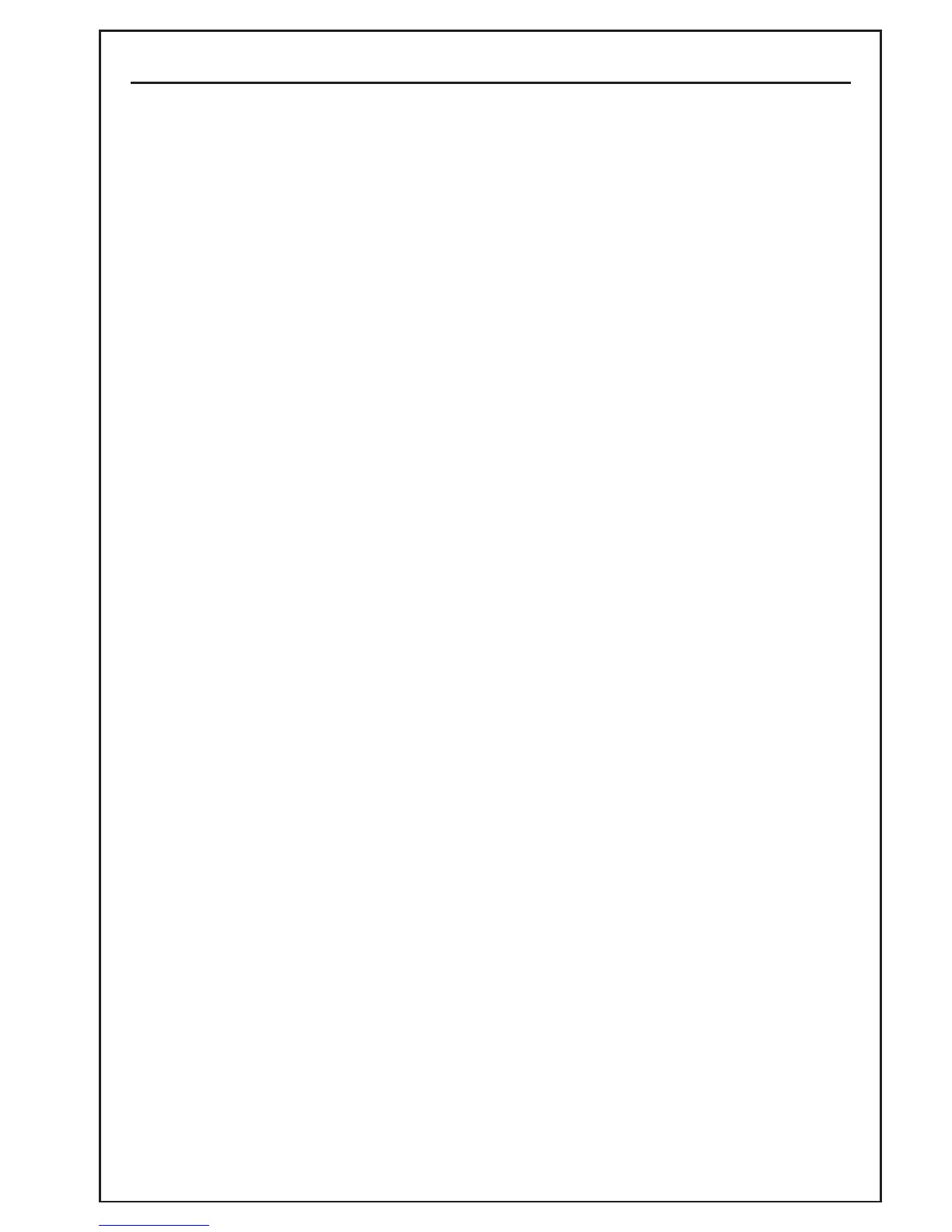page 3
Contents
2 Safety Information
4 Location of Controls
5 Getting Started
5 Mains adapter
5 Batteries
5 Audio cable
5 Switch on
5 When you first switch on
5 No stations available
6 Tuning in
6 The tune and scan buttons
6 Tuning to a preset station
6 Assigning a station to a preset button
7 Changing the Station Information Display
7 Scrolling information supplied by the radio station (DLS)
7 Program type
7 Ensemble name
7 Date
7 Channel & frequency
7 Bit-rate & mode
7 Signal error
8 Using the Info Menus
8 Station order
9 Manual tune
9 Dynamic range control (DRC)
10 Clock and alarm settings
10 Set alarm
11 Set alarm on/off
11 Autoset clock
11 Set clock
11 Software version
11 Factory reset
12 Specifications
12 What is Digital Radio?