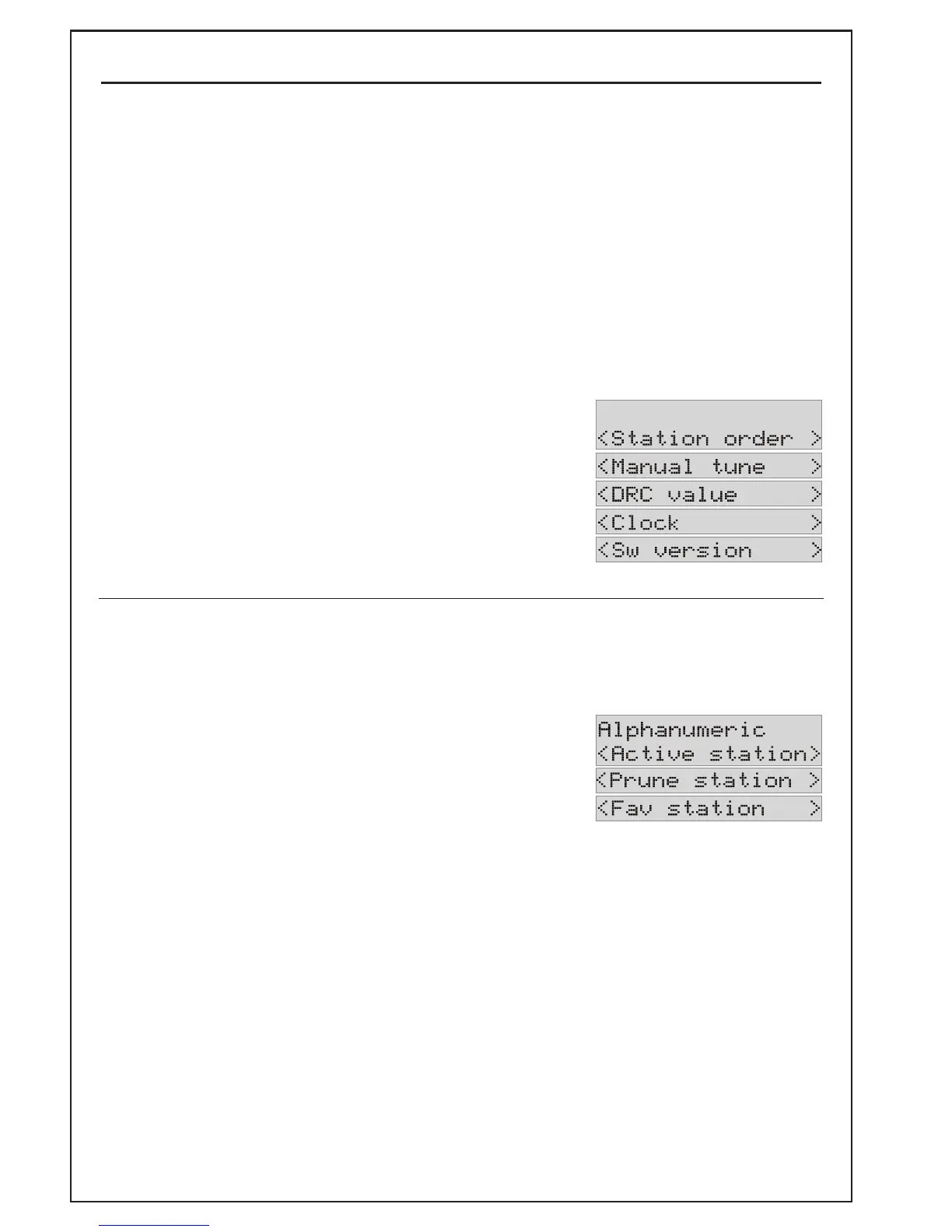page 8
Using the Info Menus
The Info menus allow you to:
• sort the stations in the station list
• manually tune the radio
• adjust the dynamic range control setting (DRC)
• set the clock and the alarm
• check which version of software is being used in your radio
To display the first of the Info menus, press the INFO button.
Press the TUNE+ or TUNE– buttons to scroll up or down the
list until you see the menu you want to use, then press
the SELECT button.
To exit from the Info menus, press the INFO button again,
or simply leave all controls untouched for a few seconds.
The display will return to normal.
Station order
Use the INFO, TUNE and SELECT buttons, as described above, to choose the Station
order menu.
Press the TUNE+ or TUNE– buttons to see the different
ways in which the station list can be sorted.
When you see the sorting order you want to use, press
the the SELECT button:
• Alphanumeric
All stations will be sorted alphabetically.
• Active stations
All those stations which are not currently available will be moved to the bottom of
the station list.
• Prune stations
All those stations which are not currently available will be removed permanently
from the station list.
continued on next page