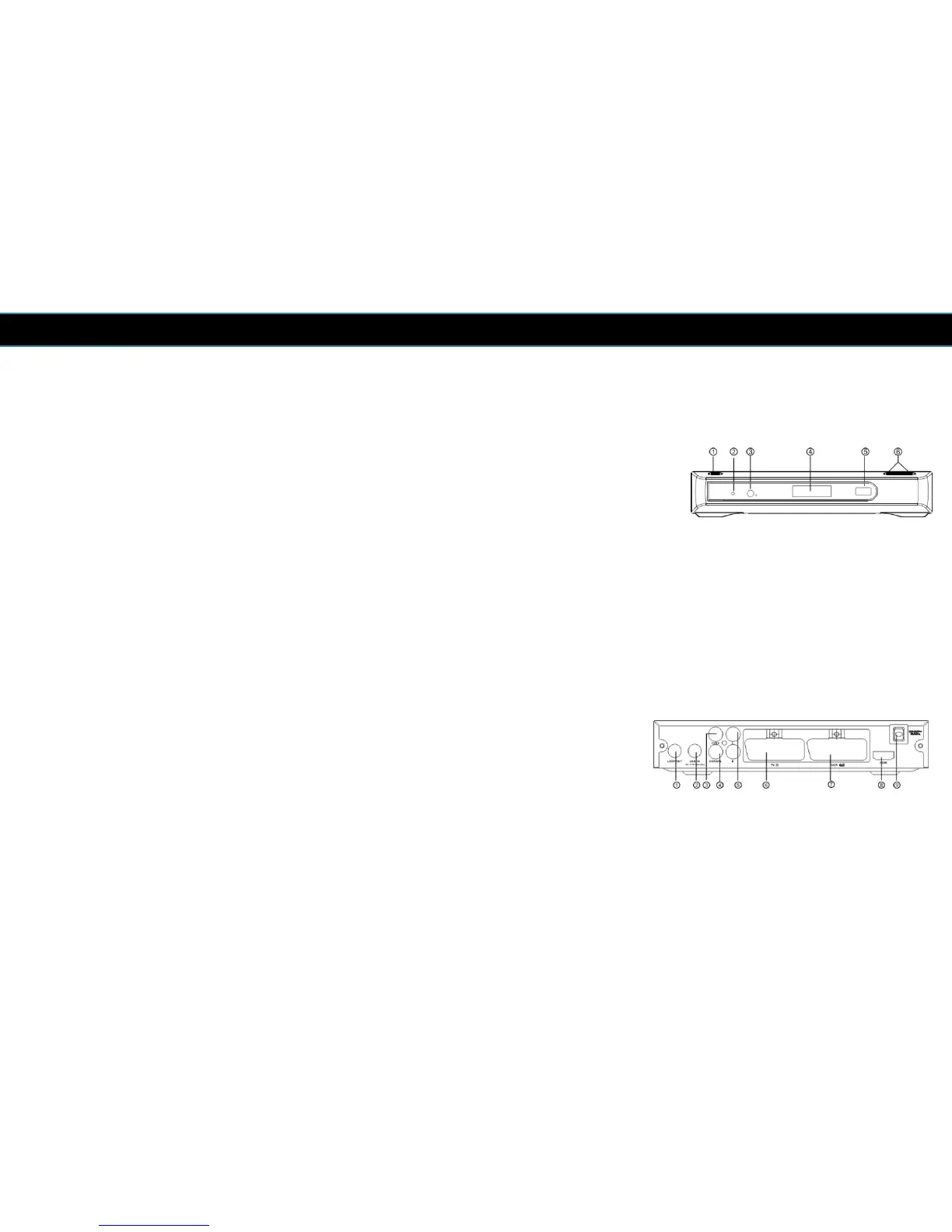ENGLISH
2.3 Front Panel
1 POWER SWITCH: Used to switch the receiver on or off.
2 REMOTE CONTROL SENSOR: Used to receive the signal from the remote control.
3 STANDBY INDICATOR: Used to visually show the power state of the receiver,
the LED will turn red if the receiver enters standby mode.
4 LED DISPLAY: Used to display time or channel number.
5 USB: PVR function (via external USB media). Data input from USB media
6 CHANNEL UP/DOWN: Used to change channels.
2.4 Back
1 LOOP OUT: This socket will bypass the Satellite signal to another receiver.
2 LNB IN: Used to connect the LNB to receive the signal.
3 CVBS: Composite video output signal.
4 COAXIAL: Digital Audio SPDIF output.
5 AUDIO L/R: Analogue audio Left & Right output.
6 TV SCART: Analogue Video output for TV.
7VCR SCART: Analogue Video output for VCR/DVD.
8 HDMI OUT: Digital Audio/Video output for TV/DVD etc.
9 MAINS CABLE: This is used to connect to your main power supply.
8