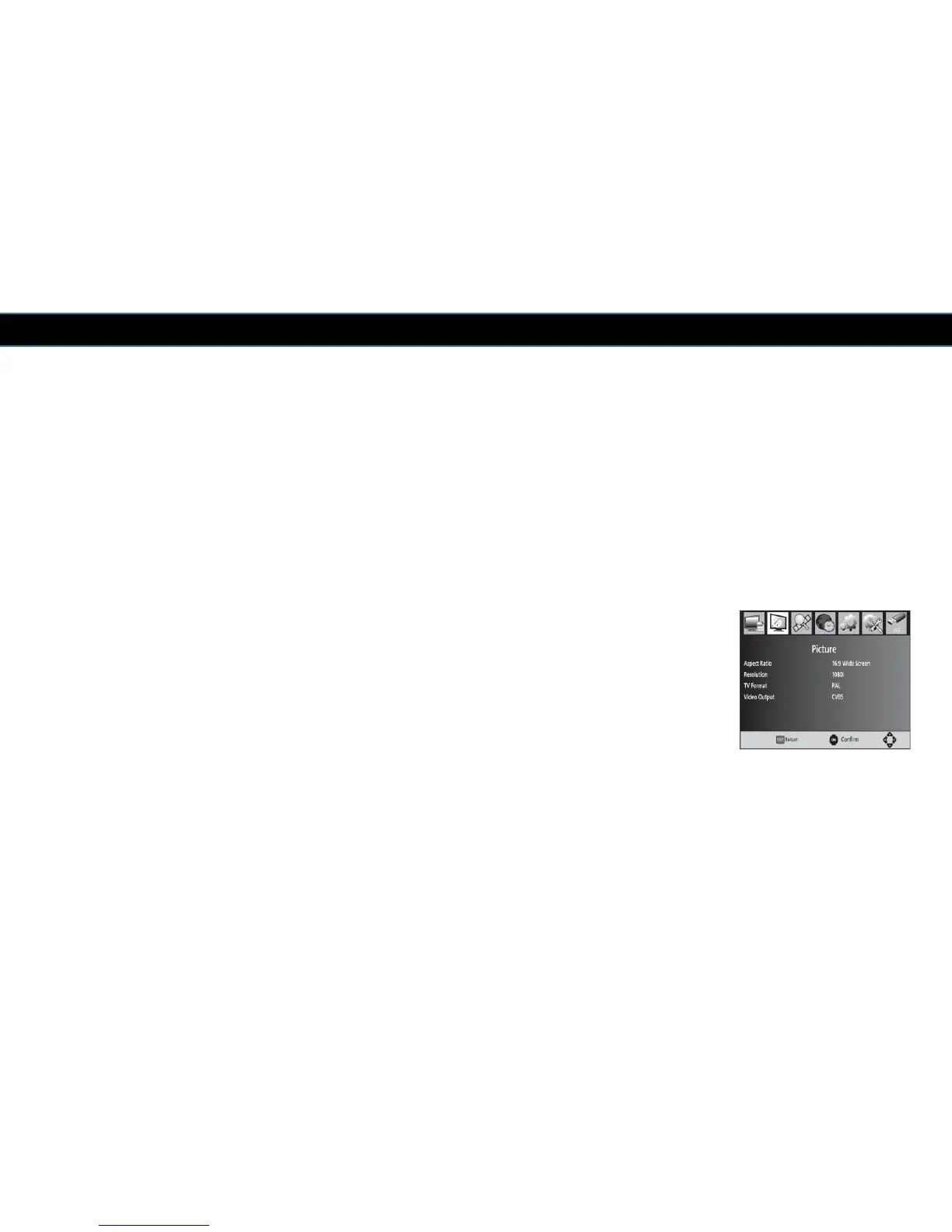ENGLISH
Sort
Sort your channels from the following options:
[Default]: Original order (based on how the channels have been found)
[Encrypt]: By encrypt mode. (Free to air channels will be shown first)
[Service Name]: Alphabetical order.
[Freq]: By frequencies. (The lowest frequency will be shown first – one satellite
position at the time).
5 Picture Settings
To access the Menu, press MENU then select [Picture]. The Menu provides
options to adjust the video settings. Press UP/DOWN to select an option and press
RIGHT/LEFT to adjust that setting. Press EXIT to exit the menu.
Aspect Ratio
You must set the display format to either 4:3 Full, 4:3 Pan Scan, 4:3 Letter Box,
16:9 Wide Screen or Auto to get the maximum display when watching TV.
Resolution
If the picture does not appear correctly, change the settings. These settings will
match the most common setting for HDMI.
16
