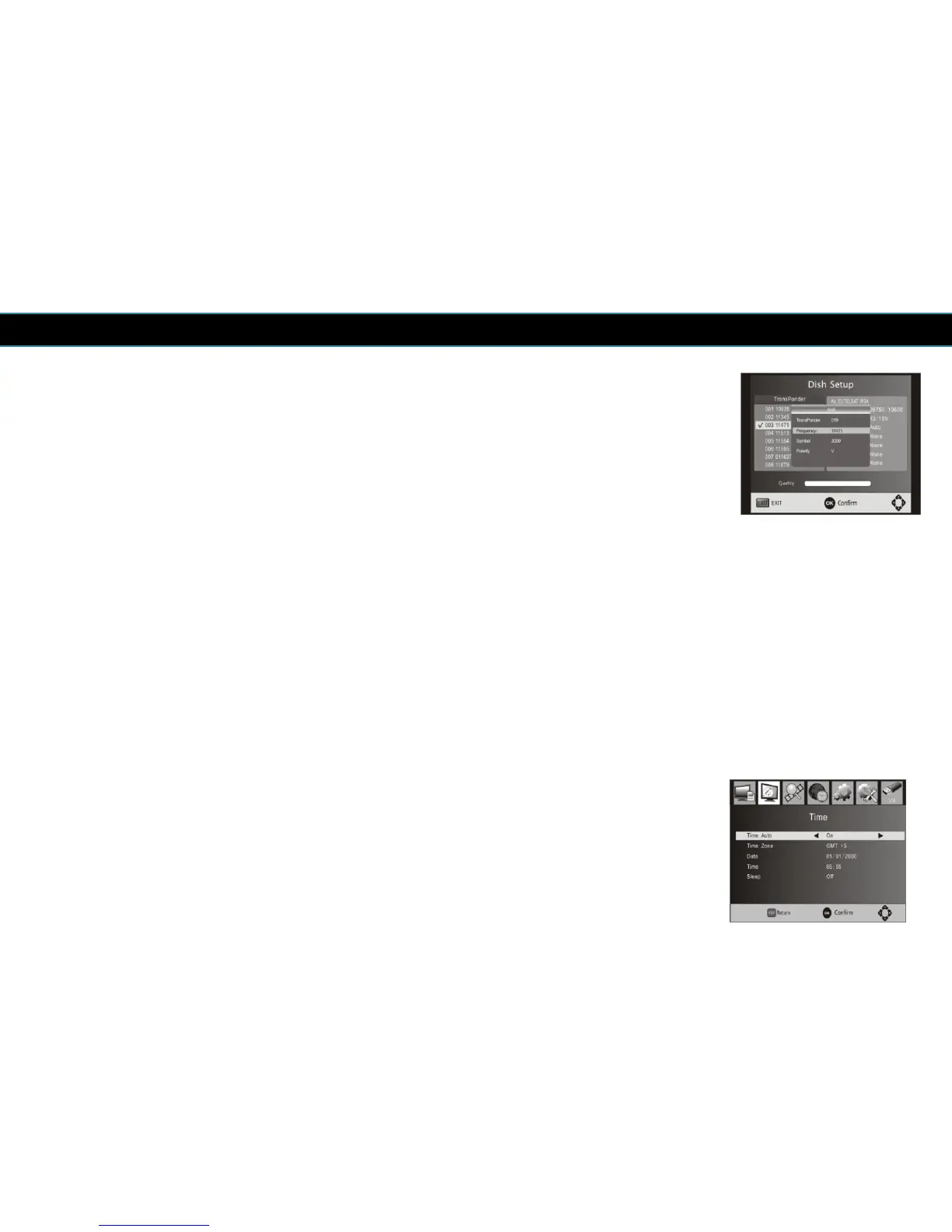ENGLISH
Edit transponder: Press Green to edit the selected transponder. It is not possible
to save a transponder with the same frequency as the transponders which already
are in the list.
Delete transponder: Press Yellow to delete the selected transponder. Press OK
to confirm.
Single Transponder Scan: Press Blue to enter the menu of scanning setting. –
This menu contains the same settings as the single satellite scan menu.
After configuring the settings, Press OK to start the scanning.
Multi-Transponder Scan: Press OK to select transponder with the mark" 9 “, then
press blue to enter the scanning setting menu. – This menu contains the same
settings as the single satellite scan menu (see previous paragraph).
Press OK to start the multi-transponder scan.
7 Time Setting
To access the Menu, press MENU then select [Time]. The Menu provides options
to adjust the time settings. Press UP/DOWN to select an option and press
RIGHT/LEFT to adjust the settings. Press EXIT to exit the menu.
21
