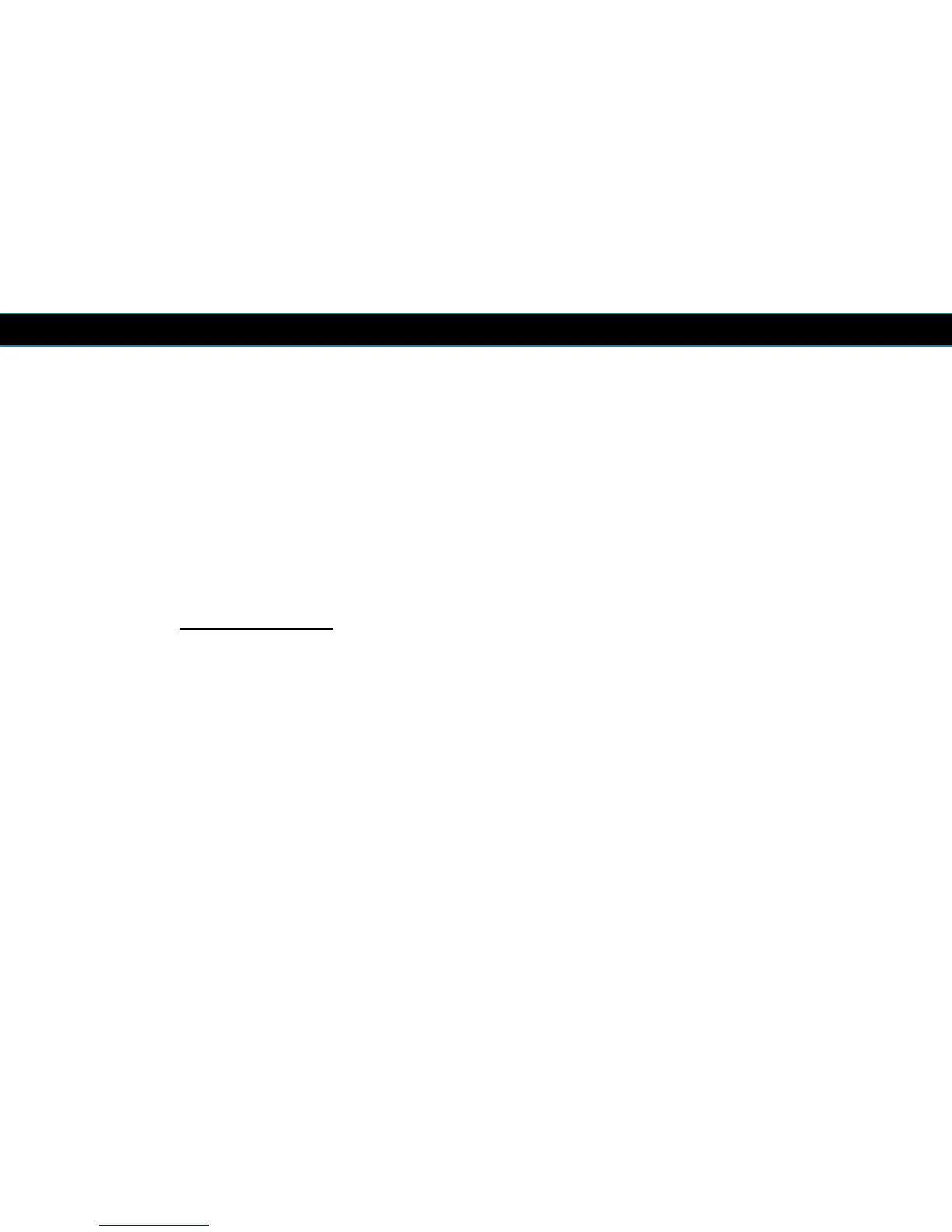ENGLISH
The time shift can be stopped by pressing the ‘stop-button’. – Please note that
when a time shift will be stopped the time shift recording will be deleted and you
will go back to the ongoing “real-time” programme.
NOTE! A time shift recording will not be stored on the USB media after it has been
played.
10.3 Software upgrade
In order to upgrade the software to a newer version, you need to download the
software from www.kjaerulff1.com
. Unpack the zip file and place it on a USB stick.
In the zip file you will find a instruction about how to upgrade the software.
29