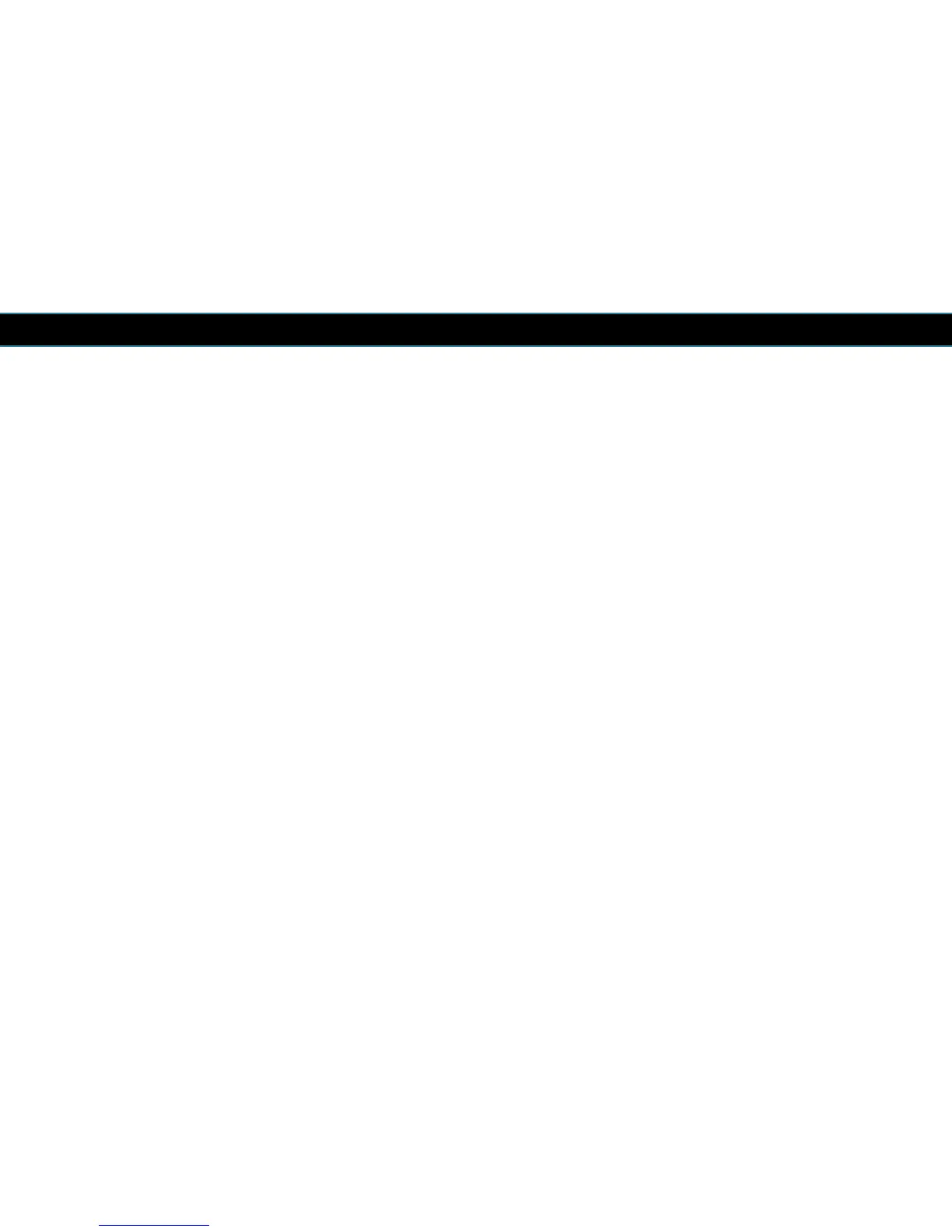ENGLISH
Multi-Transponder Scan: Press OK to select transponder with the mark" 9 “, then
press blue to enter the scanning setting menu. – This menu contains the same
settings as the single satellite scan menu (see previous paragraph).
Press OK to start the multi-transponder scan.
6.3 Unicable
Unicable enables the delivery of broadcast programming to multiple users over a
single coaxial cable. It should work with Unicable LNB or SatCR equipment.
Set the Unicable ON, and select a channel which isn't occupied by other users.
Dish setup with Unicable
When unicable activated, the DiSEqC1.0, DiSEqC1.1, DiSEqC1.2 are disabled.
Set Position A/B for satellites if the equipment can support.
22