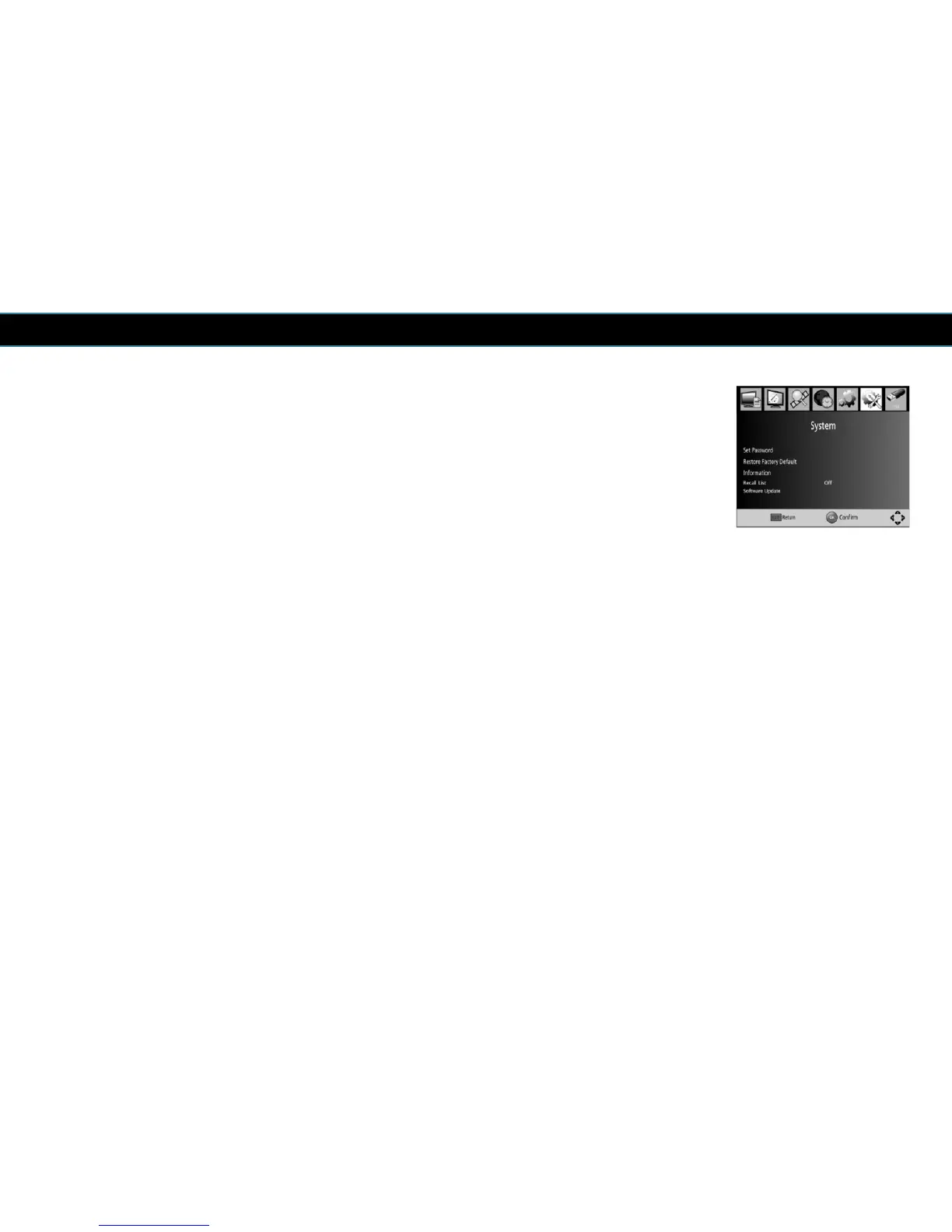ENGLISH
9 System
To access the Menu, press MENU and select [System].The menu provides options
to adjust the system settings. Press the UP/DOWN key to select an option and
press RIGHT/LEFT to adjust the setting. Press EXIT to exit the Menu.
Set Password: Set or change the password (used in menus and locked
channels). Enter your old password or the default password '000000'. Enter the
new password two times in order to confirm the password.
Restore Factory Default: This function will restore the receiver to the Default
Factory Settings. Enter your password or the default password '000000' and press
OK to confirm.
NOTE! This funtion will delete all the settings you have made (including the
channel list).
Information: Shows model, hardware and software information.
Recall List: If ‘on’ is selected, the receiver will autoamtically create a list of the last
shown channels (the list will be deleted when the receiver is turned off).
Press the ‘recall’ key on the remote control to see the list.
25
