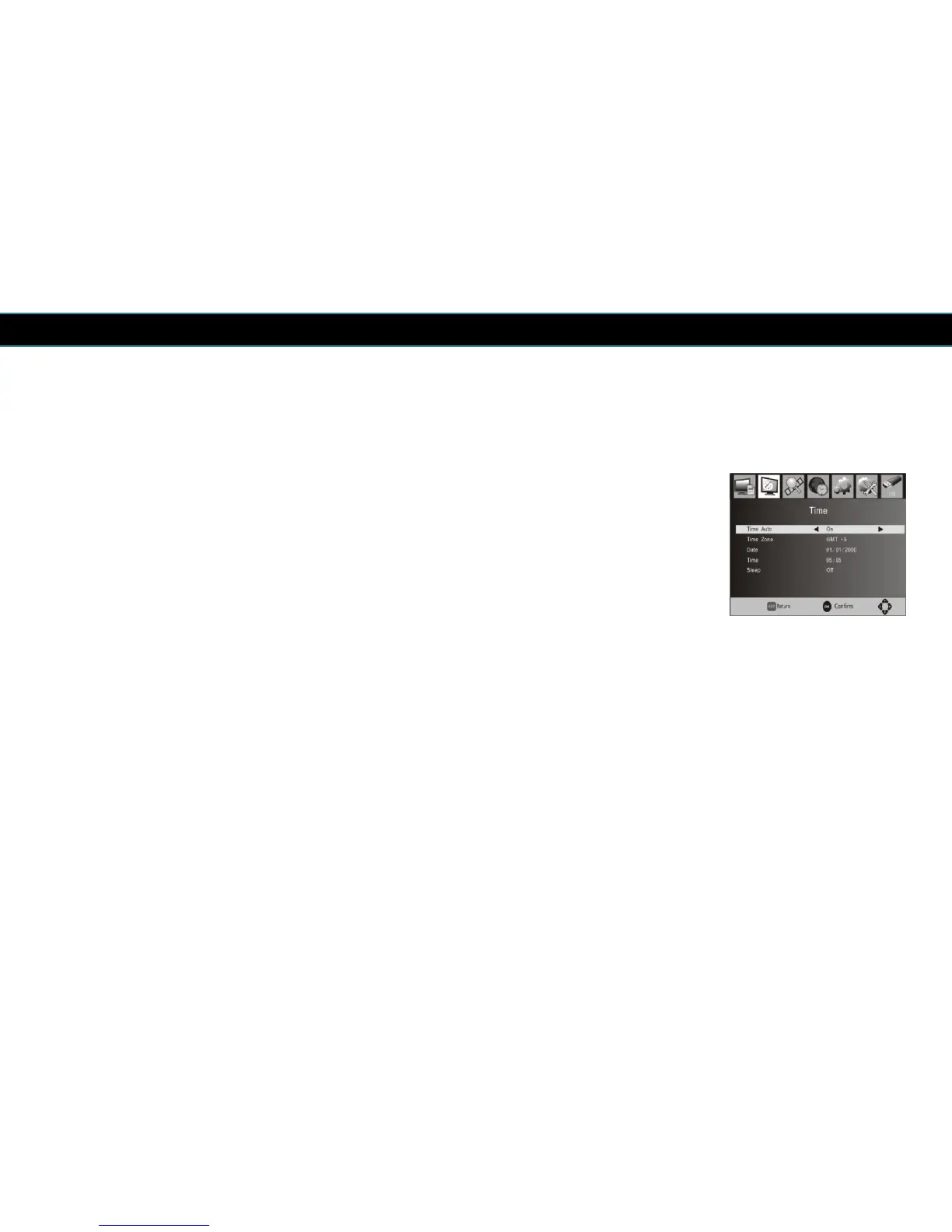ENGLISH
7 Time Setting
To access the Menu, press MENU then select [Time]. The Menu provid
to adjust the time settings. Press UP/DOWN to select an option and press
es options
IGHT/LEFT to adjust the settings. Press EXIT to exit the menu.
llite signals. – If off is
minutes,
over. It is possible to cancel the
ower down function when the message is shown.
R
Time Auto: If on is chosen the time will updated from the sate
chosen, the time and date should be set manually.
Time Zone: Select the GMT offset time zone. – Default is +1.
Date: Set the date – is only possible if ‘time auto’ is set to off.
Time: Set the time – is only possible if ‘time auto’ is set to off
Sleep: Power down function. The receiver will automatically enter standby mode
according to the selected period. It is possible to set the time to 30 – 180
enter your preferred time, or select off. Default setting is 180 minutes.
A message will pop up when the selected time is
p
23