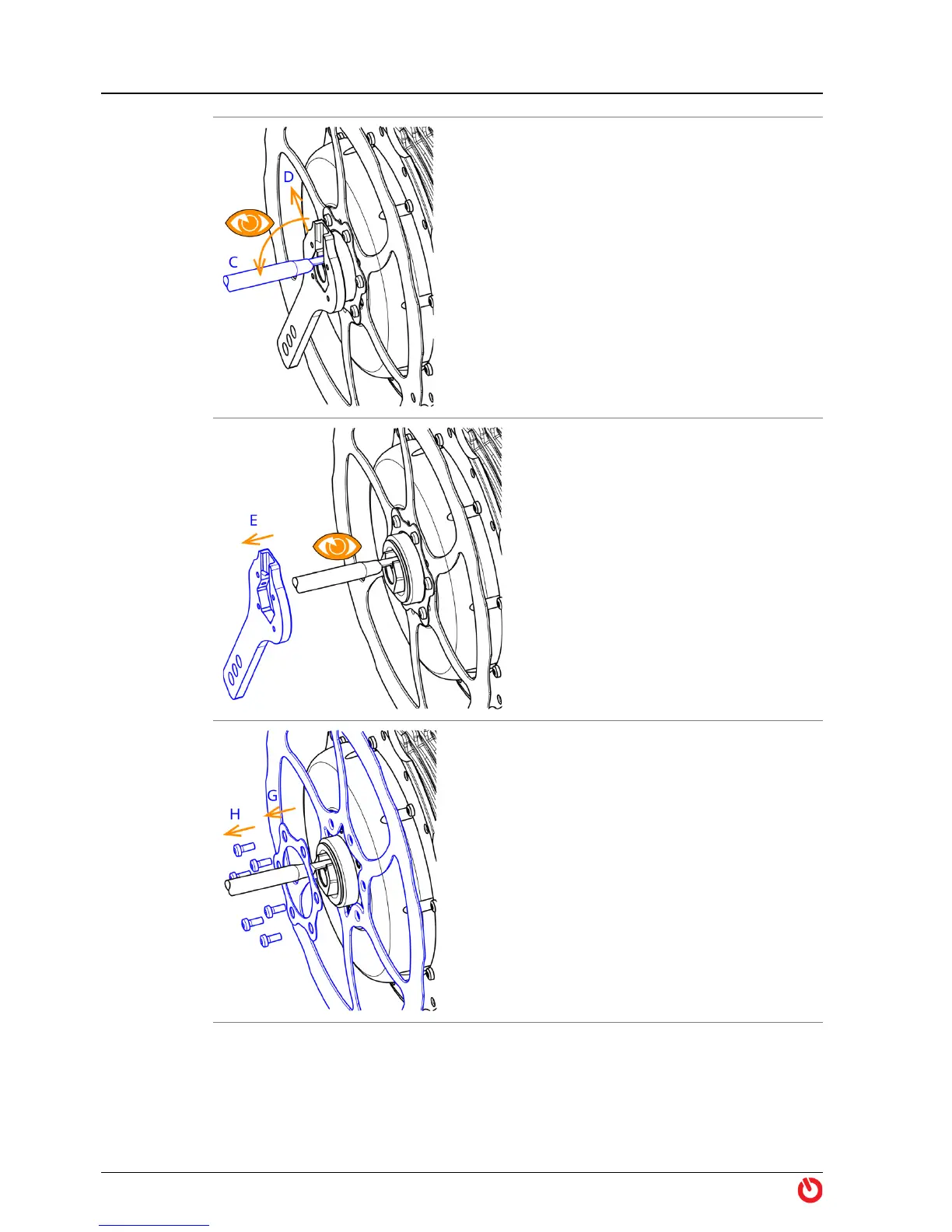Maintenance
Care & Maintenance
16 maxon BIKEDRIVE | User Manual | rel6003
Fold down
cable
Loosen
set screw
5) Carefully fold down cable (C)
by approx. 90°.
6) Loosen set screw (D) about 3
turns (do not remove!).
Remove
torque lever
IMPORTANT!
Do not damage cable.
7) Carefully pull off torque
lever (E) in axial direction
from hub by slightly weigh-
ing back and forth. Put over
cable and plug and remove.
Remove
brake disc
8) Loosen and remove screws
(H).
9) Remove spacer plate (G).
10) Carefully pull off brake disc.