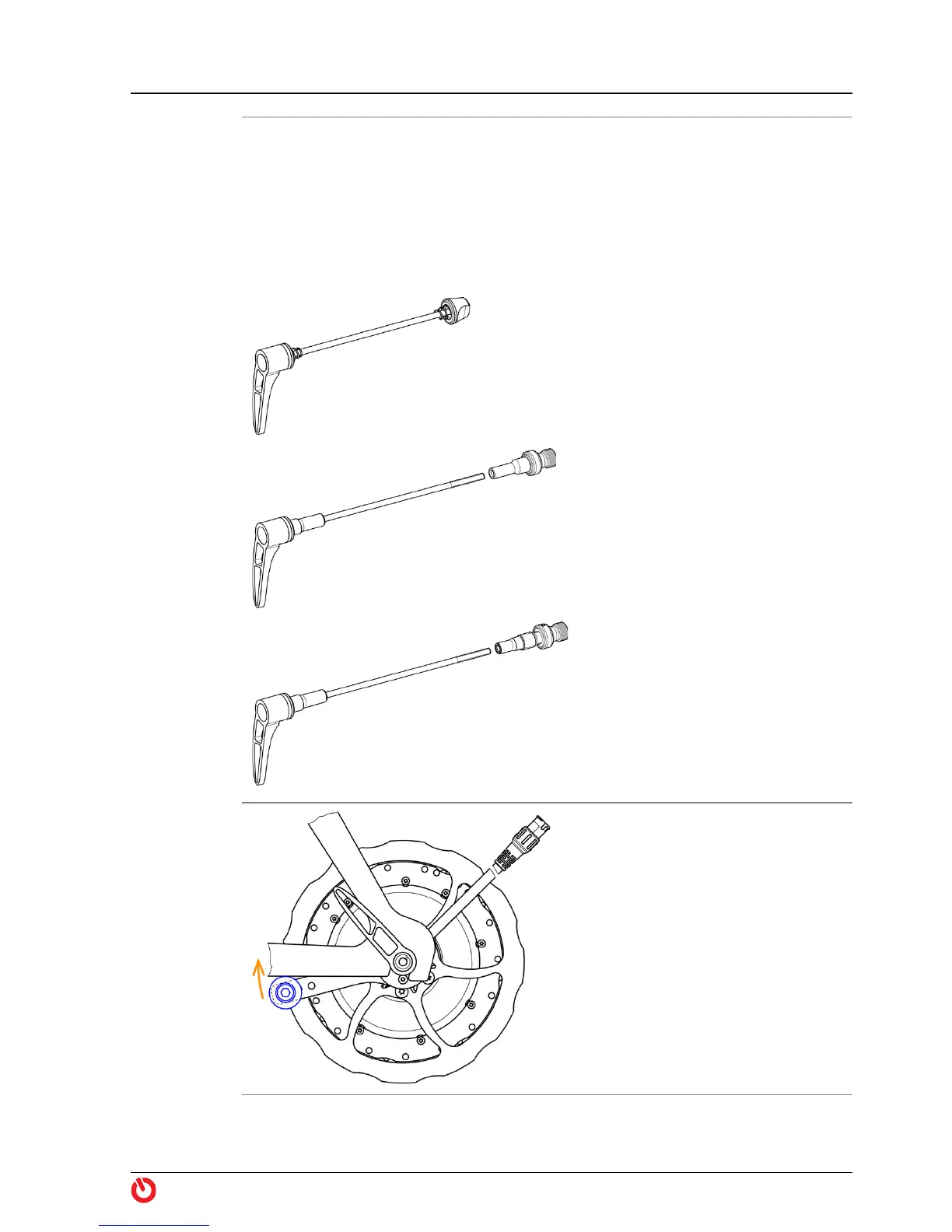Maintenance
Care & Maintenance
maxon BIKEDRIVE | User Manual | rel6003 19
Install rear
wheel
17) Rotate rear wheel until
torque lever points in direc-
tion of travel.
IMPORTANT!
Do not damage cable.
18) Carefully position rear wheel
in dropout ans mount as fol-
lows:
QR
• Lead axle from left through
the motor’s hollow shaft.
• Align rear wheel, hold tension
nut, and slightly tighten axle.
E-Thru
• Insert tension nut in right
dropout.
• Insert axle from left through
the motor’s hollow shaft.
• Align rear wheel, slightly
tighten axle.
Maxle / X-12
• Screw tension nut in right
dropout, tighten by hand until
stop.
• Insert axle from left through
the motor’s hollow shaft.
• Align rear wheel, slightly
tighten axle.
Mount stop-
per sleeve
19) Turn motor against direction
of travel until torque lever
strikes against frame from
below.
20) Tighten axle.