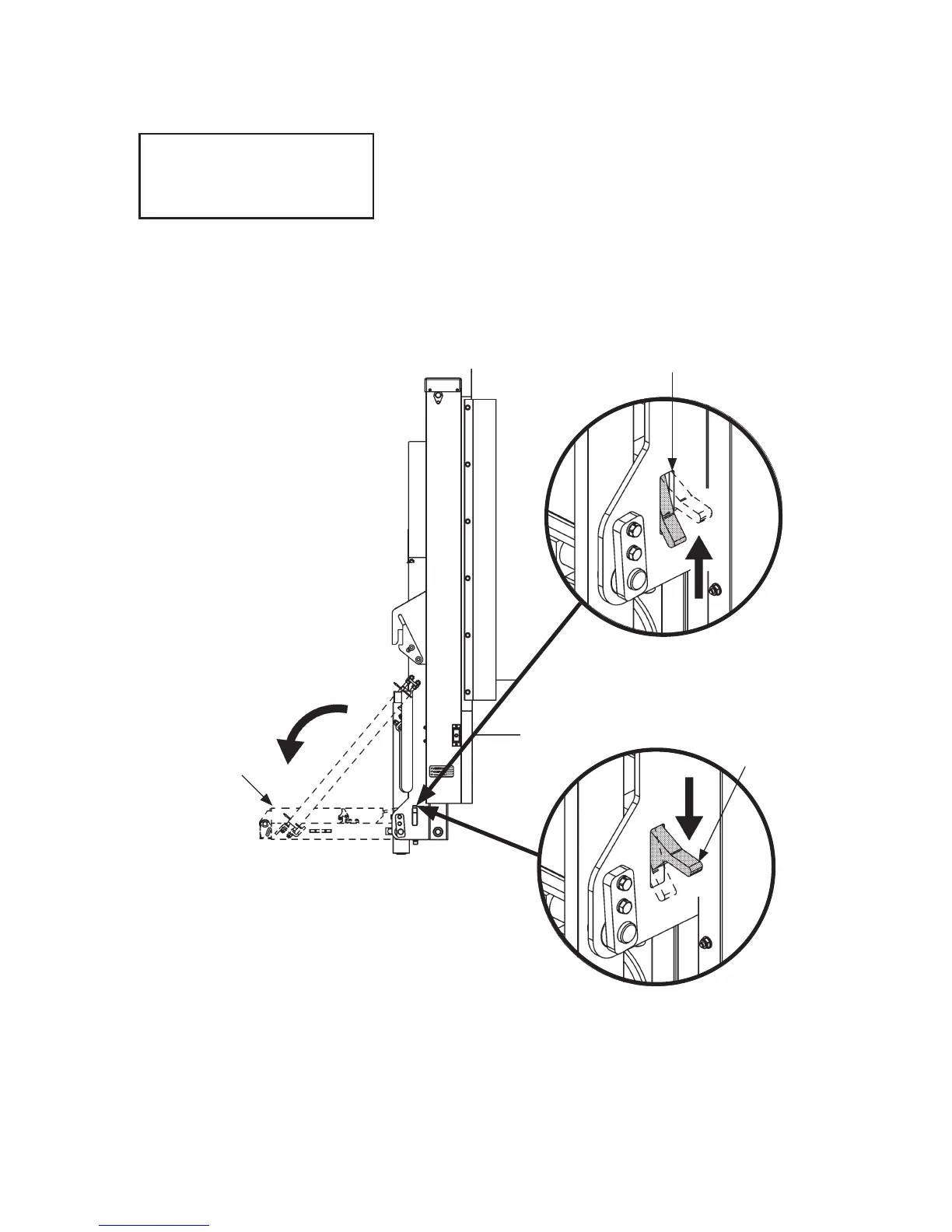12
3. For manual close Liftgate, push platform lock
up to unlock the platform (FIG. 12-1A).
Manually unfold platform (FIG. 12-1). Next,
push platform lock down to lock
platform (FIG. 12-1B).
UNFOLDING PLATFORM
(MANUAL CLOSE)
FIG. 12-1
FIG. 12-1A
PLATFORM
LOCK
FIG. 12-1B
PLATFORM
LOCK
UNFOLDING THE PLATFORM - Continued
PLATFORM
NOTE: If platform is
equipped with hydraulic
closer, do step 4.