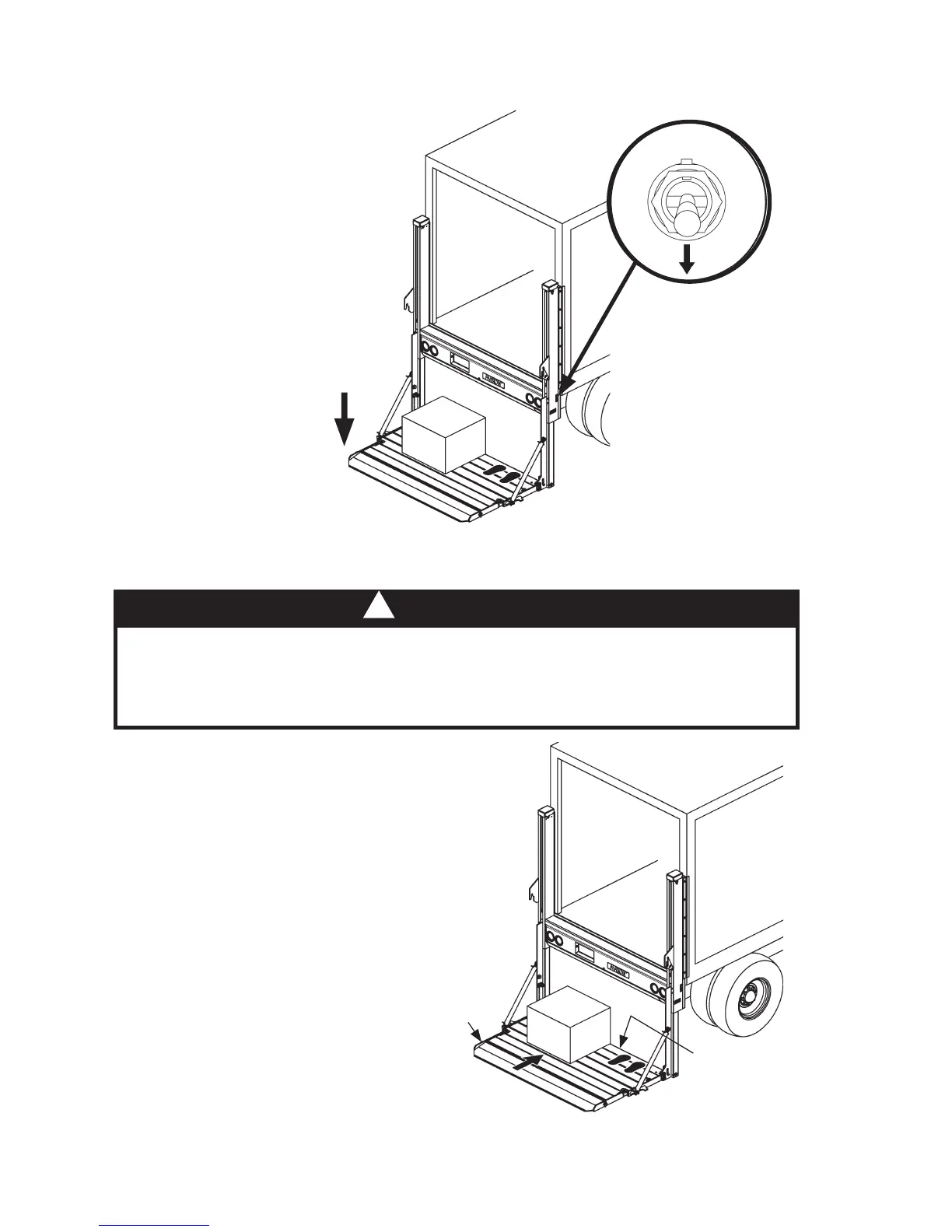14
Place all loads as close as
possible to the inboard edge of
the platform with heaviest part
toward the truck body as shown
in FIG. 14-2. Move loads across
the ramp (FIG. 14-2) to the
platform, but never rest or raise
loads on the ramp. If standing
on platform with the load, stand
in the footprint area shown
and comply with the preceding
WARNING.
A load should never extend past the edges of the platform. Do not
place unstable loads on platform and do not allow load to exceed
lifting capacity of Liftgate. If standing on platform, do not allow your
feet to extend beyond inboard edge of platform.
WARNING
!
LOADING PLATFORM AT GROUND LEVEL
FIG. 14-2
LOADING VEHICLE
POSITIONING LOAD
LOWERING THE PLATFORM
Use outboard control switch
to lower (DOWN) platform
(FIG. 14-1). Release toggle
switch when platform reaches
the ground.
FIG. 14-1
RAMP
INBOARD
EDGE
OUTBOARD
CONTROL
SWITCH (DOWN)
