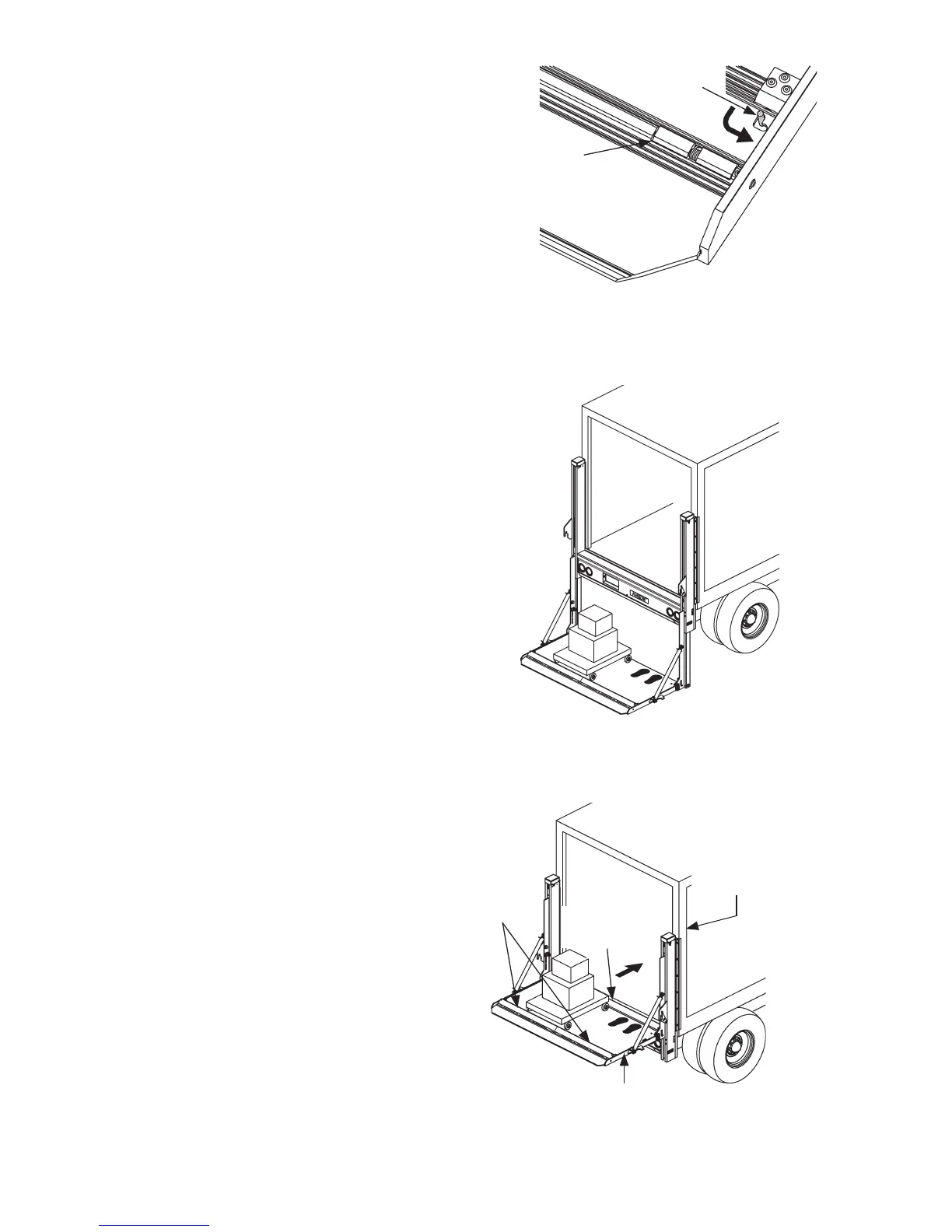23
3. To open cart stops, push shoot
bolt in direction shown in FIG.
23-1.
4. Open cart stops (FIGS. 23-1
and 23-2). Next, position cart
and stand in the footprint area
as shown in FIG. 23-2.
CART STOPS OPEN
FIG. 23-2
OPENING CART STOPS
(RH VIEW OF FLIP OVER)
FIG. 23-1
5. Raise the platform to bed
level (FIG. 25-3). Move
the load off the platform
into the vehicle body
(FIG. 25-3).
UNLOADING PLATFORM AT BED LEVEL
FIG. 23-3
CART STOP
PLATFORM
CART STOPS
TRUCK
BODY
INBOARD
EDGE
SHOOT
BOLT