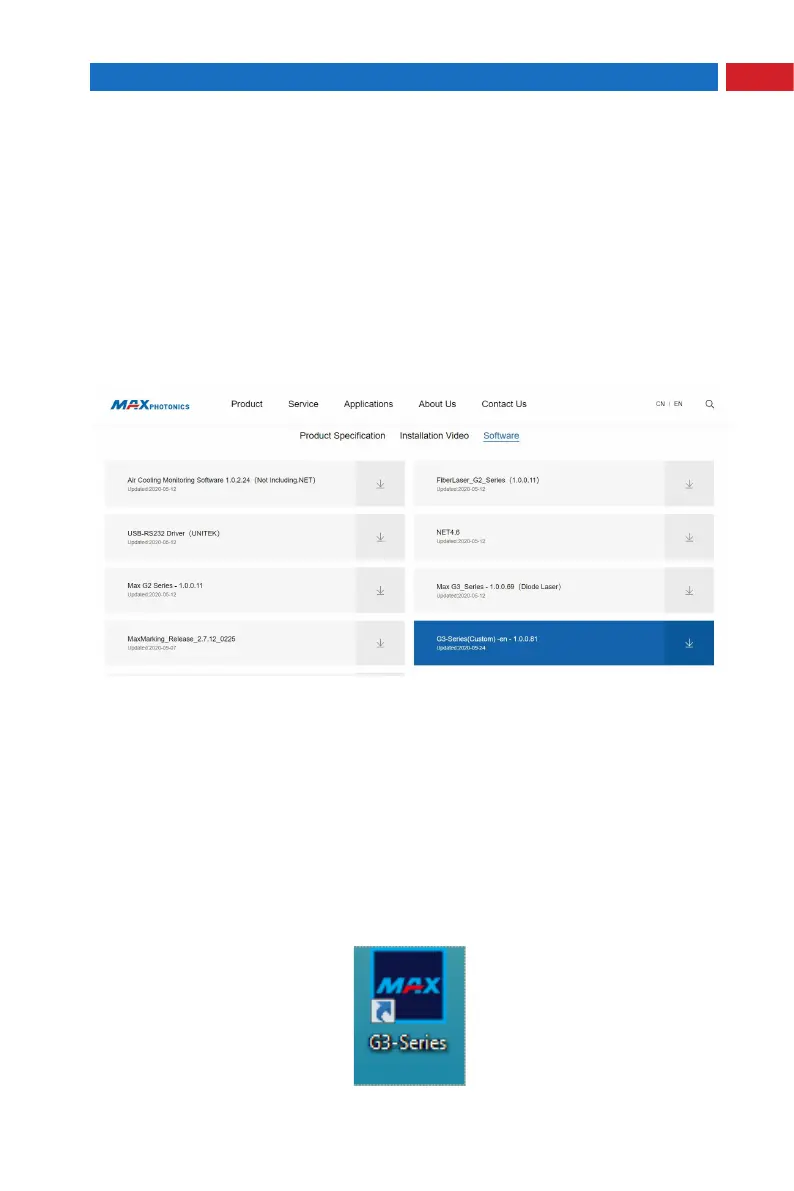35
Chapter 6 Operation Guide
7-Software Description
(1) Enter "Chuangxin Laser Official Website"-"Download Center"-"Install
Software", and download "G3 Series-Software Installation Guide", "NET4.6",
"G3-Series-n.n.n.n". (The version is updated from time to time, subject to the
ofcial website announcement without notice.)
URL
:
http://en.maxphotonics.com/En/Software.html
(2) Decompress the downloaded compressed package, and install the operating
environment (NET4.6) and monitoring software (G3-Series-n.n.n.n) referring to
the "G3 Series-Software Installation Guide". (Win10 system or system with .NET
4.6 installed, no need to install NET4.6).
(3) After installing the operating environment and monitoring software, a "G3-
Series" shortcut will appear on the desktop.
