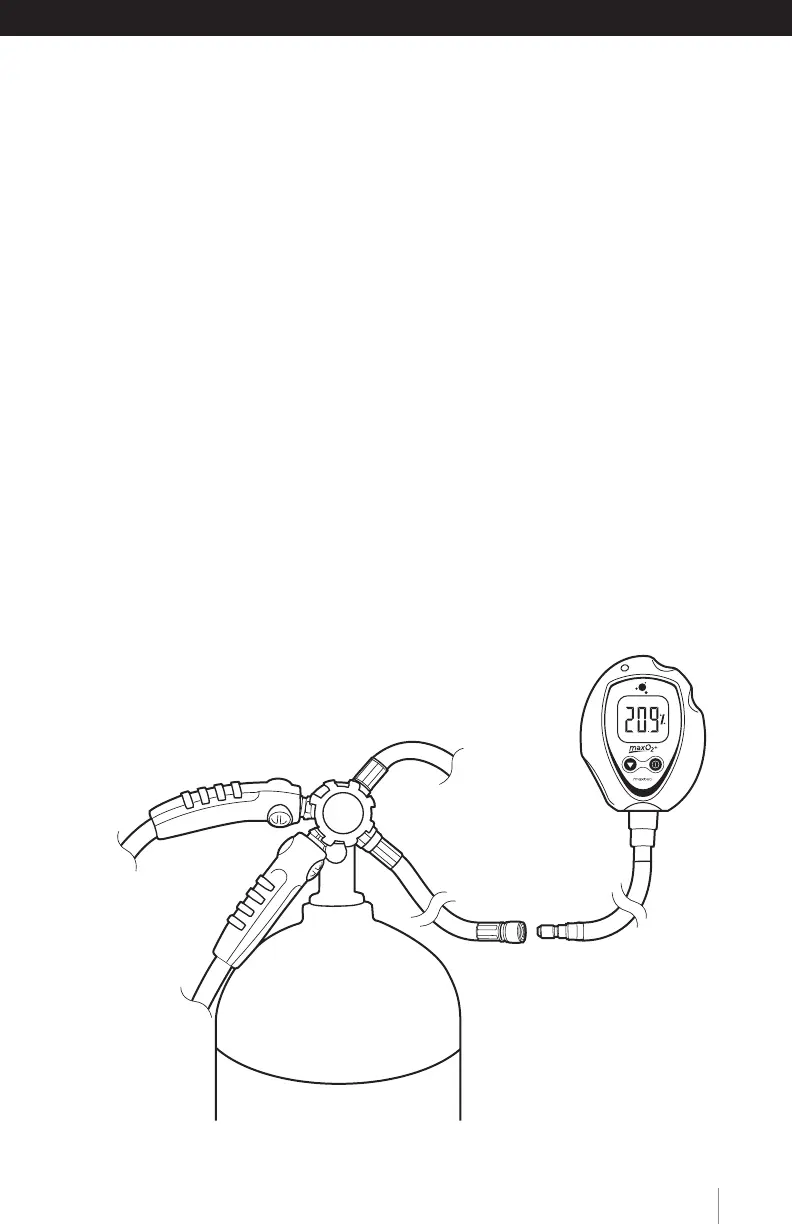5
W W W . M A X T E C I N C . C O M
2.3 Operation with BC Adapter (refer to figure 3)
1. Attach the Barbed Adapter to the MAXO
2
®
+
by threading it on to the bottom
of the sensor.
2. Connect the Tygon tube to the barbed adapter.
3. Attach the BC adapter to the other end of the Tygon tube.
4. Connect the inflator hose on the regulator to the BC adapter and Tygon tube.
5. If the MAXO
2
®
+
is not already turned on, do so now by pressing the
analyzer “ON” button.
6. Initiate flow of nitrox to the unit to allow the gas to saturate the sensor. The BC
adapter will regulate the optimum flow and pressure. Although a stable value is
usuallyobservedwithin30seconds,allowatleasttwominutestoensurethat
the sensor is completely saturated with the gas.
7. The analyzer will now look for a stable sensor signal and a
good reading. When obtained, the analyzer will display
the oxygen percentage on the LCD.
FIGURE 3
Inflator Hose
Nitrox Tank
