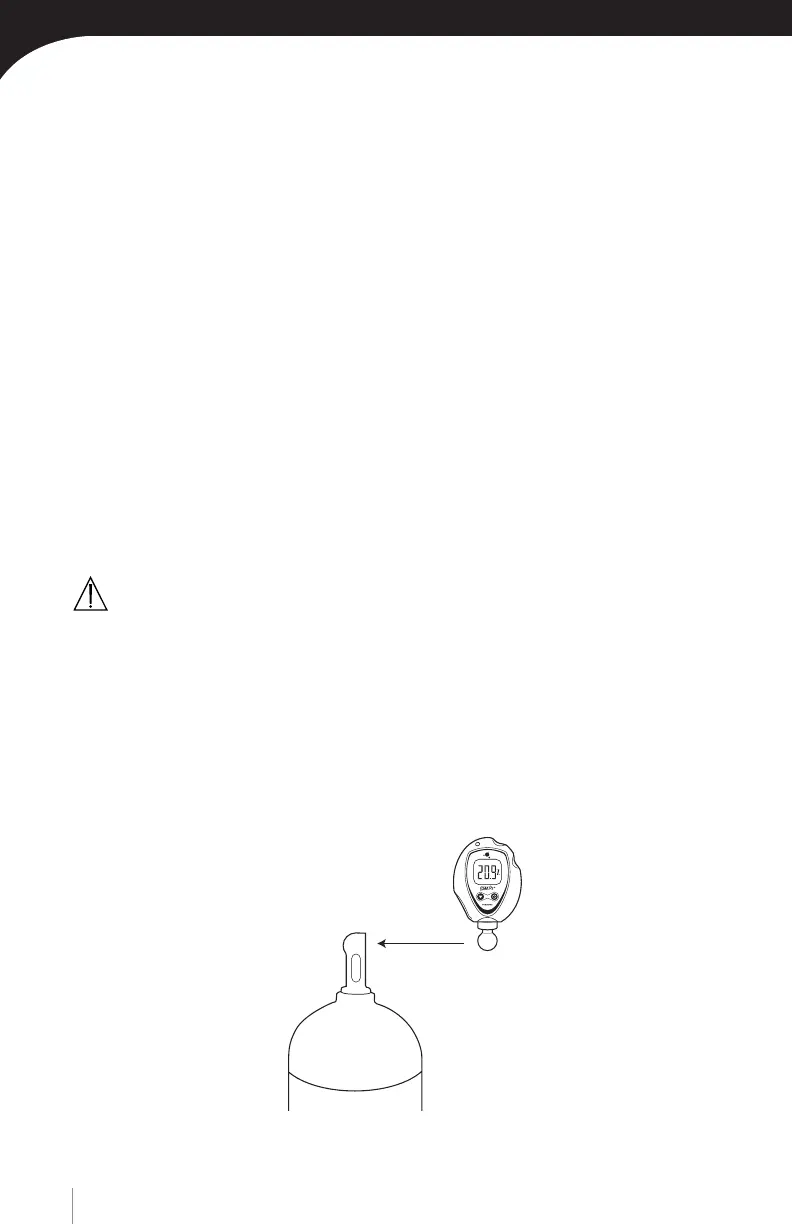2.4 Operation with Oxyknob Adapter (refer to figure below)
1. Attach the Oxyknob adaptor to the threaded sensor of your Maxtec Analyzer.
2. Hand tighten until sensor o-ring seals against the Oxyknob.
3. Slowly crack open the tank. Listen for a slight hissing sound.
4. Hold the Oxyknob up to the outlet of the tank.
5. Align the small hole in the bottom or side of the Oxyknob to the hole in the
outlet of the tank.
6. Hold the analyzer in place untile the reading has stabilized on the analyzer dis-
play. (about 15 seconds or less)
7. Remove Oxyknob after reading and close valve on the tank.
WARNING:
High gas pressures may cause damage to oxygen sensor and result in incorrect
readings. Turn down the tank valve as much as possible to avoid sensor damage.
Do not cover the larger holes on the Oxyknob.
Cold gas exiting a pressurized tank can cause the sensor reading to drift if
exposed for an extended period of time. Allow sensor to warm between readings
if necessary.
6
M A N U F A C T U R E D B Y M A X T E C , I N C .
