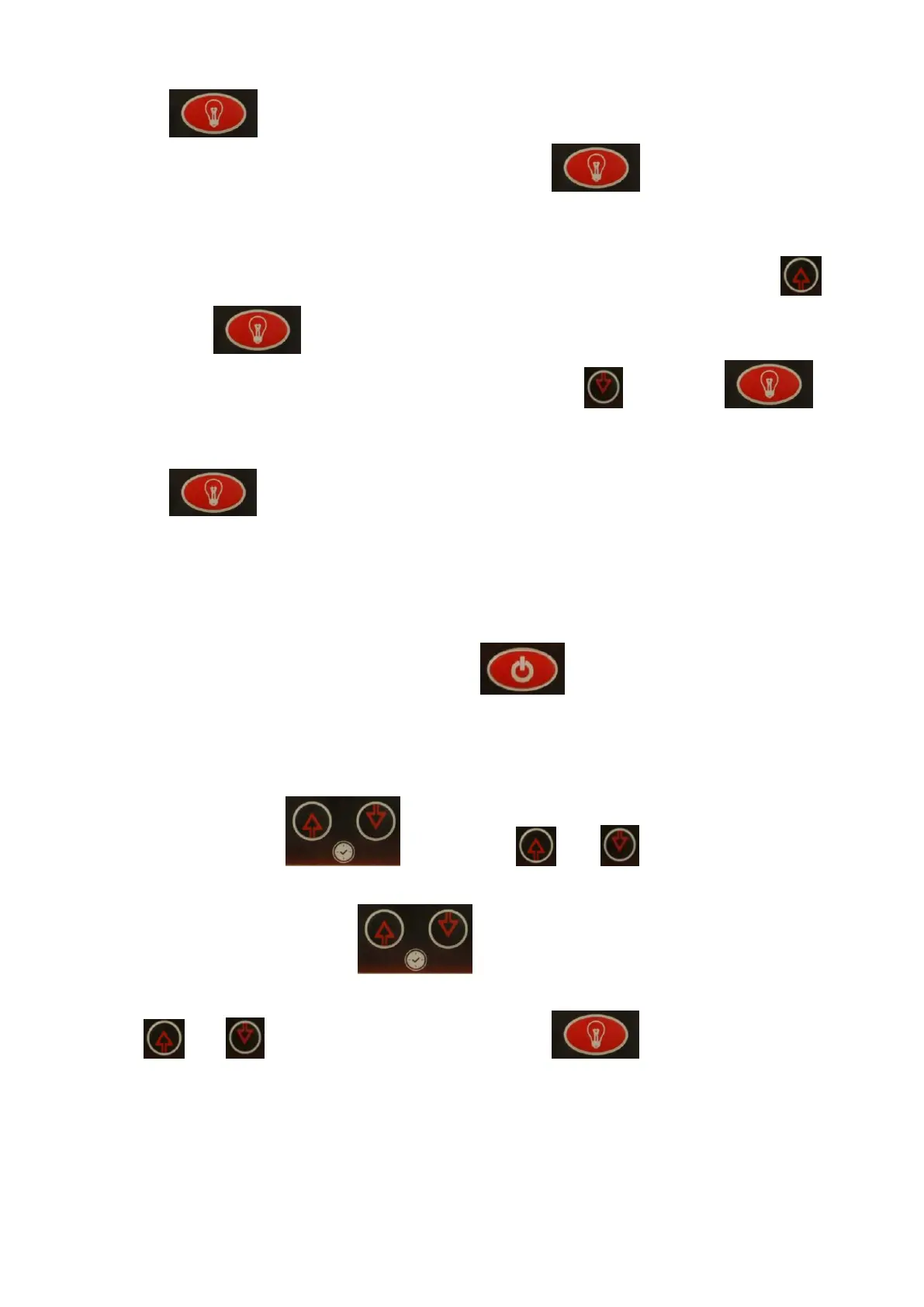d. Press the button to turn the light ON. If you want to use the Color Light Therapy System:
1. While the interior light is ON, press and hold down the button for 2 seconds. You will
notice “2n” in the LED display. This indicates you are in the “light” mode. If you do not press any
buttons for approximately 15 seconds, the “2n” will change back to the Timer mode.
2. While the “2n” is displayed, you can now turn the exterior light ON/OFF by pressing the button
in the section of the control panel.
3. You can also turn the interior light ON/OFF by pressing the button in the section
of the control panel.
4. While the interior light is on and the “2n” is still displayed in the LED display, you can press the
button to scroll through the different colors within the Color Light Therapy System.
You will notice that you have two selections for “white”:
A. The first selection for “white” will allow the colors to go through a sequence of the different
shades of colors.
B. The second selection for “white” will continue to display the white light.
5. To return back to the Timer mode, press the button.
e. You can operate the sauna with the ceiling vent in the open or closed position.
f. After your sauna session is over, you can turn the control panel off by pressing the ON/OFF button. You can
unplug the sauna cord or switch the heavy duty surge protector to the OFF position.
g. To set the time, press the buttons. Press ‘ and buttons to set the timer from 5 to
60 minutes. If pressed for three seconds, the timer will increase/decrease quickly. To extend the sauna session,
reset the timer again by pressing the .
h. The Fahrenheit and Centigrade display can be switched by pressing and holding the temperature
button and at the same time and then pressing the .
i. The Bluetooth function is built into the Control Panel. For the Bluetooth function, you first will need to pair
your device with the sauna room. Open your device’s Settings Menu and then locate and open Blue tooth. You
will find “BT-SAUNA”. Now you can pair your device. Once pairing is successful, your device will be connected.
You will control the volume and choose the music on your device.