
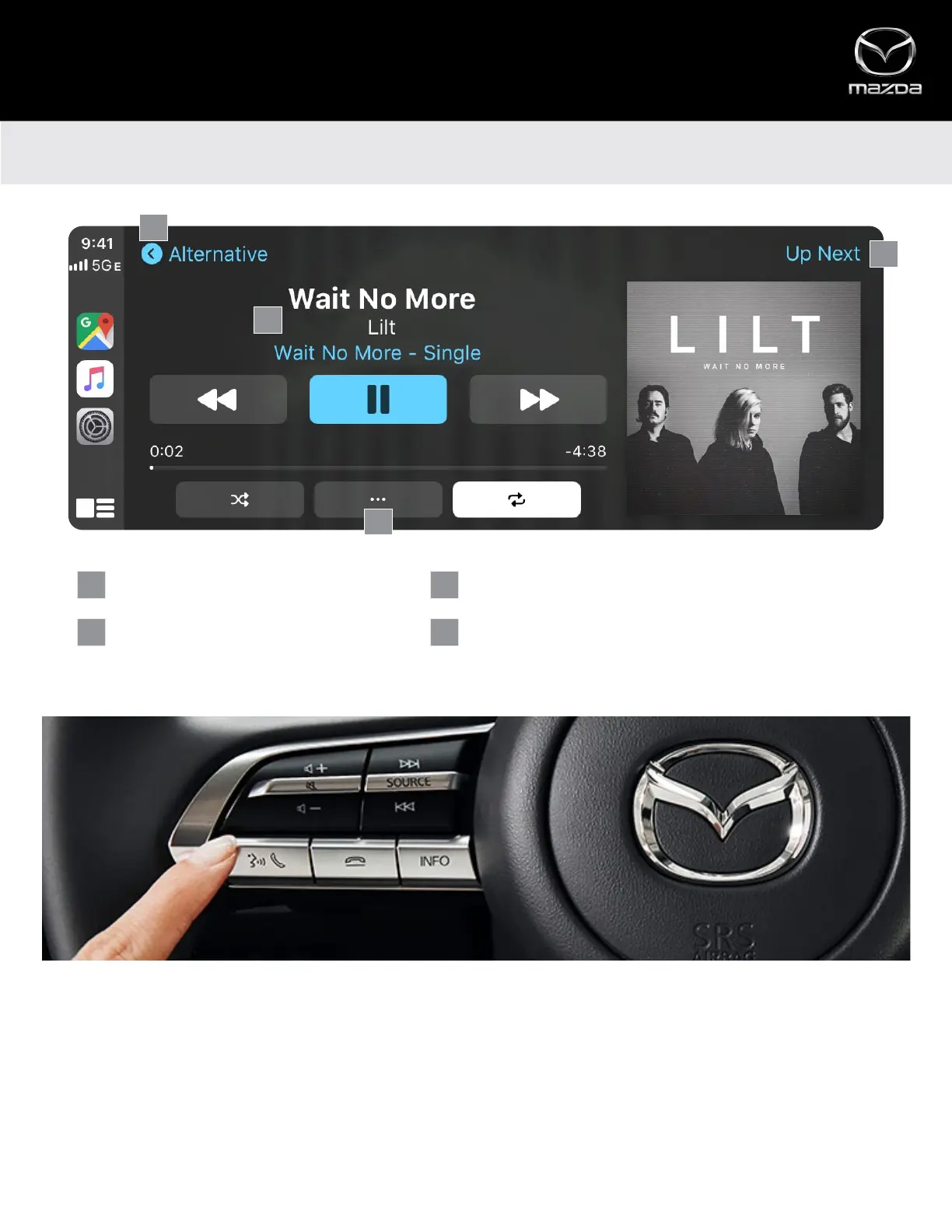 Loading...
Loading...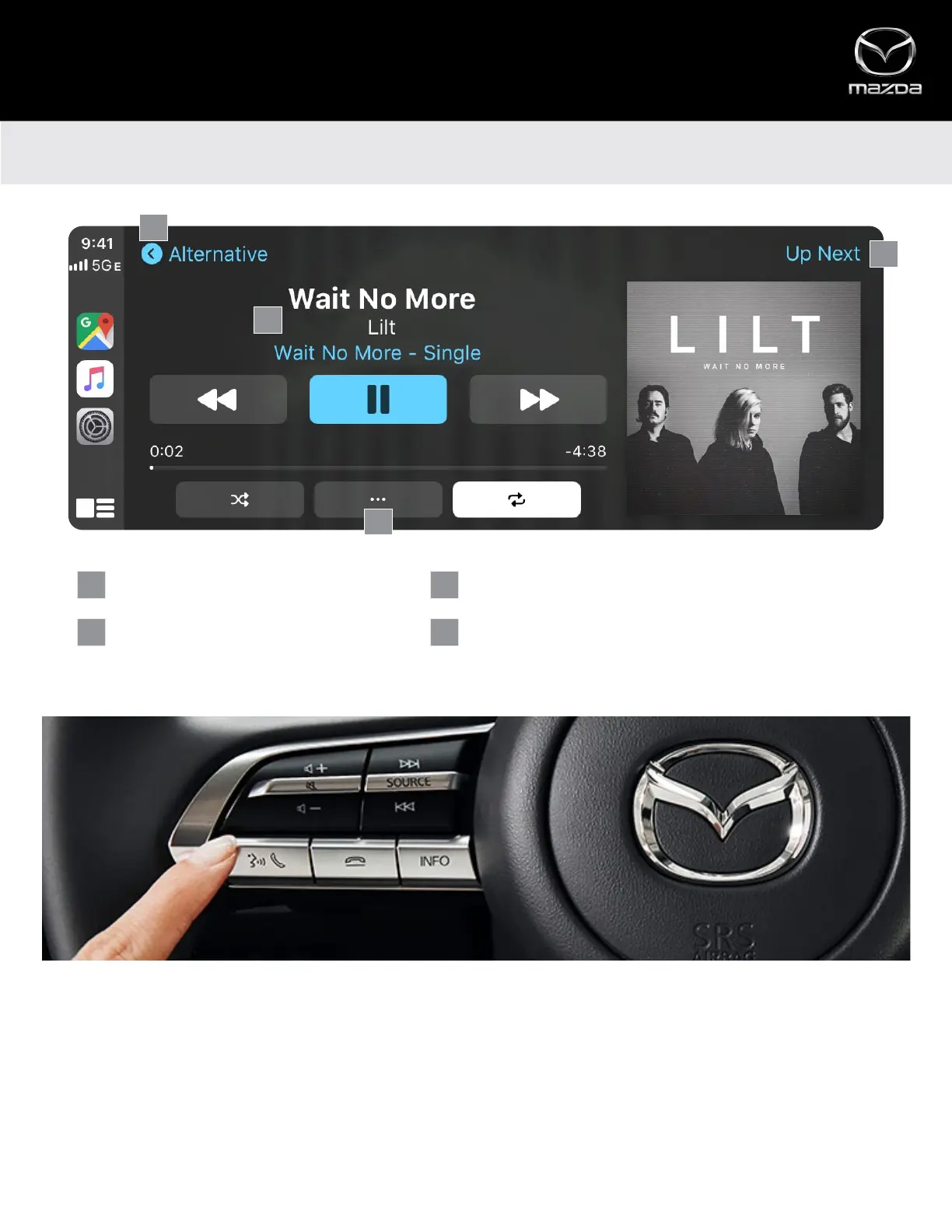
Do you have a question about the Mazda Connect and is the answer not in the manual?
| Rotary Dial Control | Yes |
|---|---|
| Voice Control | Yes |
| Steering Wheel Controls | Yes |
| Display Type | LCD |
| Touchscreen | Yes |
| Connectivity | Bluetooth |
| Auxiliary Input | Yes |
| Navigation | Available |
| Apple CarPlay | Yes |
| Android Auto | Yes |
| HD Radio | Available |
| SiriusXM | Available |
| Display Size | 7-inch or 8.8-inch |
| Wi-Fi Hotspot | No (typically requires a separate subscription/device) |