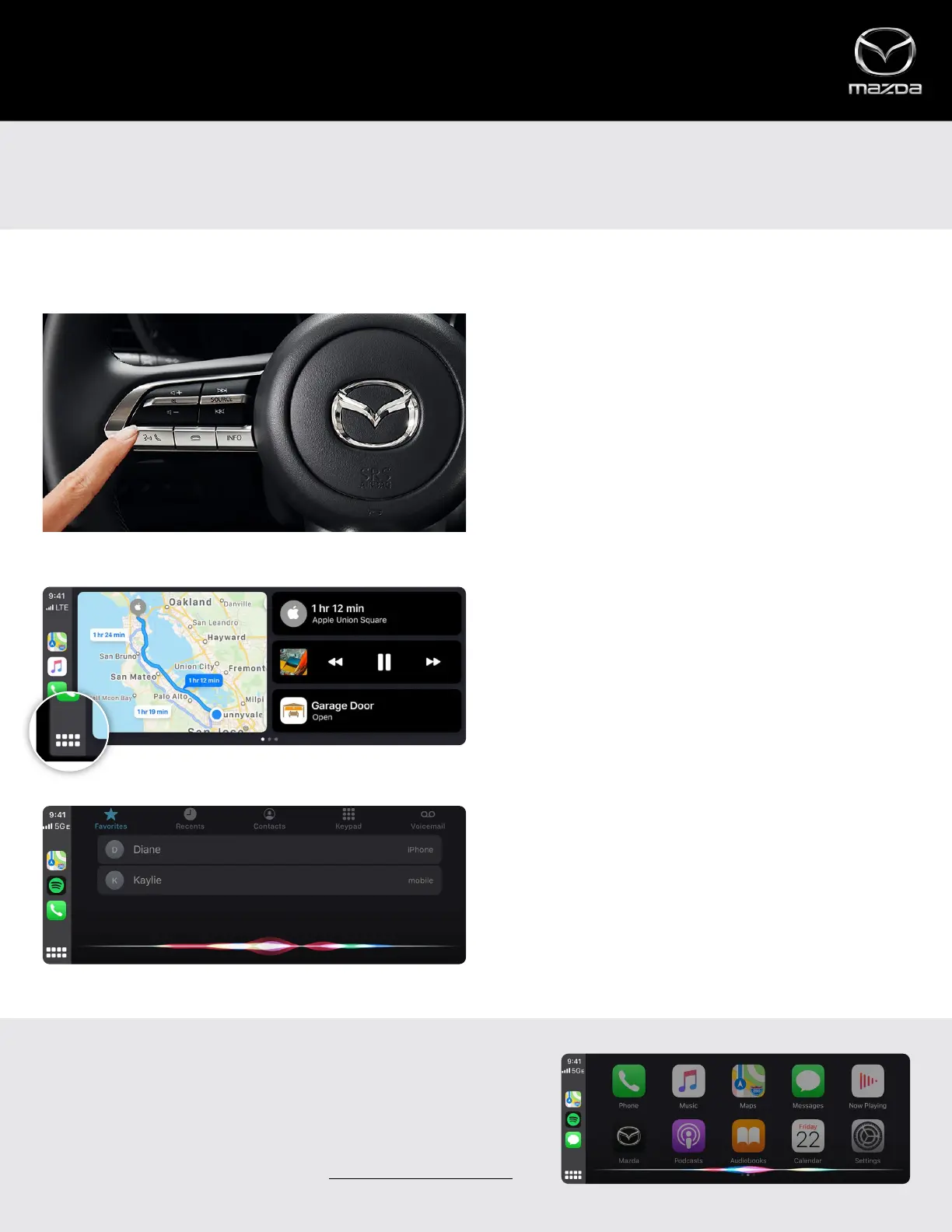Siri® replaces the Mazda Connect™ voice recognition system when a compatible iPhone® is connected to a front USB port. Siri
can be used to access many of your iPhone’s functions while driving. Use Siri to enter a destination, send text messages and
make calls – all without having to pick up your iPhone.
STEERING WHEEL CONTROLS
Press the “Talk” button on the steering wheel to
activate Siri.
Note: Not all third-party apps support voice recognition through Siri.
COMMANDER CONTROL
Rotate the Commander control to highlight the App
View/Dashboard View icon. Then, press and HOLD
the Commander control to activate Siri.
HEY SIRI
Say "Hey Siri" while on any screen (if the feature is
enabled on your iPhone).
Apple CarPlay™
VOICE COMMANDS
ACTIVATING SIRI
SAYING COMMANDS
After Siri is activated, you’ll hear an audible prompt, with the
signature Siri light waves at the bottom of the display.
For more information on Siri and its functionality, visit: https://www.apple.com/ios/siri/
8
