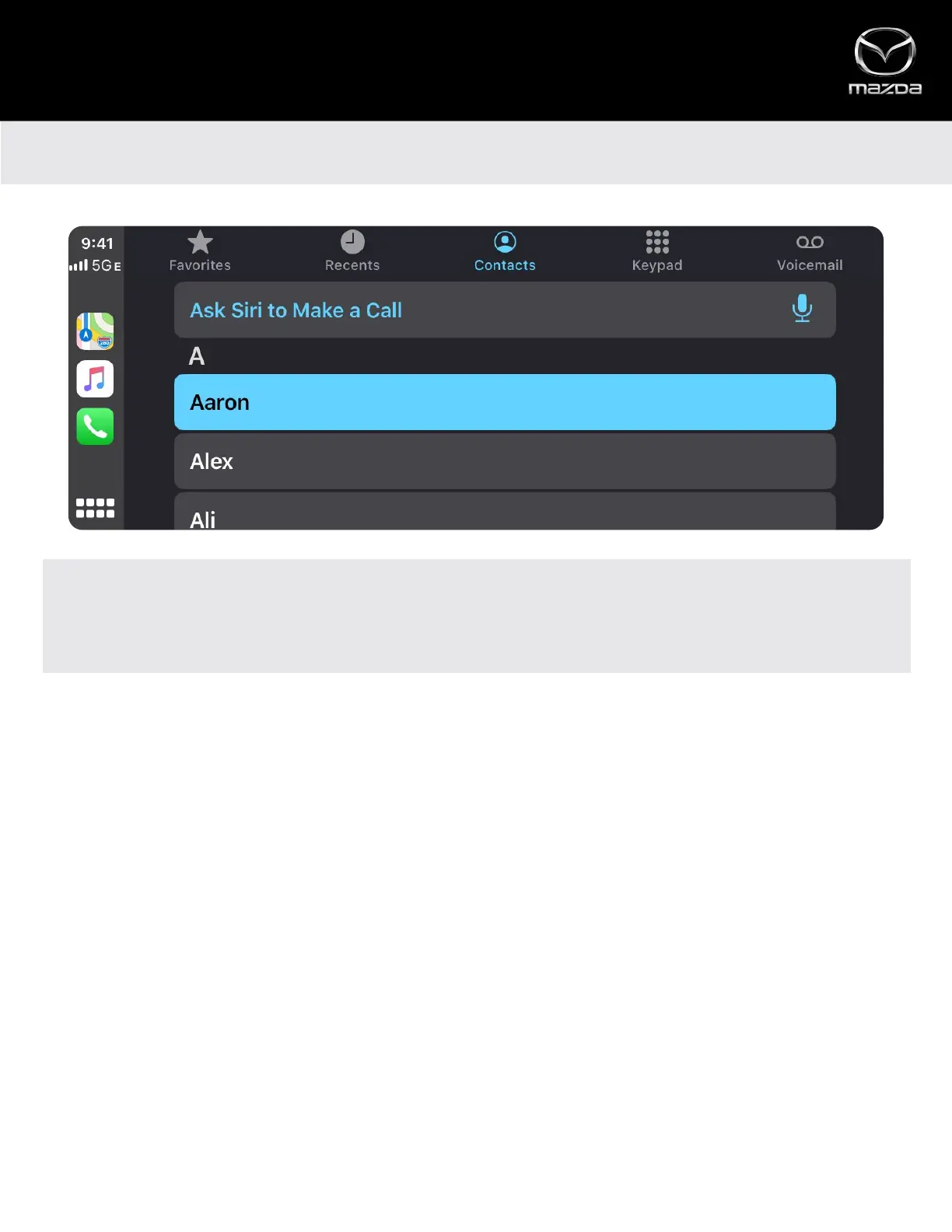PHONE APP CATEGORIES
Phone menu categories are listed across the top of the Phone app. Select from the categories to view your favorites,
recent calls, contact list, keypad and voicemail.
USING THE PHONE APP
• From the App View screen, rotate the Commander control to highlight the Phone app icon and press the Commander
control down to open
• Rotate the Commander control to choose between: Favorites, Recents, Contacts, Keypad and Voicemail
Apple CarPlay™
PHONE
Note: When an iPhone is connected to the USB port, the “Communication” screen in Mazda Connect™ is disabled. All actions, such as making calls and reviewing
contact information, can be completed via Apple CarPlay’s Phone app.
BROWSING CONTACTS
• Rotate the Commander control to browse contacts one at a time
• Slide the Commander control rearward (or forward) to skip contacts by letter
Making calls with Apple CarPlay™ is as simple as using your iPhone®.
9
