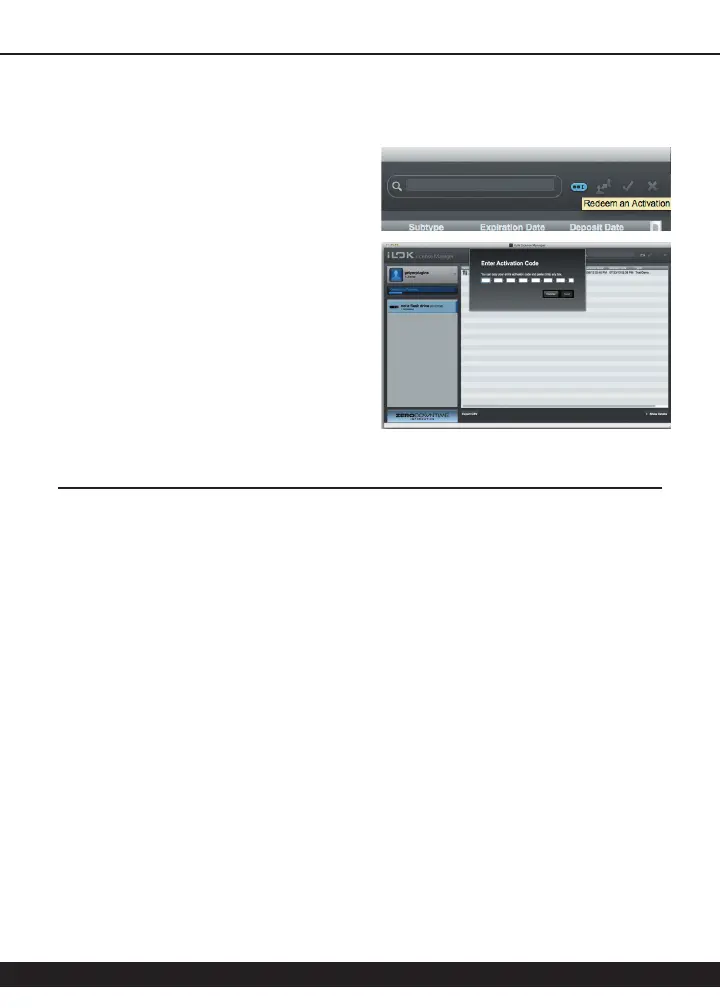Page xiv
Redeeming License Codes
Once logged in, click on the upper right
section of the iLok License Manager
and choose the button for ‘Redeem an
Activation Code’. Here you can enter the
activation code. Once it is redeemed,
drag this license and drop it on the iLok
of your choosing to activate it. Once the
activation is complete, run the McDSP
installer corresponding to the activated
license. Note McDSP HD licenses
authorize HD plug-ins, and McDSP Native
licenses authorize Native plug-ins.
Registering Your McDSP Plug-in
If you purchased a McDSP plug-in or McDSP plug-in bundle electronically from
mcdsp.com, your purchase is automatically registered with McDSP.
If you purchased a McDSP plug-in or McDSP plug-in bundle electronically from
an authorized McDSP dealer, your iLok.com account is used to confi rm your
purchase should you wish to upgrade at a later time.