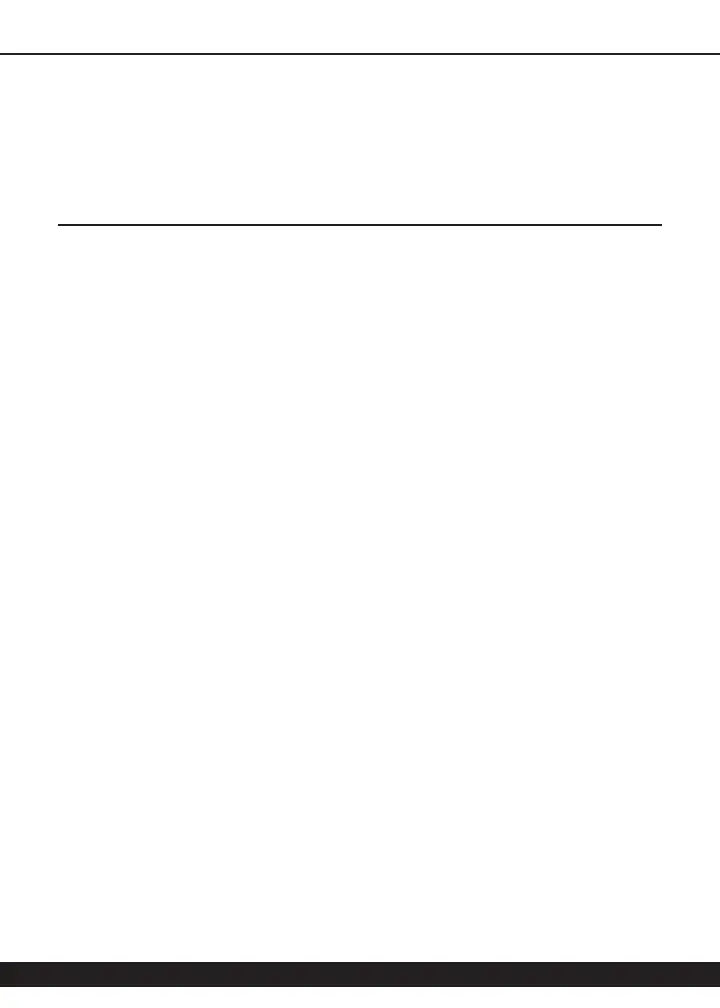mcdsp.com
Page ix
Getting Started
Getting Started with 6060
Each McDSP plug-in is delivered inside an installer application, and uses an iLok2,
iLok3, or iLok Cloud session to authorize each plug-in.
System Requirements
McDSP HD and Native plug-ins are compatible with Pro Tools, Logic X, Cubase,
Nuendo, Abelton Live, MOTU Digital Performer, Studio One, Sonar, and other
DAWs that support AAX, AU, VST and/or VST3 plug-in formats.
McDSP Native plug-ins support AAX Native, AU, VST, and VST3 plug-in formats.
McDSP HD plug-ins additionally support the AAX DSP plug-in format, as well as
AAX Native, AU, VST, and VST3 plug-in formats. McDSP plug-ins support Mac OS
10.8.5 (Mountain Lion),Mac OS 10.9.5 (Mavericks), 10.10.x (Yosemite), 10.11.x (El
Capitan), 10.12.x (Sierra), 10.13.x (High Sierra), and Windows 7, 8, and 10.
McDSP plug-ins require an iLok2 or iLok3 USB Smart Key, or an iLok License
Manager account and an iLok Cloud session for authorization.
McDSP AAX plug-ins require Windows 7 or later, Mac OS 10.8.5 or later, and
support Pro Tools 10.3.8 or later, Pro Tools 11.1.3 or later, Pro Tools 12.x or later,
and Pro Tools 2018.x or later.
McDSP AU plug-ins require Mac OS 10.8.5 or later, and support Logic X, Digital
Performer, Abelton Live, and other AU compatible DAWs.
McDSP VST and VST3 plug-ins require Windows 7 or later, Mac OS 10.8.5 or later,
and support Cubase 8.x or later, Cubase 9.x or later, Nuendo 6.5.x or later, and
other VST and VST3 compatible DAWs.
McDSP HD plug-ins also support the VENUE S6L systems.
Please visitmcdsp.comfor the latest compatibility information.