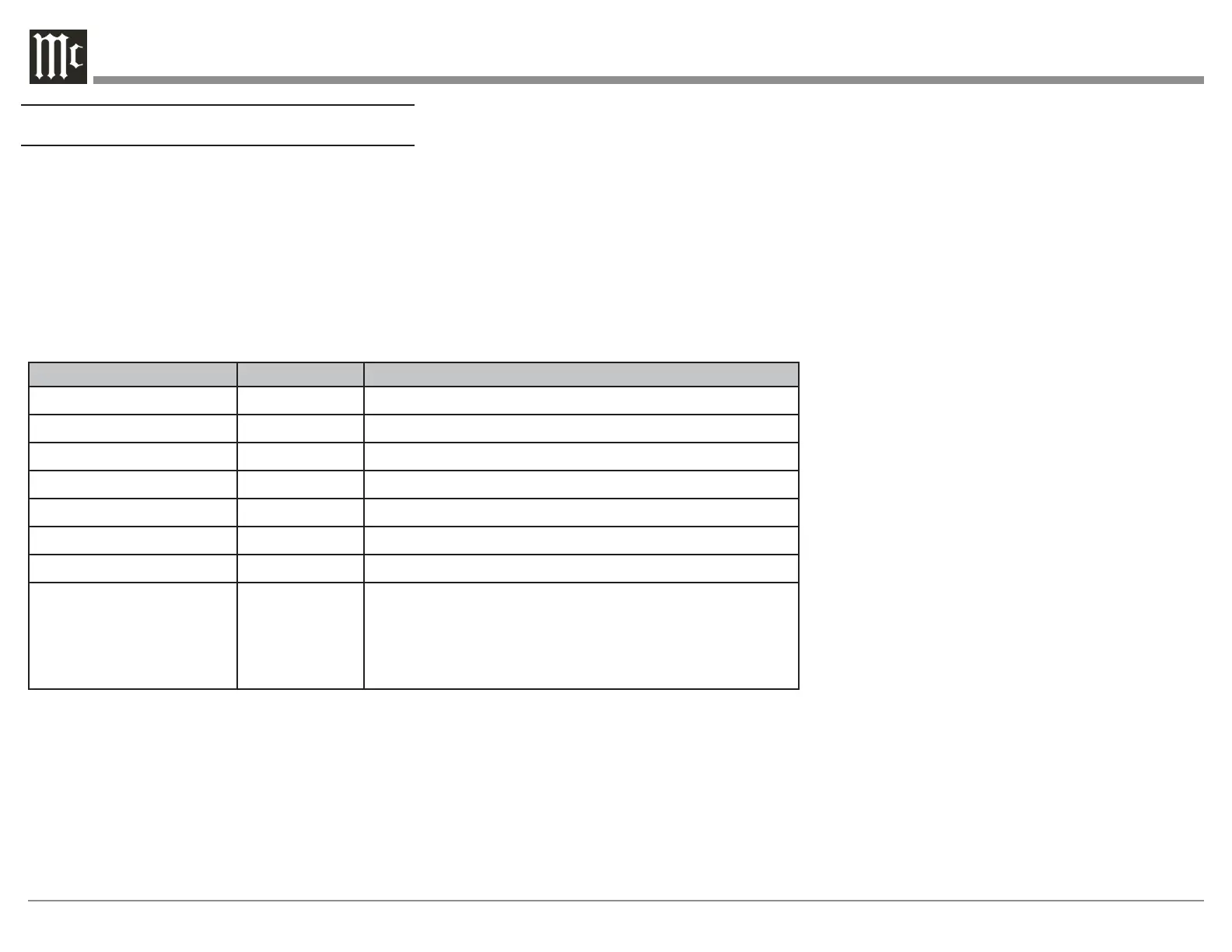18
Trim Funcons and Sengs
The Trim Functions allow you to make changes
quickly to many different settings. To access the Trim
Menus:
• Press and release the Left (INPUT) Knob
• Navigate by turning the Left Knob
• Change settings by turning the Right
(VOLUME) Knob
or use the Remote Control as described “How to use
the Remote Control” on page 16.
Trim Function Default Settings
BALANCE
Center
Transitions between full left and full right
INPUT TRIM
0dB
-12 dB to +12 dB in 1 dB increments,
EQUALIZER
Off
On or Off
MONO / STEREO
Stereo
Mono or Stereo
METER LIGHTS
On
On or Off
TUBE LIGHTS
On
On or Off
DISPLAY BRIGHTNESS
100%
Brightness adjustments: 25%, 50%, 75% or 100%
HDMI LIP SYNC DELAY
(This will only display
when the current INPUT is
HDMI and Lips Sync Mode
is set to Manual)
0 ms Between 0 ms and 150 ms in 10 ms increments
