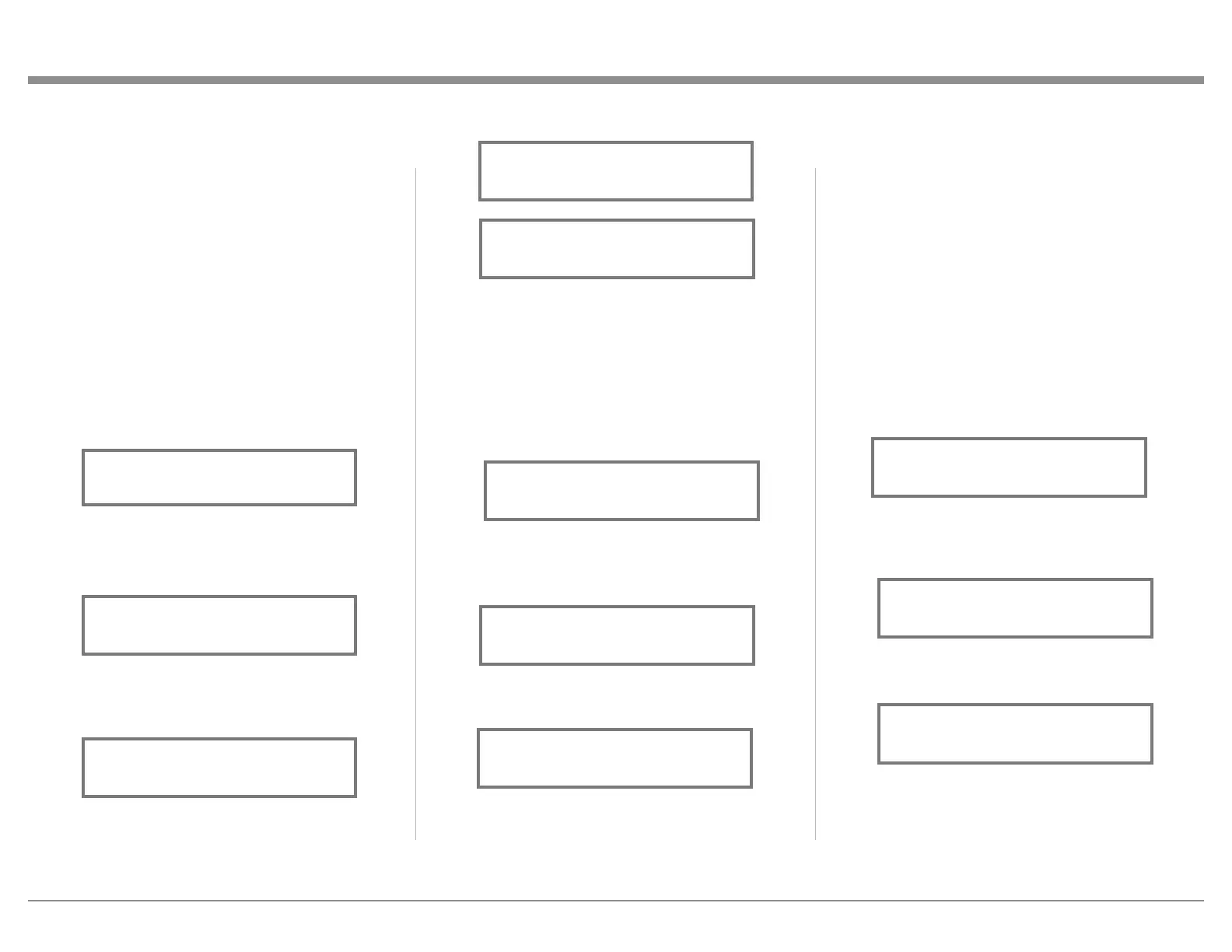23
In the second example, Trigger 2 will activate when
the BAL Input is selected:
6. Rotate the INPUT Control to select “SETUP:
TRIGGER 2, Main” appears on the Display. Refer
to figure 30.
7. Rotate the VOLUME (ADJUST) Control until
“SETUP: TRIGGER 2, Input (Hold INPUT)”
appears on the Display. Refer to figure 31.
8. Press and hold in the INPUT Control until “SET-
UP: TRIGGER 2, Bal: OFF” appears on the
Display. Refer to figure 32.
9. Rotate the VOLUME (ADJUST) Control to select
“Bal : ON”. Refer to figure 33.
10. Exit the SETUP Mode by several presses of the
INPUT Control.
Power Control Triggers 1 and 2
By default the Power Control TRIGger 1 and TRIGger
2 are assigned to activate when Output 1 or Output
2 is selected. Triggers 1 and 2 can be reassigned to
function the same as the MAIN Power Control Jack or
be assigned to a given Input.
Note: The MAIN Power Control Jack is controlled by
the STANDBY/ON Front Panel Push-button and
the Remote Control Power Push-buttons.
In the first example, the Power Control Triggers 1
and 2 will be assigned to MAIN:
1. Press and hold in the INPUT Control to enter the
SETUP MODE.
2. Rotate the INPUT Control until “SETUP:
Triggers, (Hold INPUT)” appears on the
Information Display. Refer to figure 26.
3. Press and hold in the INPUT Control until
“SETUP: TRIGGER 1, Output 1” appears on the
Display. Refer to figure 27.
4. Rotate the VOLUME (ADJUST) Control to select
“MAIN” from the available additional selections
including Output 2 or Input. Refer to figure 28.
5. In a similar manner, perform steps 3 and 4 to
change the Trigger 2 setting from OUTPUT 2 to
Main. Refer to figures 29 and 30.
Figure 26
(Hold INPUT)
Figure 28
SETUP: TRIGGER 1
Main
Figure 27
SETUP: TRIGGER 1
Output 1
Figure 29
Output 2
Data Ports
Data Port Connections between the MA12000 and a
McIntosh Source Component allow for basic function
control of the source component using the MA12000
supplied HR085 Remote Control. By default, all of the
four Data Ports are set to send the same Data to the
selected source. To dedicate a given Data Port for only
one source component (example, source component
connected to the BAL Input will be assigned to Data
Port 1) perform the following Steps:
1. Press and hold in the INPUT Control to enter the
SETUP MODE.
2. Rotate the INPUT Control until “SETUP: Data
Ports, (Hold INPUT)” appears on the Information
Display. Refer to figure 34.
3. Press and hold in the INPUT Control until
“SETUP: DATA PORT 1, All Data” appears on
the Display. Refer to figure 35.
4. Rotate the VOLUME (ADJUST) Control to select
the “BAL” Input. Refer to figure 36.
5. In a similar manner, perform steps 3 and 4 to
assign any additional Data ports.
6. Exit the SETUP Mode by several presses of the
INPUT Control.
Figure 34
(Hold INPUT)
Figure 35
SETUP: DATA PORT 1
All Data
Figure 36
SETUP: DATA PORT 1
BAL
Figure 30
Main
Figure 31
SETUP: TRIGGER 2
Input (Hold INPUT)
Figure 32
Bal : OFF
Figure 33
Bal : ON
