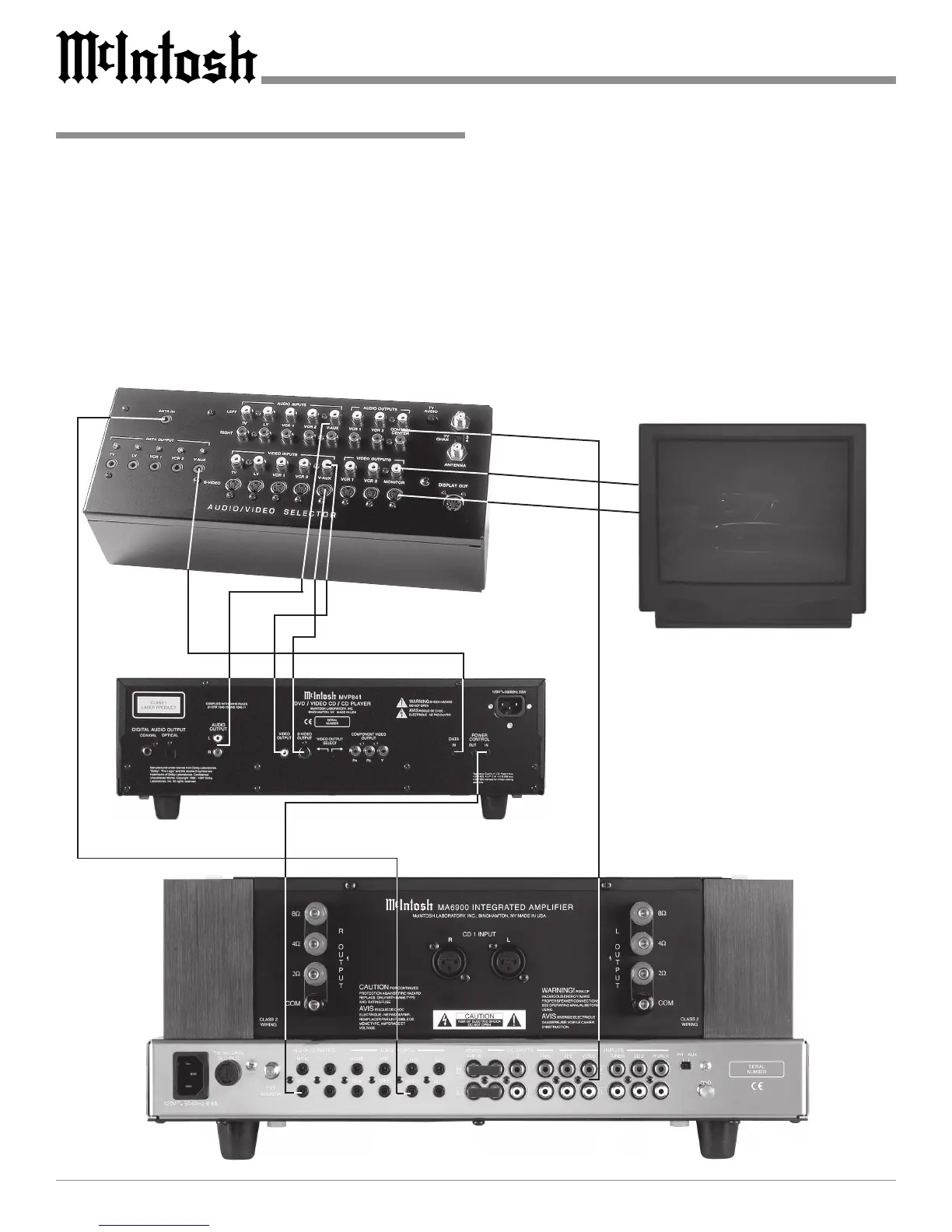10
How to Connect for Video Switching
How to Connect for Video Switching
1. Connect a Data cable from the MA6900 VIDEO DATA
PORT to the Audio/Video Selector Data In jack.
2. Connect the Audio/Video Selector Control Center Au-
dio Outputs to the MA6900 VIDEO INPUTS.
3. Connect the Audio/Video Selector Video Monitor Out-
put to a Monitor/TV.
Note: Either or both Audio/Video Selector Monitor
Output(s) may be connected to the Monitor/TV.
4. Connect a McIntosh DVD/CD Player Audio Outputs to
the Audio/Video Selector V-Aux Audio Inputs, the
Video Output to the Audio/Video Selector Video Input
and the Control Out to the Audio/Video Selector Data
Output jack.
5. Connect a Control Cable from the MA6900 POWER
CONTROL ACC Jack to the Power Control In on the
McIntosh DVD/CD Player.
6. Connect other video source components to the appro-
priate audio and video and data jacks on the Audio/
Video Selector.
McIntosh DVD Player
Audio/Video Selector
Monitor/TV
