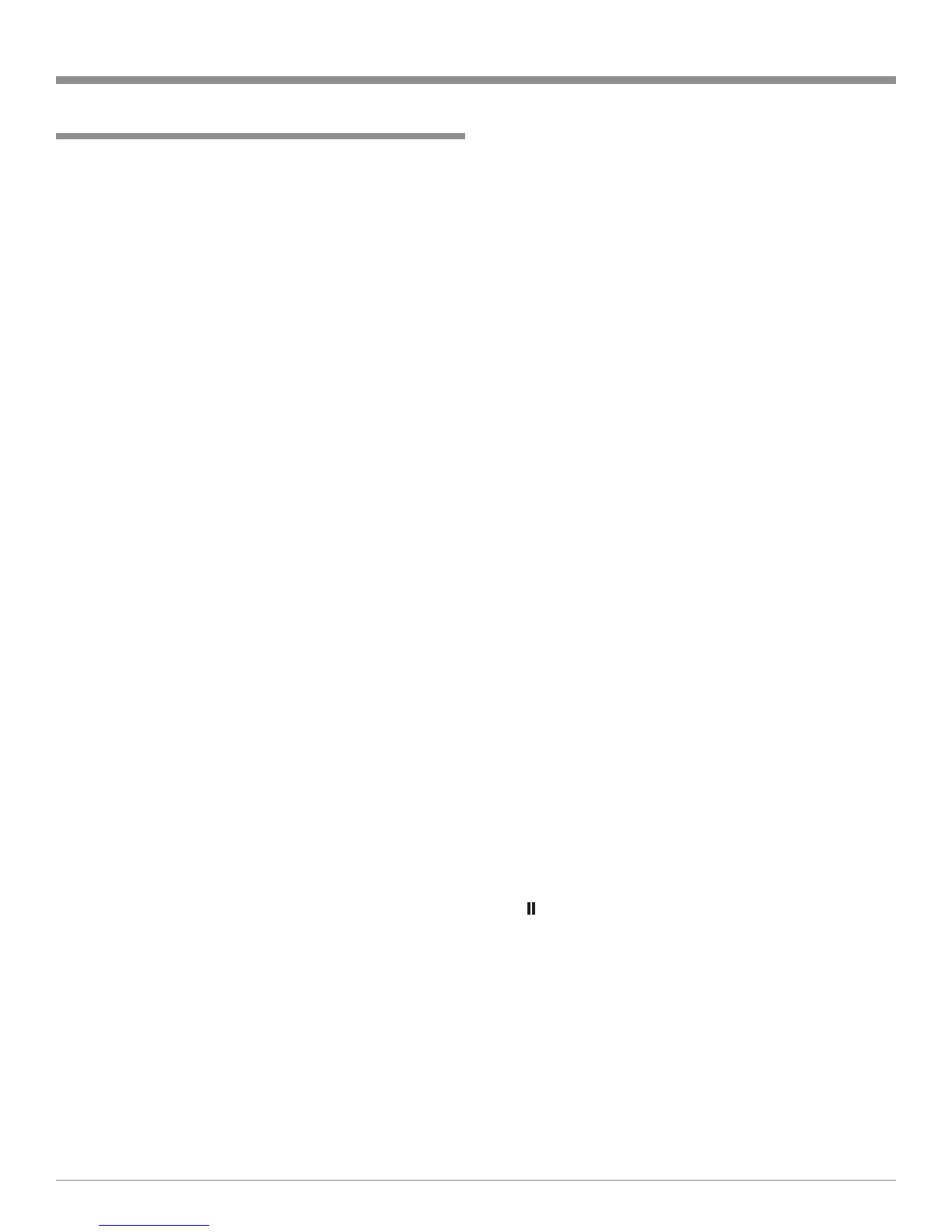17
How to Operate by Remote Control
The supplied remote control is capable of directly control-
ling the functions of contemporary McIntosh Source Com-
ponents connected to the MA6900. Earlier McIntosh
source components and other brand source components can
be controlled by the MA6900 Remote Control with the ad-
dition of a McIntosh Remote Control Translator (RCT).
Note: Your McIntosh Dealer can assist you with the
installation and operation of the Remote Control
Translator (RCT).
Mute
Press the MUTE push-button to mute audio at the Pream-
plifier OUTPUTS 1, 2 and Speaker L, R OUTPUTs. The
TAPE OUTPUTS and HEADPHONES output are not af-
fected by the MUTE function. The MUTE LED above the
push-button will flash on and off to indicate that Mute is
active. Press MUTE a second time to unmute audio.
Mono
Press the MODE push-button to combine left and right ste-
reo signals to mono at the Preamplifier OUTPUTS 1, 2 and
Speaker L, R OUTPUTs.
Trim
Press the TRIM push-button to active the Loudness Com-
pensation circuit.
Input Source Selection
Press any of the twelve input push-buttons to select a pro-
gram source. When one of the Audio/Video Inputs (SAT,
LV, TV, VCR, VCR2 and DVD) are selected by remote
control, the MA6900 will automatically switch to the
VIDEO Input. If the Front Panel VIDEO Push-button is
pressed, the source device connected to the VIDEO INPUT
Jacks will be heard. When the optional McIntosh MVS Au-
dio/Video Selector is added, multiple Audio/Video Inputs
Sources, such as LV, TV, VCR, VCR2 and DVD (V-Aux),
will become available by just pressing the desired program
source push-button on the remote control.
Disc Player, Music Server or Tape Recorder
Functions
Use these push-buttons to operate a CD player, CD
changer or tape recorder.
Numbered Push-buttons
Press push-buttons 0 through 9 to access tuner station pre-
sets or CD tracks/discs.
Disc and Track
Use the DISC and TRACK push-buttons when a Disc
Player, Music Server or Tape Recorder
exis being used.
Tuner Push-buttons
Press the AM or FM push-button to select the desired
broadcast band. Press and release the CHANnel UpS or
DownTpush-button to move from station to station. Press
and hold a CHANnel UpS or DownT push-button to
move continuously from station to station. Press the +10
Push-button to start the automatic brief audition of each of
the presets stored in the tuner memory. Press the +10
Push-button a second time to stop on a station preset and
exit the review process.
Volume
Press the Up or Down VOLUME push-button to raise or
lower the listening volume level.
Note: The TAPE OUPUTS are not affected by volume
changes.
Amplifier Selection
Press the 2nd push-button followed by the OUTPUT 1 or 2
push-buttons to control the rear panel OUTPUTS 1, 2
which can feed signals to a power amplifier or other acces-
sory component.
Acc On
Press ACC ON to turn the power ON to a McIntosh Disc
Player.
Acc Off
Press ACC OFF to turn the power OFF to a McIntosh Disc
Player.
Pause
Press to perform various functions on a variety of McIn-
tosh Components. It will also pause the playing of a disc or
tape player.
How to Operate by Remote Control
