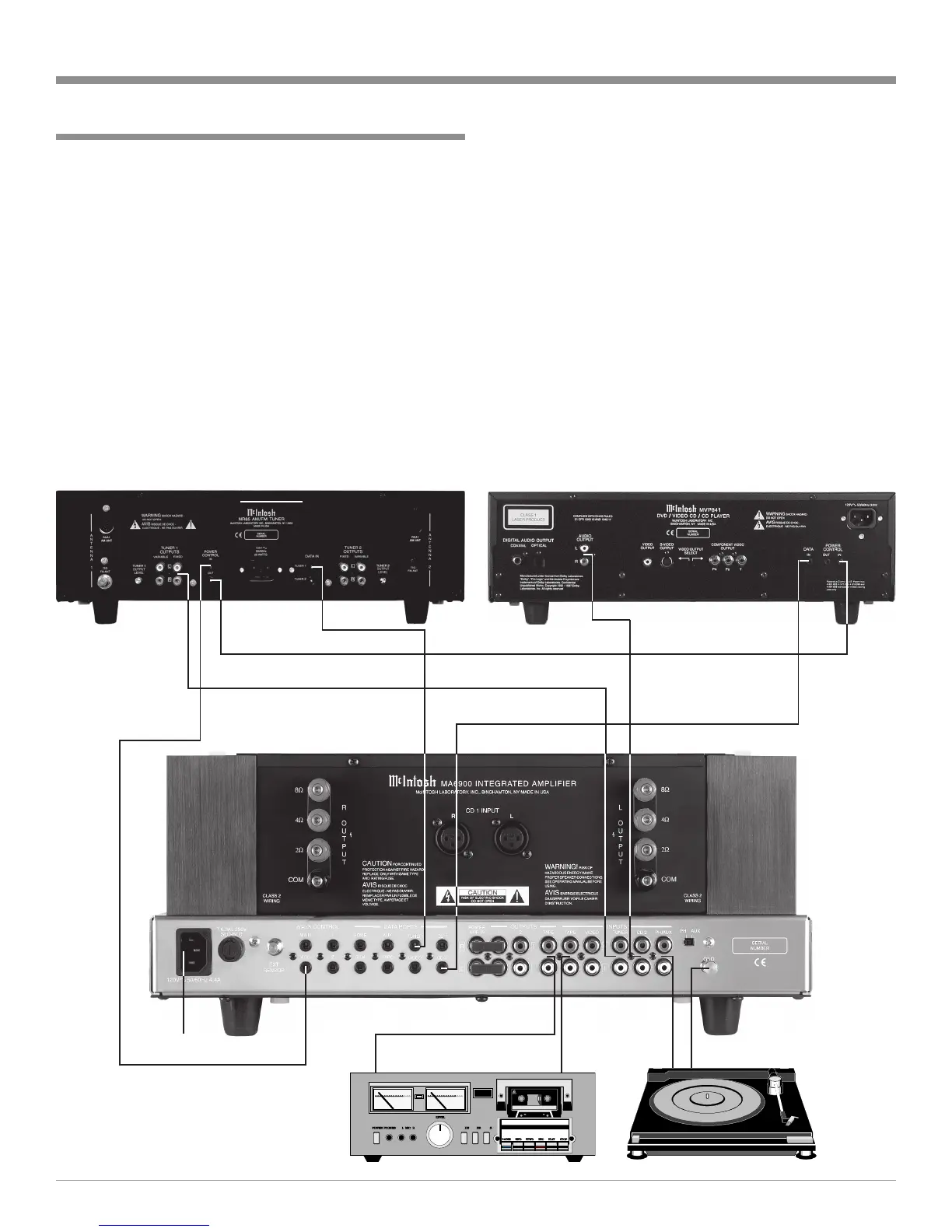9
How to Connect Audio Components
1. Connect an Audio Cable from the McIntosh CD Player
Audio Outputs to the MA6900 CD2 INPUTS.
2. Connect an Audio Cable from a McIntosh Tuner 1 Out-
puts to the MA6900 TUNER INPUTS.
3. Connect an Audio Cable from a Turntable to the
PH/AUX INPUTS and the Turntable Ground Connec-
tion to the GND grounding post.
4. Connect an Audio Cable from the MA6900 TAPE
OUTPUTS to the Record Inputs of a Tape Recorder
and from the MA6900 TAPE INPUTS to a Tape Re-
corder Outputs.
5. Connect a Control Cable from the MA6900 POWER
CONTROL ACC Jack to the Power Control In on the
McIntosh Tuner.
6. Connect a Control Cable from the McIntosh Tuner
Power Control Out Jack to the Power Control In jack
on the McIntosh CD Player.
7. Connect a Control Cable from the MA6900 TUNER
DATA PORT Jack to the McIntosh Tuner Data In
(Tuner 1).
8. Connect a Control Cable from the MA6900 CD2
DATA PORT Jack to the McIntosh CD Player Data In
Jack.
9. Connect the MA6900 Power Cord to a live AC outlet.
To AC Outlet
Tape Recorder
Turntable
McIntosh CD Player
McIntosh Tuner
How to Connect Audio Components
Out
In
