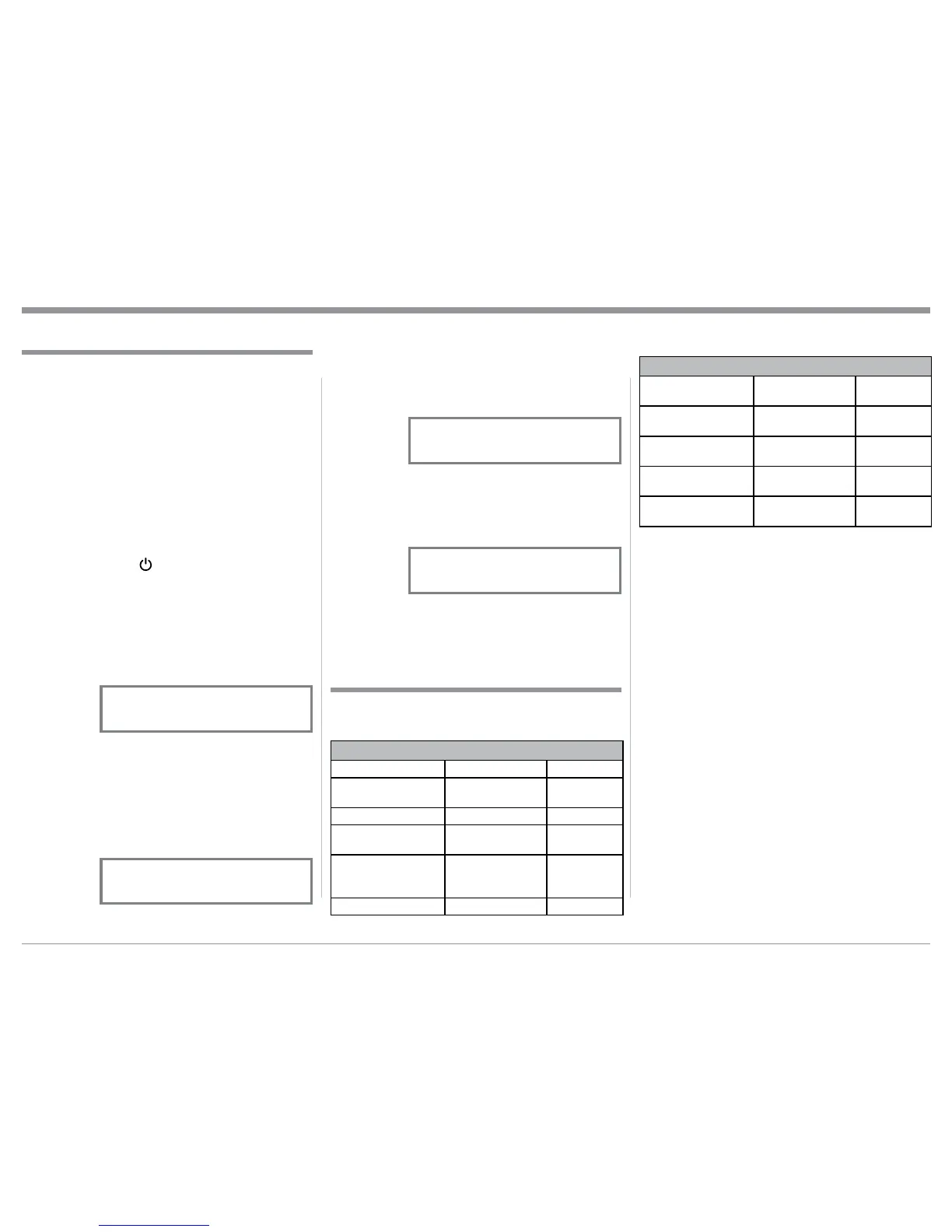17
3. Now rotate the INPUT CONTROL Clockwise
until the Front Panel Display indicates “McIntosh
USB AUDIO, V_.__ Firmware”. Refer to figure 3
and to page 18 for additional information.
4. Next, rotate the INPUT CONTROL Clockwise
again until the Front Panel Display indicates
“SETUP: SOURCE INPUT, CD :RCA” Refer to
figure 4.
5. To exit from the Setup Mode, press the INPUT
CONTROL and the Front Panel Display will revert
back to its normal display. Refer to figure 1.
Your McIntosh MA7900 has been factory configured
for default operating settings that will allow immedi-
ate enjoyment of superb audio without the need for
further adjustments. If you wish to make changes to
the factory default settings, a Setup Feature is pro-
vided to customize the operating settings using the
Front Panel Display. Refer to the MA7900 Front Panel
Illustration on the previous page while performing an
introduction into operating the Setup Mode, follow the
steps below.
Note: If the MA7900 is currently On, proceed to
step 2.
1. Press the STANDBY/ON Push-button on the Front
Panel or press the (Power) Push-button on the
Remote Control to switch On the MA7900. The
MA7900 will go through a brief startup intializa-
tion with the Front Panel Display indicating the
last used source and volume setting. This is fol-
lowed by the volume setting indication starting at
zero and then increasing to the last used volume
setting. Refer to figure 1.
2. Press and hold the INPUT CONTROL until the
Front Panel Display indicates “MA7900 V_.__,
S/N: _______”. The information indicated on the
Front Panel Display includes the Model Number,
Firmware Version and the Serial Number for this
unit; see page 18 for additional information. Refer
to figure 2.
How to Operate the Setup Mode
The Default Settings Chart below indicates the Func-
tion Name, Default Setting and the Page Number for
additional information.
Default Settings
Default Settings
Function Name Setting Page No.
MA7900
V_._ _
S/N: _ _ _ _ _ _ _
18
McIntosh USB Audio V_.__ 18
SOURCE INPUT
(Reassignment)
RCA
18
SOURCE NAME
(Re-asign
Input Names)
_____________
>>
_____________
19
PASST HRU OFF 20
Setup
Figure 1
