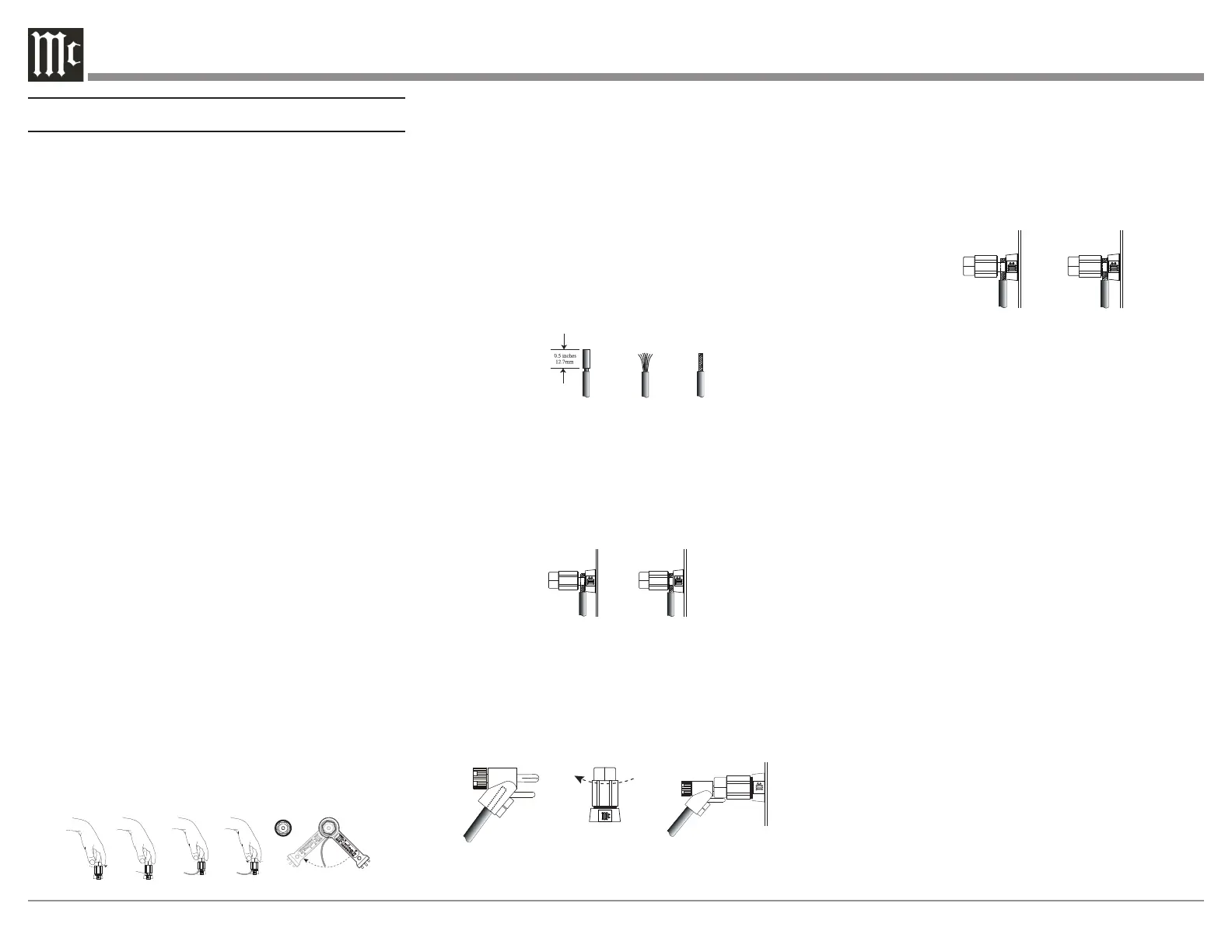10
Connecting Loudspeakers
WA R NI NG: To avoid injury due to electrical shock
or damage to your unit, do not attempt to attach
loudspeakers while the MA8950 is plugged into
a power outlet.
Preparing the Output Terminal Posts:
Notes:
1. When attaching loudspeakers, make sure
the wires you used for positive (+) polarity
are connected between the matching positive
connectors on both the speakers and the unit. Do
the same for the wires you used for negative (-)
polarity. Do not make a connection between the
separate channels (left and right).
2. Refer to your speakers’ documentation to
determine the correct Output Terminal Post to
connect them to based on their ohm impedance.
If your speaker ohm impedance falls between
the MA8950s labeled Output Terminal Posts, use
the nearest lower connection. Example: If your
speakers have a 6-ohm impedance, connect them
to the 4-ohm Output Terminal Post.
3. If you’re using banana plugs, loosening the
Output Terminal Posts is not necessary. Make
sure the posts are tight before you attach the
banana plugs.
To prepare the Output Terminal Posts for wires,
unscrew them with your fingers counterclockwise
until the opening on the post is exposed. When wires
are set inside, tighten by turning the posts clockwise
until they stop, making sure not to overtighten*.
Finally, to secure the wires in place, use the included
McIntosh Wrench and turn the posts one quarter turn
(90°) clockwise.
*WA R NI NG: Overtightening can cause damage.
Opening
Preparing Your Speaker Wire:
Your speaker cord will have two sections, each with a
set of wires in casing – one for each polarity (positive
and negative). Using your choice of tool (such as pliers
or clippers), take one cord section from one end and
gently cut away and remove about ½ inch of the outer
casing, making sure not to cut the internal wires. Once
the casing is removed and the wires are exposed, use
your fingers to twist the wires together until they are
as narrow as possible, resembling a screw. Repeat this
process for the remaining sections on both ends of the
speaker cord.
Connecting Speakers (Bare Wire):
After loosening the Output Terminal Posts, you
will see an opening. Place your narrowed wires you
previously exposed through the opening and tighten
the posts using the method described in “Preparing
the Output Terminal Posts” on this page.
Connecting Speakers (Banana Plug):
Make sure the Output Terminal Posts are tightened
via the method described in “Preparing the Output
Terminal Posts” (if necessary) and connect the banana
plugs into the holes of the appropriate posts.
Figure F
Figure G
Figure H
Figure L
Figure M
Connecting Speakers (Spade Lug):
While the Output Terminal Posts are unscrewed, slip
the openings of the forks of the spade lugs around the
inner part of the posts. and tighten the posts using the
method described in “Preparing and Tightening the
Output Terminal Posts”.
.
Figure I
Figure K
Figure L
Figure M
