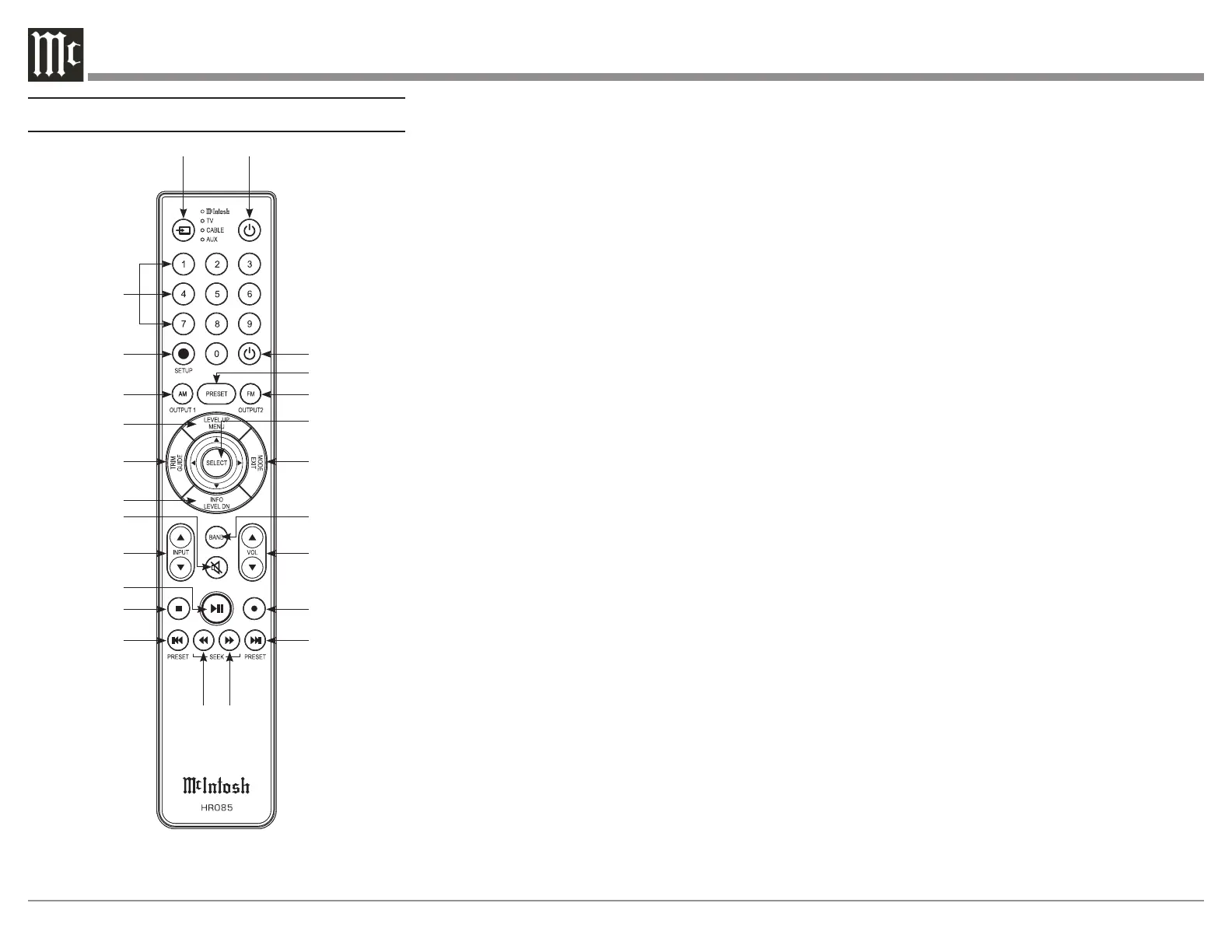12
1
2
3
4
5
6
7
8
9
10
11
12
13 14
15
16
17
18
19
21
20
Navigating the Remote Control
Note: The included McIntosh HR085 Remote
Control has buttons used to control multiple
devices. While operating the MA8950 with
the Remote, nothing will happen when press-
ing buttons that activate features not present
on the MA8950. Refer to HR085 Owner's
Manual on www.mcintoshlabs.com.
1. Switch Device: Select different devices for Remote
operation. Selected device is indicated by the LED
light when buttons are pressed.
2. Numbers: You can select tuner presets and
manually enter disc tracks and radio stations – among
other numerical functions – using these buttons.
3. Setup: The Setup Button gives you access to the
additional functions for the buttons represented in
blue text. It’s like using the “Shift” key on a keyboard
to access special characters above the number keys.
(Note: Cannot be used to enter Setup Mode.)
4. AM Tuner/Output 1: Access AM Tuner or press
Setup followed by this button to toggle Output 1.
5. Level Up/Menu: Adjusts Trim Functions Settings
(see Page 15). Accesses Menu on compatible devices.
6. Trim/Guide: Enters Trim Functions Menu (see
Page 15). Opens guide on compatible devices.
7. Info/Level Down: Adjusts Trim Functions Settings
(see Page 15). Accesses info on compatible devices.
8. Mute: Mutes audio playback.
9. Input: Changes and selects different inputs.
10. Play/Pause: Pressing this button will halt playback
of active media, and it will resume from where it left
off if you press the button again.
11. Stop: Cancels media playback and resets progress
through it.
22
23
24
12. Previous/Previous Preset: You can go back to
your previous media selection by pressing this button.
Also allows you to navigate to a previous tuner preset.
13. Fast Reverse/Seek Down: Navigate backwards
through the current active media using this button.
This is also used to adjust the tuner downwards.
14. Fast Forward/Seek Up: Navigate forward through
the current active media using this button. This is also
used to adjust the tuner upwards.
15. Next/Next Preset: You can go forward to your
next media selection by pressing this button. Also
allows you to navigate to a later tuner preset.
16. Record: On devices with a record function, this
will begin recording the actively playing media.
17. Volume: Adjust the Volume with these buttons.
18. Band: You will have the option to change the band
on your connected tuner or select certain options on a
variety of McIntosh models.
19. Mode/Exit: This will exit the Trim Functions
Menu (see Page 15). It will also display information or
certain options.
20. Select: Where applicable, you can press this
button to select any highlighted option.
21. FM Tuner/Output 2: Access FM Tuner or press
Setup followed by this button to toggle Output 2.
22. Preset: Press this button followed by a number
(0-9) to immediately select that stored preset.
23. Power Off: Whichever device you have selected
on the Remote Control will turn Off when you press
this button.
24. Power On: Whichever device you have selected
on the Remote Control will turn On when you press
this button.
