4
STEP 7
ESTABLISH COMMUNICATIONS WITH THE MOBILE DEVICE, SETTING UP THE PLAY-FI APP
FOR A SINGLE RS100 AND EACH RS100 OF A STEREO PAIR
3rd - SELECT
“Play-Fi APP”
5th - SELECT
“Settings”
6th - SELECT
“Wi-Fi”
7th - LOCATE Play-Fi
Device (RS100)
9th - Communications
established with
RS100
10th - SELECT
“Play-Fi
APP”
STEP 6
ESTABLISH CONNECTION WITH
A WIRELESS ROUTER
SELECT
SETTINGS
SELECT Wi-Fi
SETTINGS
SELECT YOUR
ROUTER
NOTE: If your Apple Powered Mobile Device is currently Wi-Fi Connected to your
Wireless Router, proceed to STEP 7.
USB
to
Ethernet
Adapter
1
Wired Network
Router
Wireless
Network
Router
Wireless
Network
Router
OR
WIRED NETWORK WITH
WIRELESS Wi-Fi ROUTER
WIRELESS NETWORK
Wi-Fi ROUTER
NOTES:
1
Refer to the page 2, note 3 for additional information.
2
7KHWHUP³<RXU1HWZRUN´LVXVHGWRUHIHUWRQDPHRIWKHZLUHG1HWZRUNZLWK:LUHOHVV5RXWHU
connected to the RS100 or just a Network Wireless Router used with the RS100.
3
It is advisable, during the initial communications setup, to physically locate the RS100 and the Wire-
less Router in close proximity to one another.
4
,IWKHUHLVGLI¿FXOW\LQHVWDEOLVKLQJFRPPXQLFDWLRQVEHWZHHQWKHQHWZRUN5RXWHU56DQGRUWKH
Mobile Device, temporarily switch Off other Wi-Fi devices connected to the same Router.
5
The performance capability of the network wireless router can effect whether the RS100 connects
to your mobile device and the quality of the music streamed. For additional information on wireless
routers refer to KWWSVSOD\¿FRPIDTHQWU\UHFRPPHQGHGURXWHUVDQGQHWZRUNVSHFL¿FDWLRQV
*
1st - PRESS IN AND RELEASE
TO POWER ON A SINGLE
RS100
2nd - GREEN LED INDICATES
WHEN THE RS100 IS IN
THE SETUP MODE, FOR
ESTABLISHING WIRELESS
OR WIRED NETWORK
CONNECTIONS
Continue to
STEP 7, Num-
ber 11 on the
next page
8th - Setting Up
communications
with RS100
4th - SELECT “Set-up New Device”
NOTE: Proceed with “Set-up new De-
vice” after the “WI-FI/NET” LED
LQGLFDWRUFKDQJHVIURPÀDVKLQJ
rapidly to slowly pulsing On/Off.
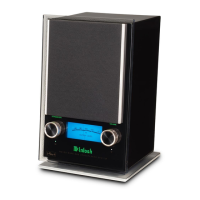
