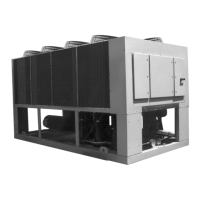74 AGR 070A through 100A IOMM AGR-1
If the 4-20 milliamp reset option is enabled, the controller will reset the leaving chilled water
temperature to a higher value based on a percentage of the Maximum Chilled Water Reset set point
("MaxChWRst"). At 4mA or less, no reset will occur. At 20mA, the chilled water set point will be
reset to a value equaling the Leaving Evaporator Water Set Point ("Lvg Evap") plus the value stored
in the "MaxChWRst". Any milliamp value between 4 and 20mA will cause a proportional value of the
Maximum Chilled Water Reset to be added to the Leaving Chilled Water Set Point. The external 4-20
milliamp control signal and current reset set point will be displayed under "Reset Sig" and "Active
Spt", respectively, on Menu 14.
By selecting Return as the reset mode, the leaving chilled water temperature will be reset by the
controller as required to maintain a constant return water temperature. The user must select the
"Return" option under "ResetOpt" and select the return set point to be maintained under "ResetSpt".
The current leaving chilled water reset set point will be displayed under "Active Spt".
If the chiller is to be used for ice storage, select the "Ice" option in Menu 14 "LvgWater Spt",
"ResetOpt=". To calculate the leaving chilled water set point, the control band (Menu 14
"CntrlBand=") and shut down delta-T (Menu 14 ShutDn D-T=") must first be selected. The equation
to determine leaving chilled water temperature is:
Lvg Evap = 21°F + ½ (4) + 1.5°F
For day operation the maximum chilled water reset (Menu 14 "MaxChWRst=") is added to the "Lvg
Evap" as calculated above to reach the desired day operating leaving chilled water temperature.
When the Ice option is selected, the resetting of the leaving chilled water set point (during day
operation) via the 4-20mA input is not a functional option. To retain the option, the set points in Menu
14 must be changed by a Building Automation System through our MicroTech Open Protocol
Monitor Software.
The "Network" reset option allows a signal to be sent reflecting 0-100% reset of the "Lvg Evap" set
point (chillers) or "Lvg Cond" set point (THRs) based on the Maximum Chilled Water Reset set
point. This function acts much like the 4-20 milliamp reset option as described above.
The Maximum Pull Down Rate set point ("MaxPullDn") will prevent overshooting the active water
set point during initial start-up and normal operation. The controller will limit the rate at which the
chilled water loop temperature is reduced based on an adjustable set point (default of 0.5°F/min).
Every minute, the controller checks the leaving water temperature and compares it to the last reading.
If the pull rate has been exceeded, the controller will delay additional unit stages.
The Control Band ("CntrlBand") set point defines the temperature range on either side of the active
water set point that must be exceeded in order for a stage up or stage down to occur. The Start Up
Delta-T ("StartUpD-T") and Shut Down Delta-T ("ShutDn D-T") define when the unit will start and
shut down. The unit will cycle on from a shut down mode once the leaving chilled water temperature
has reached the Leaving Chilled Water Set Point plus half of the Control Band plus the Start Up
Delta-T. After the chiller starts, it will stage up and down according to the leaving chilled water
temperature (plus or minus) half the Control Band. Once the load is met and the chiller has staged
down to stage 1, the unit will shut completely off once the leaving chilled water temperature has
reached the Leaving Chilled Water Set Point minus half of the Control Band minus the Shut Down
Delta-T.
Lvg Evap = Desired Ice Temp + ½ "CntrlBand =" + " ShutDn D - T ="
Lvg Evap = 21 + 2 + 1.5
Lvg Evap = 24.5

