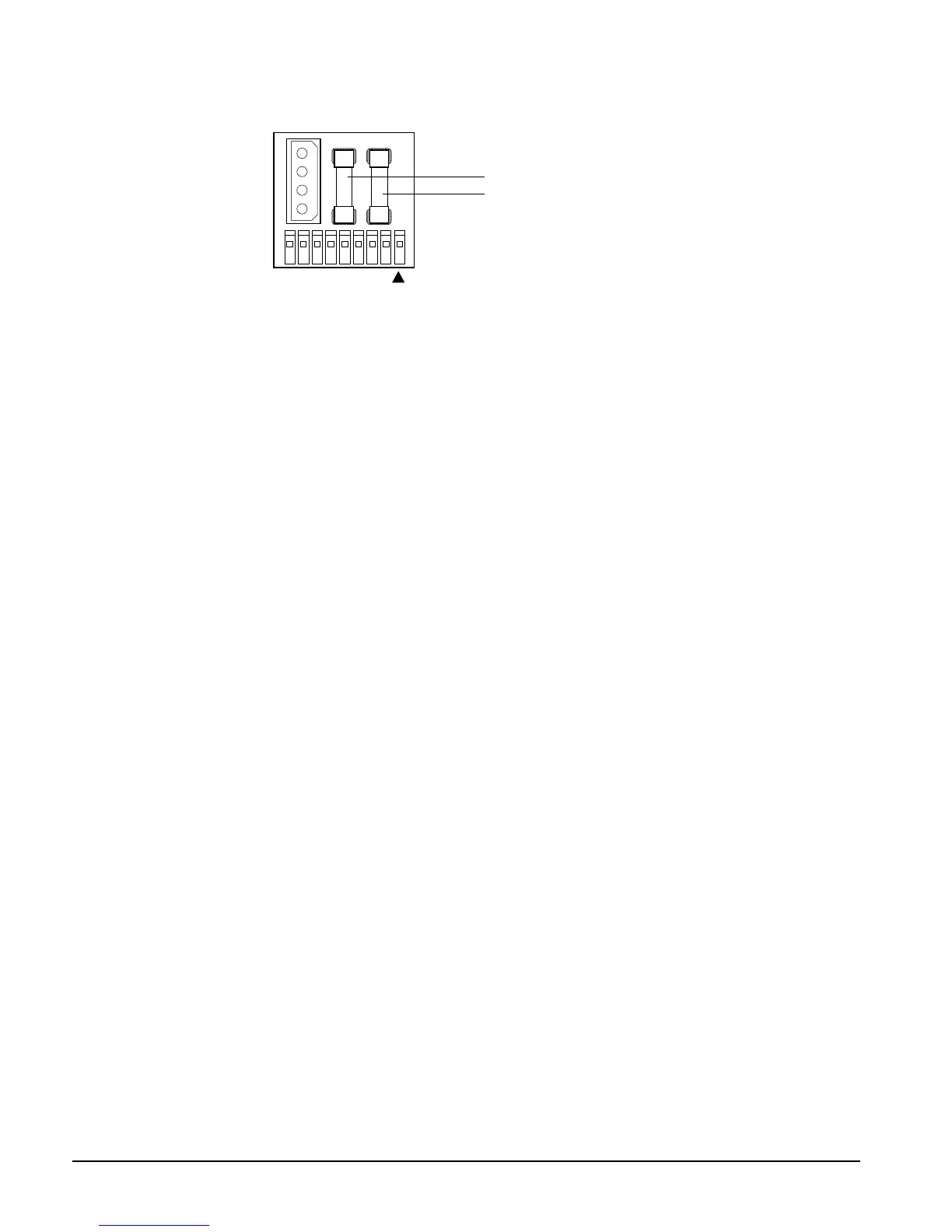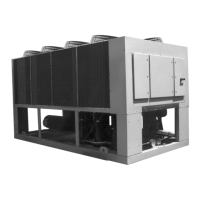88 AGR 070A through 100A IOMM AGR-1
Figure 38, MCB Power Supply Terminals
POWER FUSES
[BUSSMAN GDC-T2A]
POWER IN
[18-24 VCT]
AC AC GND GND
AUX
/
OUT
4
3
2
1
9 8 7 6 5 4 3 2 1
Fuse F1
Fuse F2
Troubleshooting the Keypad/Display Interface
The Keypad/Display Interface is connected to the MCB via a ribbon cable and discrete wiring for the
backlight. The MCB provides operating voltages, control signal outputs for the display, and input
conditioning for the keypad inputs.
Display is Hard to Read
The clarity of the LCD display can be affected by ambient temperature. Typically, less contrast will
result with cooler temperatures. If the display is difficult to read, adjust the contrast trim pot, which is
located on the back of the keypad/display assembly.
Display is Blank or Garbled
If the MCB appears to be functioning properly and the display is completely blank or garbled,
perform the following procedure:
1.
Try cycling power to the controller by opening and then closing circuit breaker CB1 (see note
below).
2.
Try adjusting the contrast trim pot, which is located on the back of the keypad/display assembly.
If the contrast trim pot has no effect, it is likely that either the keypad/display or its ribbon cable
is defective.
3.
After removing power from the controller, check the ribbon cable and connections between the
keypad/display and the MCB. Look for bent pins. Restore power after reconnecting the ribbon
cable.
4.
Try swapping a known good ribbon cable and keypad/display. Swap these components
separately to isolate the problem. Remove power from the controller before disconnecting the
suspect component, and restore power after connecting the replacement component. If the
problem persists, it is likely that the MCB is defective.
