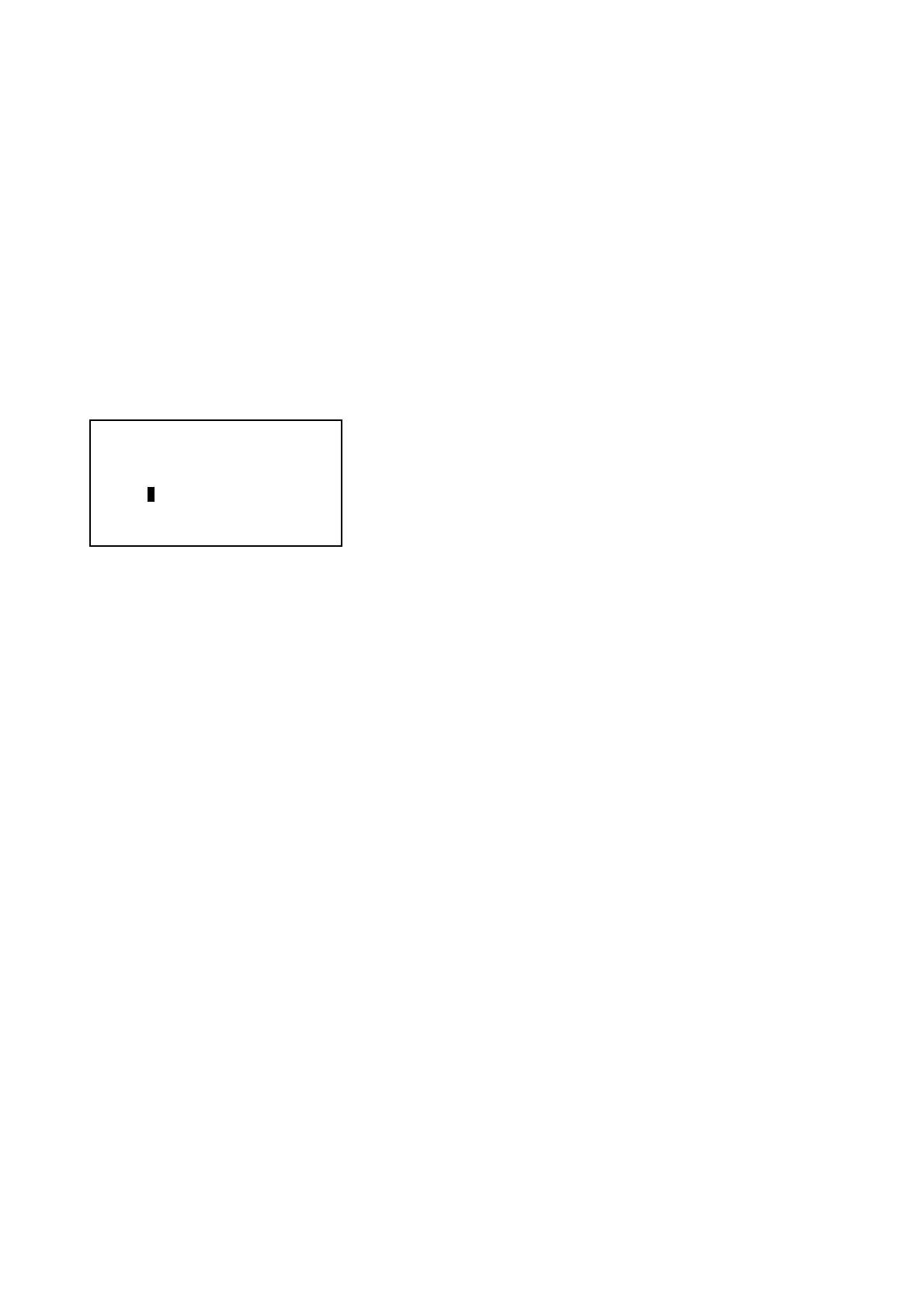6. OPERATION USER MANUAL
6.1 Starting
Chiller panel can be set as Master or Slave panel unit. When the Panel ID is set to ‘0’, it acts like a Master panel,
whereas it is Slave panel if Panel ID is set to others number (1-50).
Chiller panel can control the Chiller if both ID no. (Panel ID and Chiller ID) are same.
For example: Panel ID 1 can only control Chiller ID 1
Master Panel can choose to control each Chiller or control all Chiller at once in the network.
For example: Panel ID 0 (master) can control Chiller ID 0 / ID 1 / ID 32…. or all Chillers at once.
Panel ID can be set in Set Panel ID in Settings Menu:
Please enter the
Panel ID….
=> Unit 0
18
