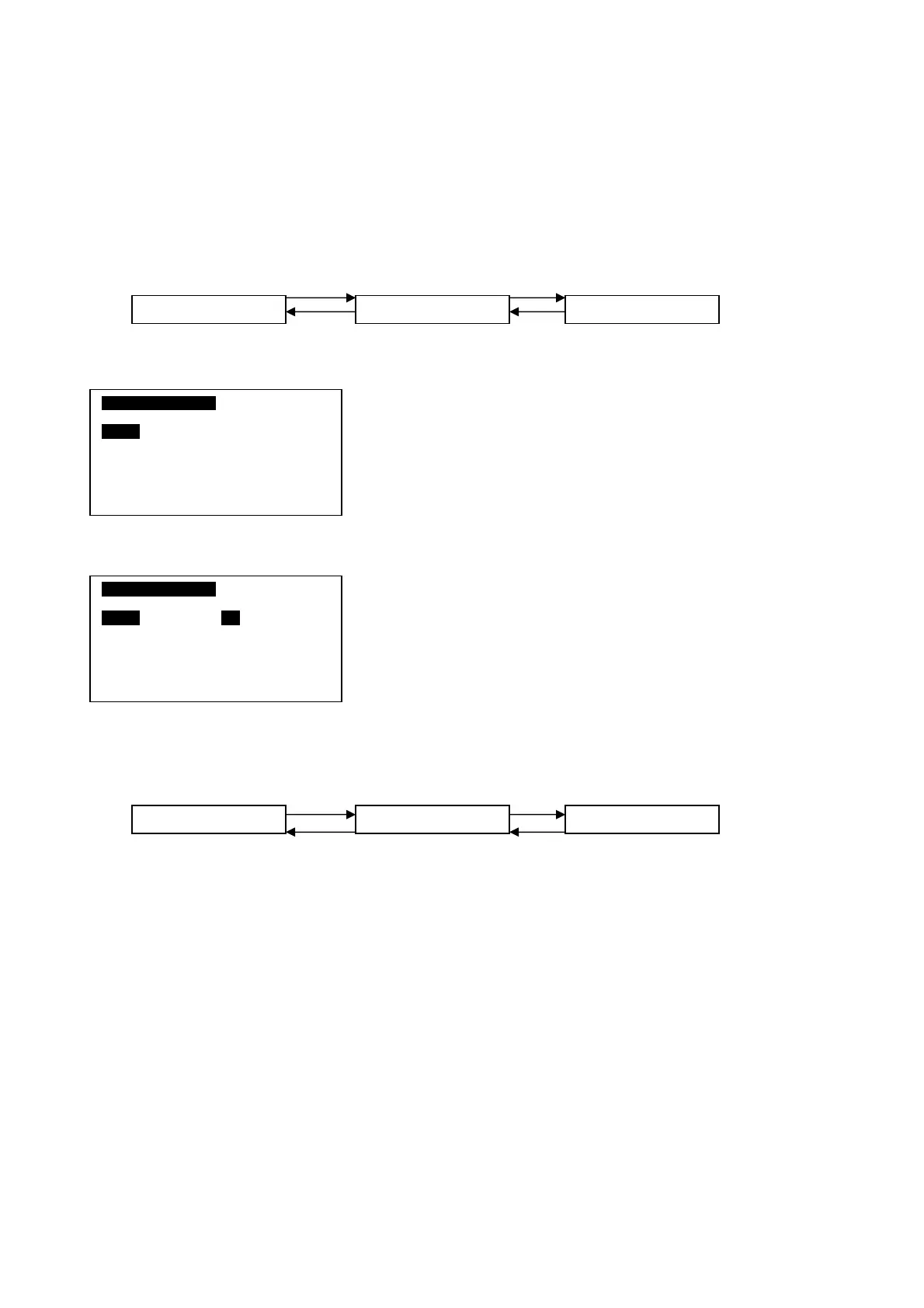6.2.3 Switching ON/OFF
There are several ways to switch ON/OFF for the Chiller.
i) [Summary Pages]
Press and hold ON/OFF button (hold 1 second). Please note that the ON/OFF button will only function in
[Summary Pages].
ii) [Operation Menu]
<ENTER> <ENTER>
<ESC> <ESC>
iii) [Timer Menu]
<ENTER> <ENTER>
OPERATION MENU
Status :ON
Mode : Cooling
Cool Temp : 12.0ºC
Heat Temp : 40.0ºC
In [Operation Menu], select “Status” and press
ENTER.
Toggle ON/OFF via UP or DOWN button, and then
press ENTER to confirm the change or ESC to
cancel.
Summary Pages Main Menu Operation Menu
OPERATION MENU
Status : ON
Mode : Cooling
Cool Temp : 12.0ºC
Heat Temp : 40.0ºC
Main Menu Timer MenuSummary Pages
<ESC> <ESC>
7 days programmable timer can turn chiller ON/OFF. User can set the schedule in this [Timer Menu].
Please refer 6.2.11 (page 27) for schedule settings.
20