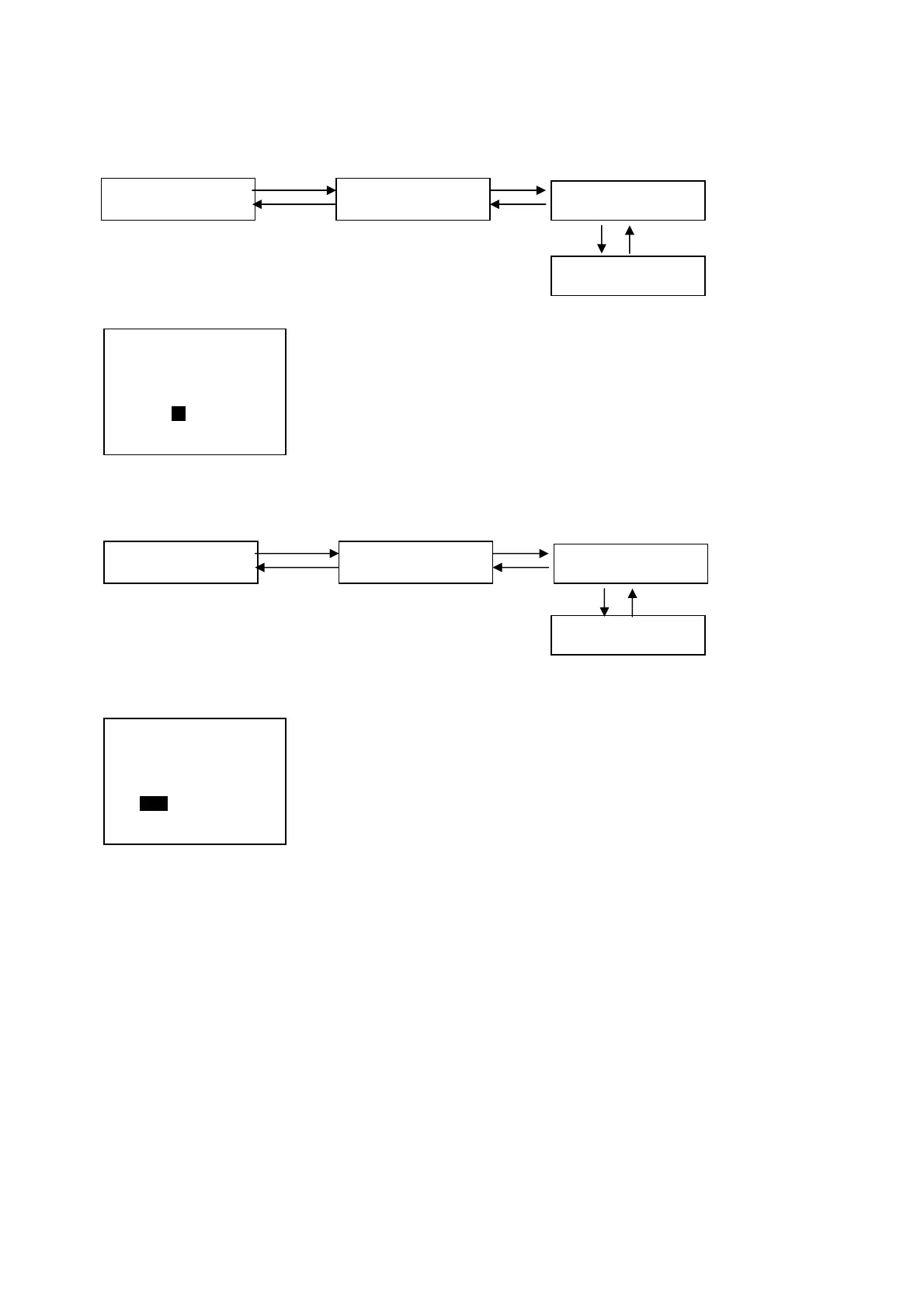6.2.9 Clock Setting
User can set the clock for the panel.
<ENTER> <ENTER>
<ESC> <ESC>
<ENTER> <ESC>
6.4.10 Date Setting
User can set the date for the panel.
<ENTER> <ENTER>
<ESC> <ESC>
<ENTER> <ESC>
Set Time :
hh mm
00 : 00
UP or DOWN to change ‘hour’. ENTER to set ‘minute’
or ESC to exit to [Timer Menu].
UP or DOWN to change ‘minute’. ENTER to confirm or
ESC to set ‘hour’ again.
Summary Pages Main Menu
Timer Menu
Set Time
Summary Pages Main Menu
Timer Menu
Set Date
000
UP or DOWN to change ‘year’. ENTER to set ‘month’ or
ESC to exit to [Timer Menu].
UP or DOWN to change ‘month’. ENTER to set ‘day’ or
ESC to set ‘year’ again.
UP or DOWN to change ‘day’. ENTER to confirm or
ESC to set ‘month’ again.
Set Date :
yyyy mm dd
2000 / 01 / 01
27
