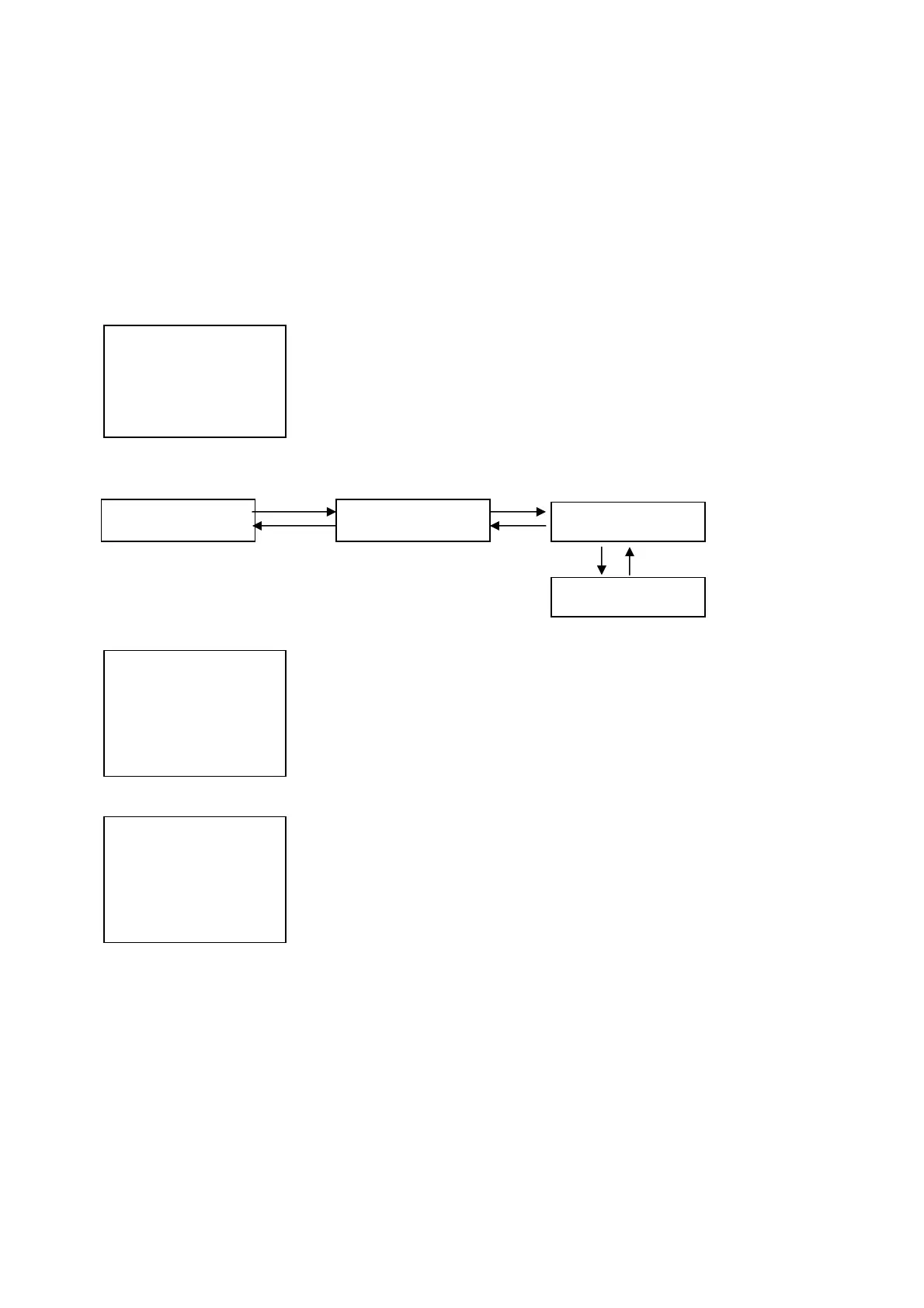6.2.12 Viewing Alarm / Erase Alarm Record
Whenever a new fault/alarm is occurred, there will be a message pop up to show the fault/alarm. Backlight
will blinking with beeping sound (if “Alarm Buzzer” is set ON). If the fault/alarm has not been dissolved
from the Chiller, a sign [A] will be shown in the [Summary Pages]. Whereas, it will return to [Summary
Pages] (from pop up menu) automatically if the fault/alarms have been dissolved.
While the fault/alarms have not been dissolved (sign [A]), user can check that fault/alarm by go into [Alarm
Menu]. If all the fault/alarm have been dissolved, user can view the fault/alarm history records in [Alarm
Menu] as well. Screen saver will be deactivated while all the alarms have not been dissolved.
If panel ID is set 0 (Master panel), it can receive and view all the fault/alarms from all chillers in the network.
[Ch 0]
New Alarm 1
Comp 1 overload
12:00am 01/01/2000
[Ch 0] show alarm occurred unit.
Press any button to stop backlight blinking and beeping.
Press ESC again to exit to normal page.
<ENTER> <ENTER>
<ESC> <ESC>
<ENTER> <ESC>
[Ch 0]
Alarm 1
Comp 1 overload
01/01/00 12:00am
Press UP or DOWN to scroll the record.
Press ENTER if user want to erase the record, or ESC
to exit to [Alarm Menu].
Summary Pages Main Menu
Alarm Menu
Show Alarms
000
Press ENTER to erase the alarm, or ESC to cancel.
Erase Alarn ?
Press Enter to erase,
Or ESC to exit
User can erase all the fault / alarm record at once time through [Erase All Alarms] in [Alarm Menu].
29
