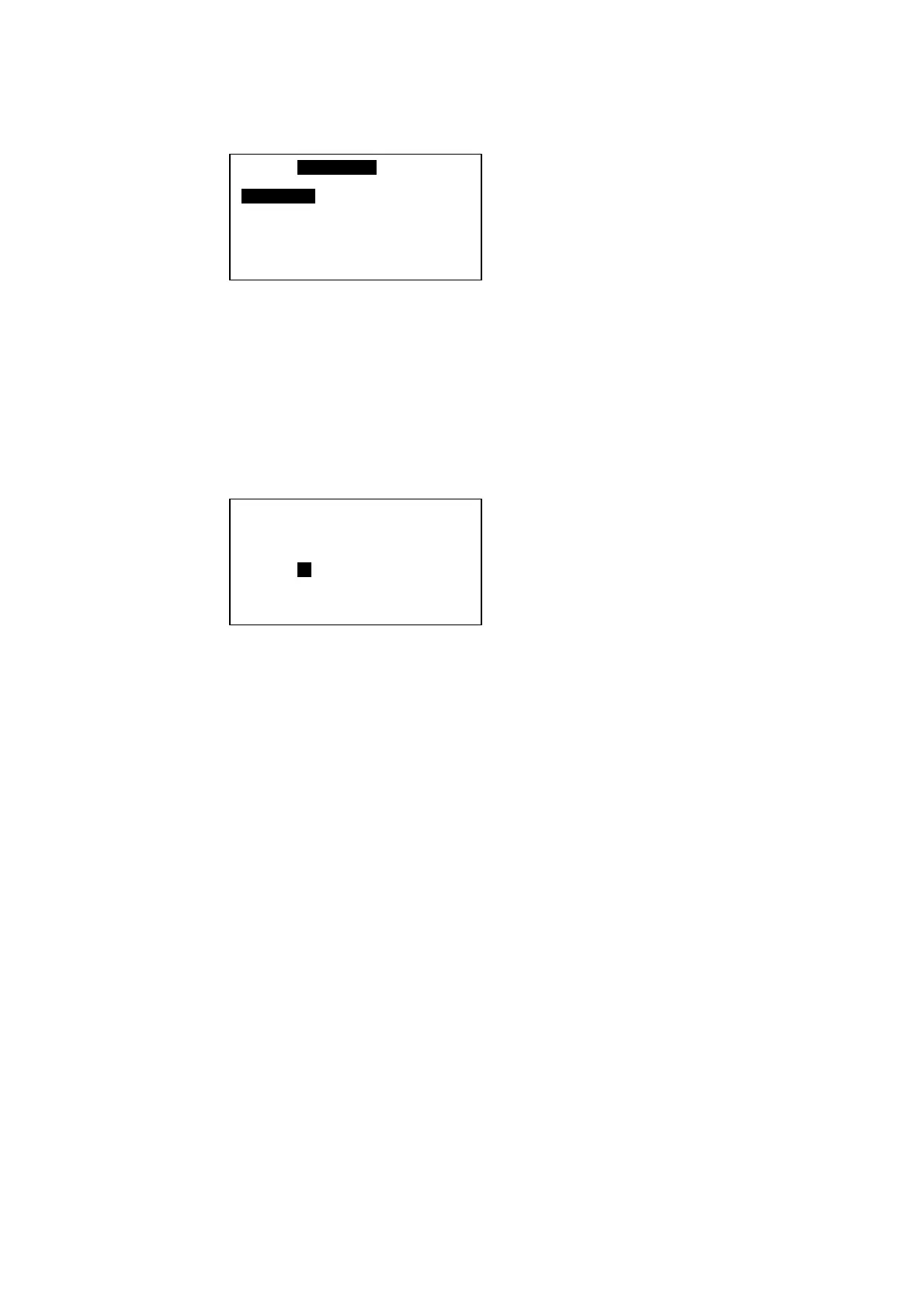5.3.2.3 Timer Menu
Select [Timer Menu] in [Main Menu] and press ENTER to go into this menu.
TIMER MENU
Clock Setting
Date Setting
Timer Schedule
Timer : Disable
Operation Menu
MAIN MENU
All the timer/schedule settings are included in this menu. Press UP or DOWN to select each settings, ENTER to start
the setting or press ESC here to exit to [Main Menu].
Settings: - Set Clock
- Set Date
- Set Schedule (7 days Programmable Timer)
- Enable/Disable Timer Schedule
5.3.2.3.1 Set Clock
Select [Clock Setting] in [Timer Menu] and press ENTER to go into this menu.
Set Time :
hh mm
00 : 00
User can set the time in this menu. The time setting is in 24-hour format.
Press [ESC] to exit to [Timer Menu].
14
