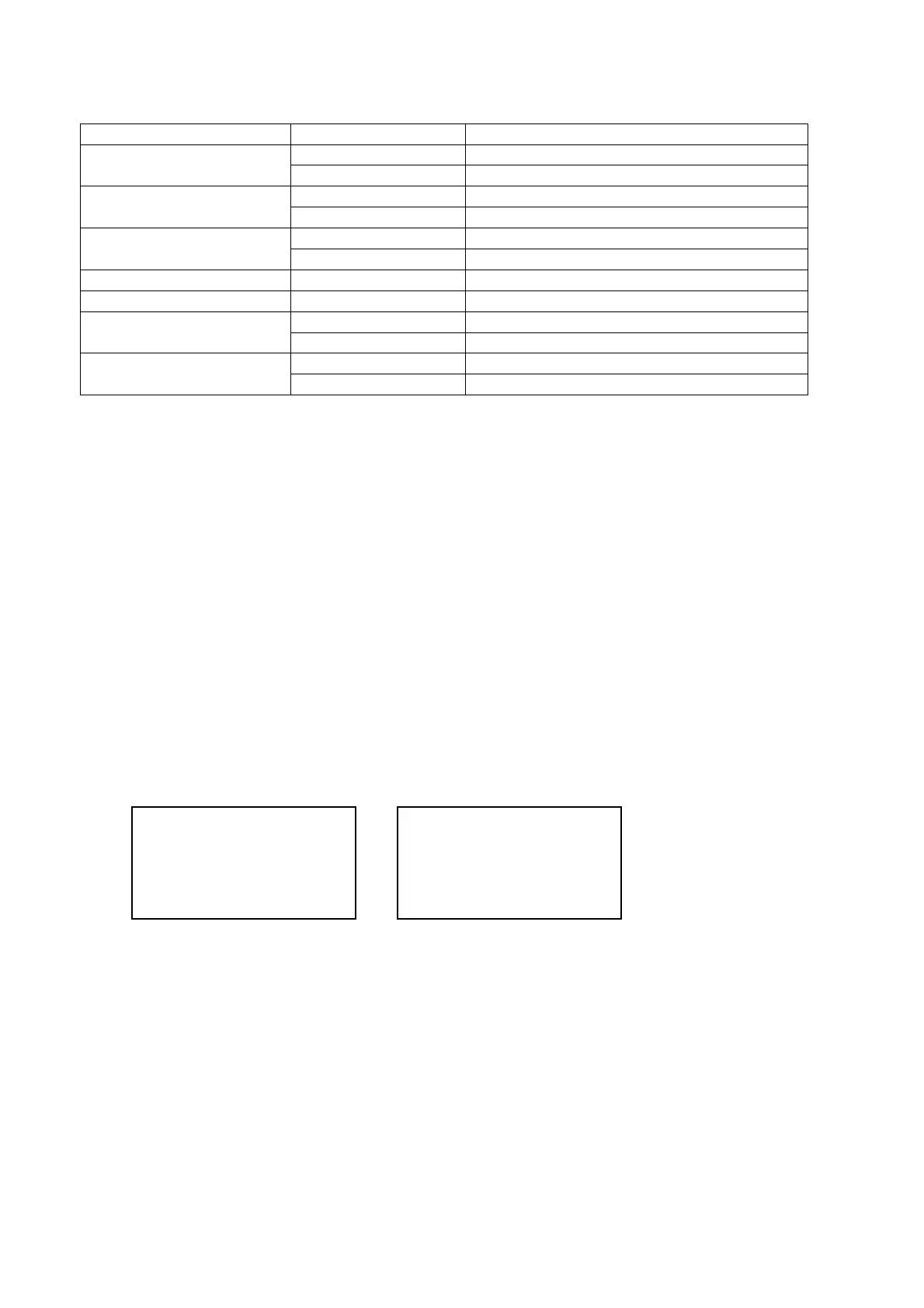Parameter Value Description
Normal Turn ON backlight for 30s via key press
Backlight
Always Always ON backlight
ON Enable beeping sound when fault/ alarm occurred
Buzzer
OFF Disable beeping sound when fault / alarm occurred
Enable Show screen saver when timeout
* Screen Saver
Disable No screen save
* Timeout 1 – 30m Timeout for showing screen saver
Contract 0 – 100% Adjust the contrast setting for the LCD panel
OFF No backlight
Brightness
Low, Medium, High Adjust the backlight intensity
ºC Display temperature in degree Celsius
Temp Unit
ºF Display temperature in Fahrenheit
* This product must be branded. Screen saver will be deactivated for brand less panel
6.3 CMOS Reset
x CMOS reset allows user to reset some settings to default value such as:
Password -> 0001
Backlight -> Normal
Buzzer -> ON
Screen Saver -> Disable
Timeout -> 5m
Contrast -> 50%
Brightness -> Medium
Temp Unit -> ºC
x Procedures
1. Power OFF the panel
2. Close the jumper JH2 with the provided jumper header
3. Power ON the panel and the LCD panel should display as follow:
CMOS is resetting ……….
CMOS reset completed!
Please remove JUMPER
and restart the panel
4. Remove the jumper header (put the jumper header on 1 pin only), power OFF and then power ON the panel.
32