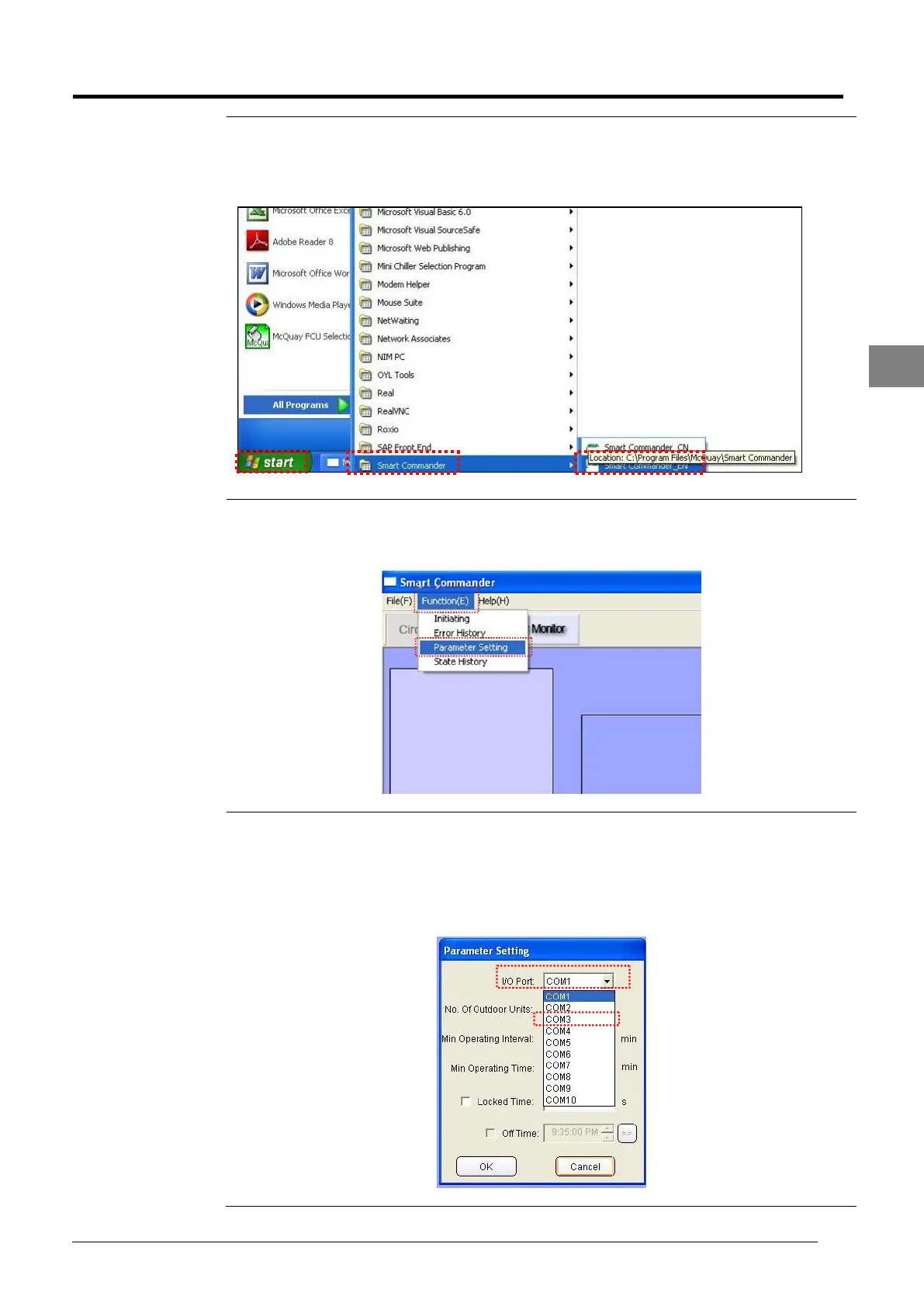Service Manual SM-MDS_(ii) 35
Go to Start, ALL Programs, Smart Commander, Smart Commander_EN to launch the
Smart Commander program. The path to execute the Smart Commander program may
vary depends on the installation location and version of Smart Commander.
Once the software is finished initiated, the user will need to set the COM port setting. To
do this, please go to Function(E) and select Parameter Setting.
A new window will prompt up for parameter setting. To change the communication port,
go to I/O Port and click on the down arrow. Select the appropriate COM port number
and click OK. Base on the previous example, the USB to RS232 Serial Port is COM3.
Hence, “COM3” is selected. Please note that the communication port (COM) on each
laptop will be different.