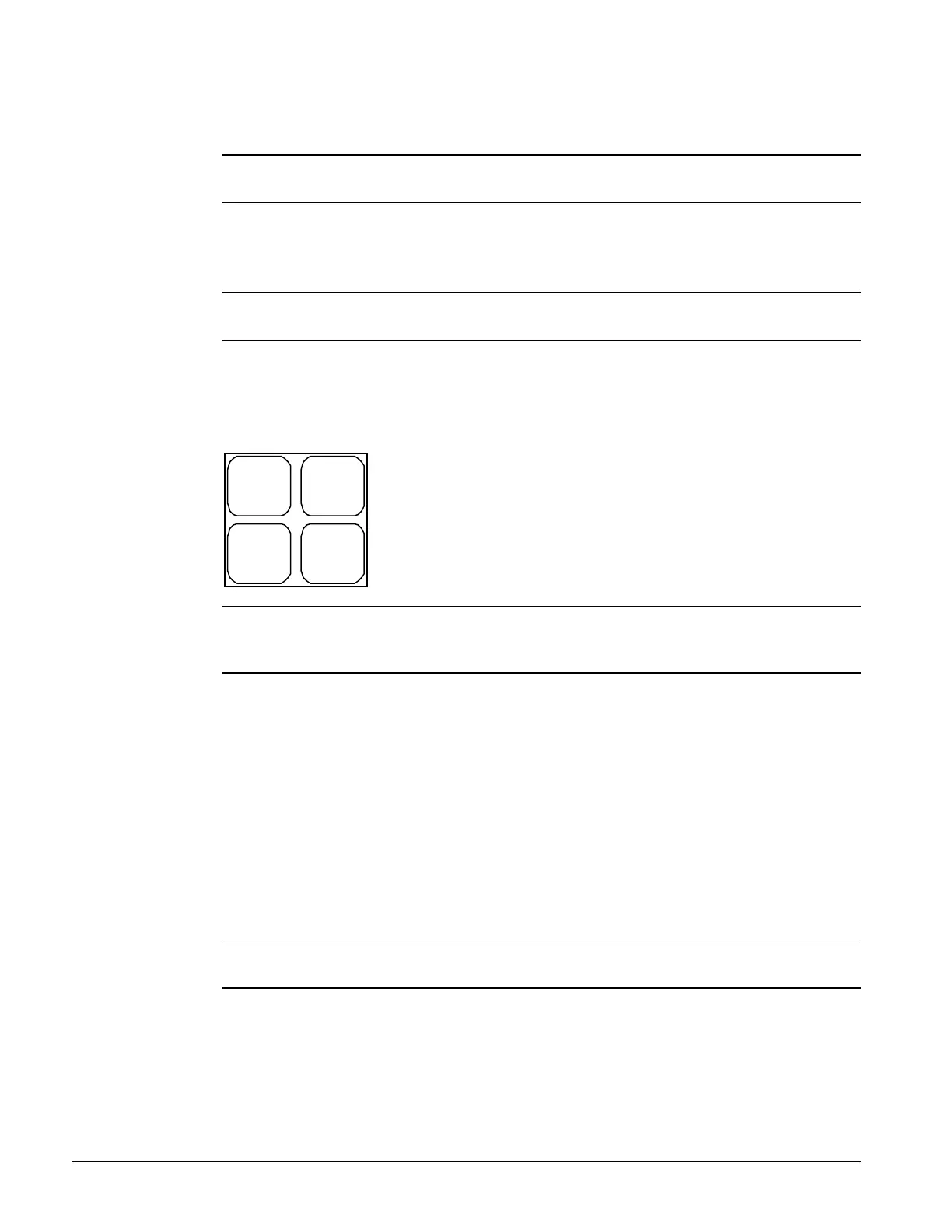24 PFS 155C - 315C OM 135
Next Menu
Pressing "NEXT" shifts the display to the next menu.
Note: When the first item in a menu is currently in the display, pressing "PREV." causes an
"beginning of items" message to appear in the display.
Previous Item
Pressing "PREV." shifts the display to the previous group of items within a menu.
Note: When the last item in a menu is currently in the display, pressing "NEXT" causes and
"end of items" message to appear in the display
Next Item
Pressing "NEXT" shifts the display to the next group of items in a menu.
Figure 12, Action Group
+
Incr.
Help
Clear
Enter
=
Decr.
-
Note: Before a change to a parameter can be made or before a fault can be cleared, the
display prompts the user with an "Enter Password" message. At this point, the password
must be entered before the user can continue with the action.
Increment (+)
When changing the value of a menu item entry, pressing "INCR. +" shifts the selected menu item to
the next higher value or next available selection.
Decrement (-)
When changing the value of a menu item entry, pressing "DECR.-" shifts the selected menu item to
the next lower value or previous available selection.
Enter (=)
Once a change has been made to a desired value, pressing "ENTER =" locks in the new value.
Note: The cause of a fault should always be determined and corrected before clearing the fault
through the keypad.
Help / Clear
Pressing "ALARMS" followed by "CLEAR" clears the current fault. Also, when a change is made to
a menu item, pressing "CLEAR" returns the display to the original value as long as "ENTER" has not
yet been pressed.
The keys in this
group are for making
changes to unit
control parameters
or for clearing fault
conditions.
