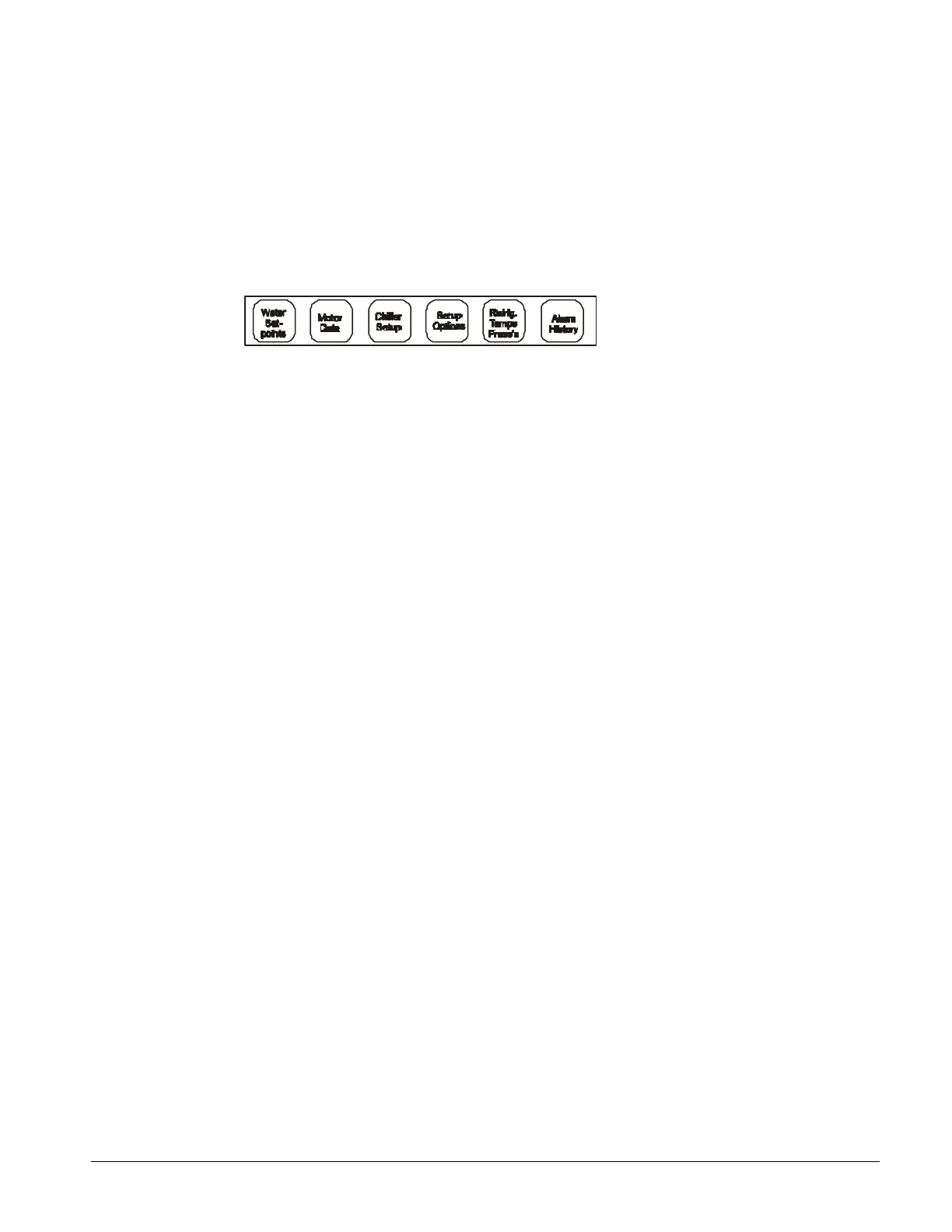OM 135 PFS 155C - 315C 25
Keypad Password
When changing any menu item entry (+ or - key), the user is prompted to enter a valid password. The
change will not be allowed until the correct password is entered. The password is always four
successive presses of the “Enter” key.
Once this has been done, the user can make changes to menu item entries. After entering the
correct password, the controller will allow a 5 minute time period during which the operator may make
any necessary setpoint adjustments. Any keypad activity will reset the timer for the full 5 minutes so
the password only needs to be entered once per session. After 5 minutes of inactivity, the password
access time will expire providing protection against unauthorized users.
Figure 13, Quick Access Group
Display Format
The information stored in the MicroTech controller tree structure can be viewed directly on the control
panel’s 4 line by 40 character display. The currently selected MENU is shown on the top line along
with the current date and time. Up to six menu items may be shown on the lower three lines of the
display. Alarm menus may have an additional field on line 1.
Either U.S. Customary or S.I. engineering units may be displayed by installing the appropriate
controller software.
U.S. Customary Units:
Temperature = º F (Fahrenheit)
Pressure = Psi (Pound per sq. inch)
Psig
Psid
S.I. Units:
Temperature = º C (Centigrade)
Pressure = kPa (Kilo Pascals)
kPag
kPda
The Quick Access
keys provide a fast
shortcut directly into
the most frequently
used MicroTech
menus.
