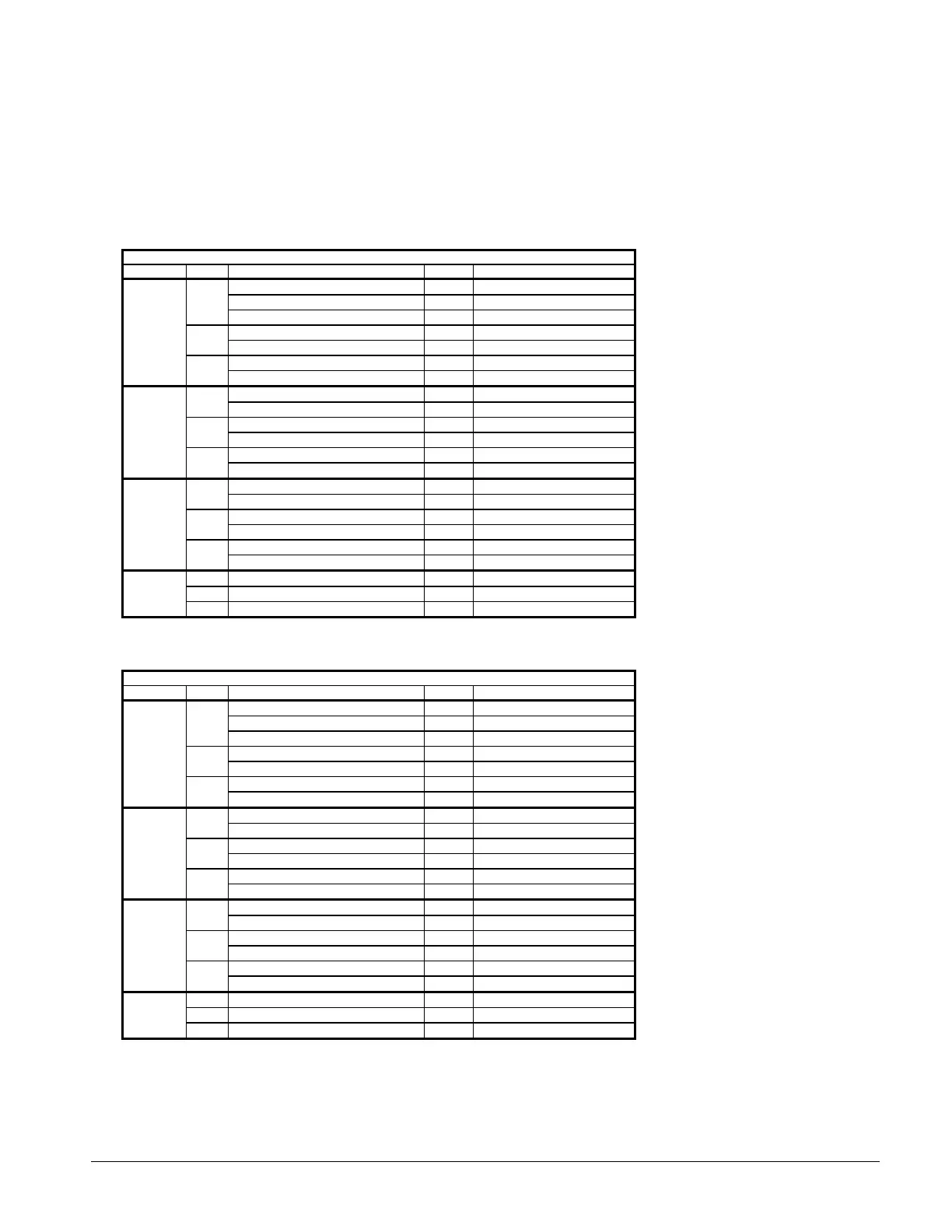OM 135 PFS 155C - 315C 41
Alarm Menus Description
Press the "ALARM" key under the 'Category Group' and Menu 20 will be displayed. Menus 20 through 24 are the alarm
menus.
This menu is a display and does not require a password. The values displayed indicate the current alarm and the
conditions at the time the alarm reported.
Menu 20, Comp 1 CurrAlarm
Item
Screen Line Display Field Range
1 1 No Active Alarms 1 Alarm Status Table
At 0:00 2 00:23:59
On N/A-00 3 Jan-Dec /01-31
2 Ent Evap=xxx.x
o
F 1
Ent Cond=xxx.x
o
F 2
3 Lvg Evap=xxx.x
o
F 1
Lvg Cond=xxx.x
o
F 2
2 1 Evap=xx.xpsi 1
Cond Aprch=xxx.x
o
F 2
2 Cond=xxx.xpsi 1
Discharge=xxx.x
o
F 2
3 Evap Aprch=xxx.x
o
F 1
Dsch Suprht=xxx.x
o
F 2
3 1 Suct Suprhtxxx.x
o
F 1
Evap Flow= 0gpm 2
2 Subcool=xxx.x
o
F 1
Cond Flow=xxxxgpm 2
3 EXV Position= 0 1
Motor Current = x% 2
4 1 Suct Suprht 00
o
F 1
2 SubCool= x °F 1
3 EXV Position= 1
Menu 21, Comp2 CurrAlarm
Item
Screen Line Display Field Range
1 1 No Active Alarms 1 Alarm Status Table
At 0:00 2 00:23:59
On N/A-00 3 Jan-Dec /01-31
2 Ent Evap=xxx.x
o
F 1
Ent Cond=xxx.x
o
F 2
3 Lvg Evap=xxx.x
o
F 1
Lvg Cond=xxx.x
o
F 2
2 1 Evap=xx.xpsi 1
Cond Aprch=xxx.x
o
F 2
2 Cond=xxx.xpsi 1
Discharge=xxx.x
o
F 2
3 Evap Aprch=xxx.x
o
F 1
Dsch Suprht=xxx.x
o
F 2
3 1 Suct Suprhtxxx.x
o
F 1
Evap Flow= 0gpm 2
2 Subcool=xxx.x
o
F 1
Cond Flow=xxxxgpm 2
3 EXV Position= 0 1
Motor Current = x% 2
4 1 Suct Suprht 00
o
F 1
2 SubCool= x °F 1
3 EXV Position= 1
