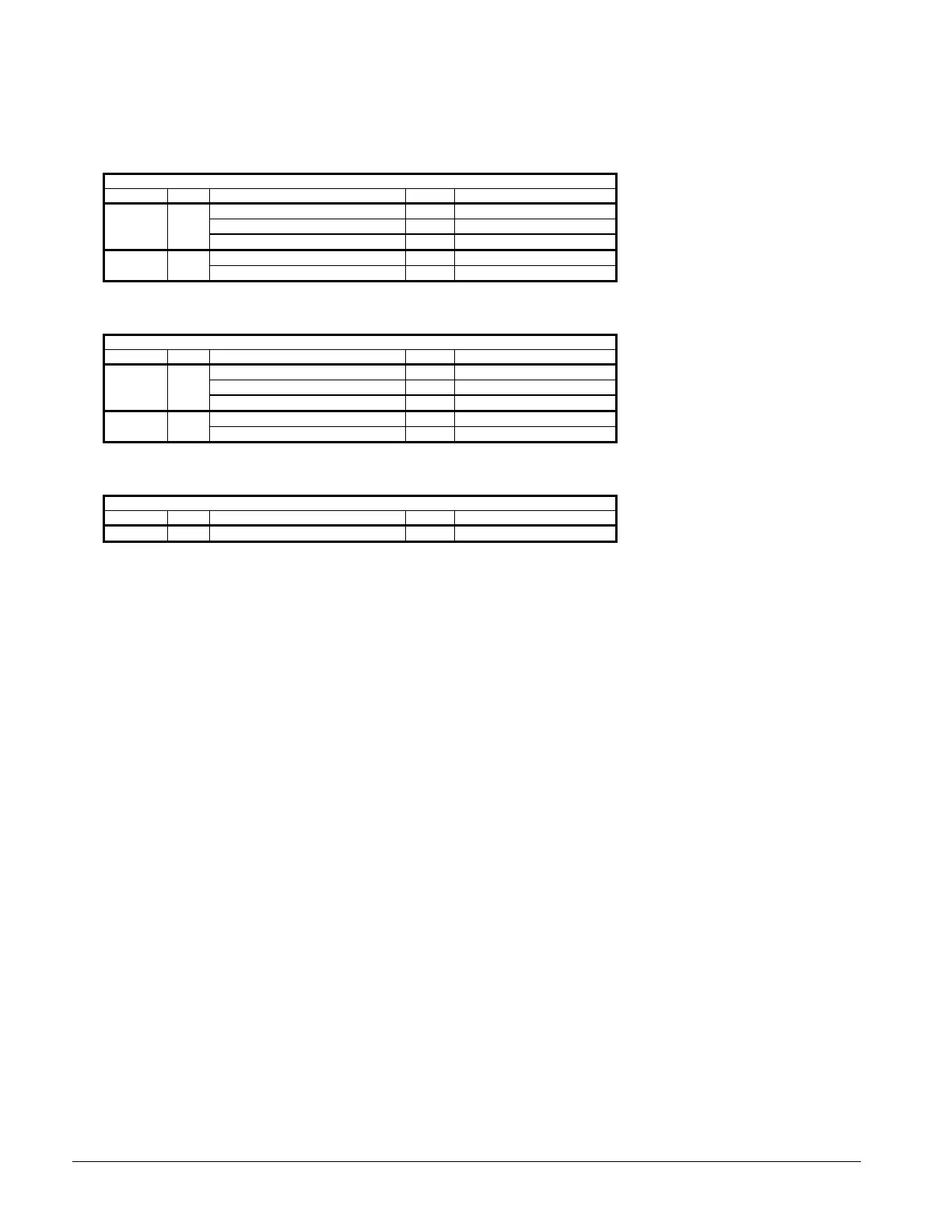42 PFS 155C - 315C OM 135
Menu 22, Comp1 Alarm Log
Press the "NEXT MENU" key and menu 2 (Alarm Buffer #1) will be displayed. Menu 22 has two screens. This menu is
a display and does not require a password. This is the first of ten alarm buffers. The information displayed can provide
trouble shooting information.
Item
Screen Line Display Field Range
1 1 Alarm Buffer #1 1
2 Alarm Buffer #2 1
3 Alarm Buffer #3 1
2 1 Alarm Buffer #4 1
2 Alarm Buffer #5 1
Menu 23, Comp2 Alarm Log
Item
Screen Line Display Field Range
1 1 Alarm Buffer #1 1
2 Alarm Buffer #2 1
3 Alarm Buffer #3 1
2 1 Alarm Buffer #4 1
2 Alarm Buffer #5 1
Menu 24, Message Board
Item
Screen Line Display Field Range
1 <no Message>
